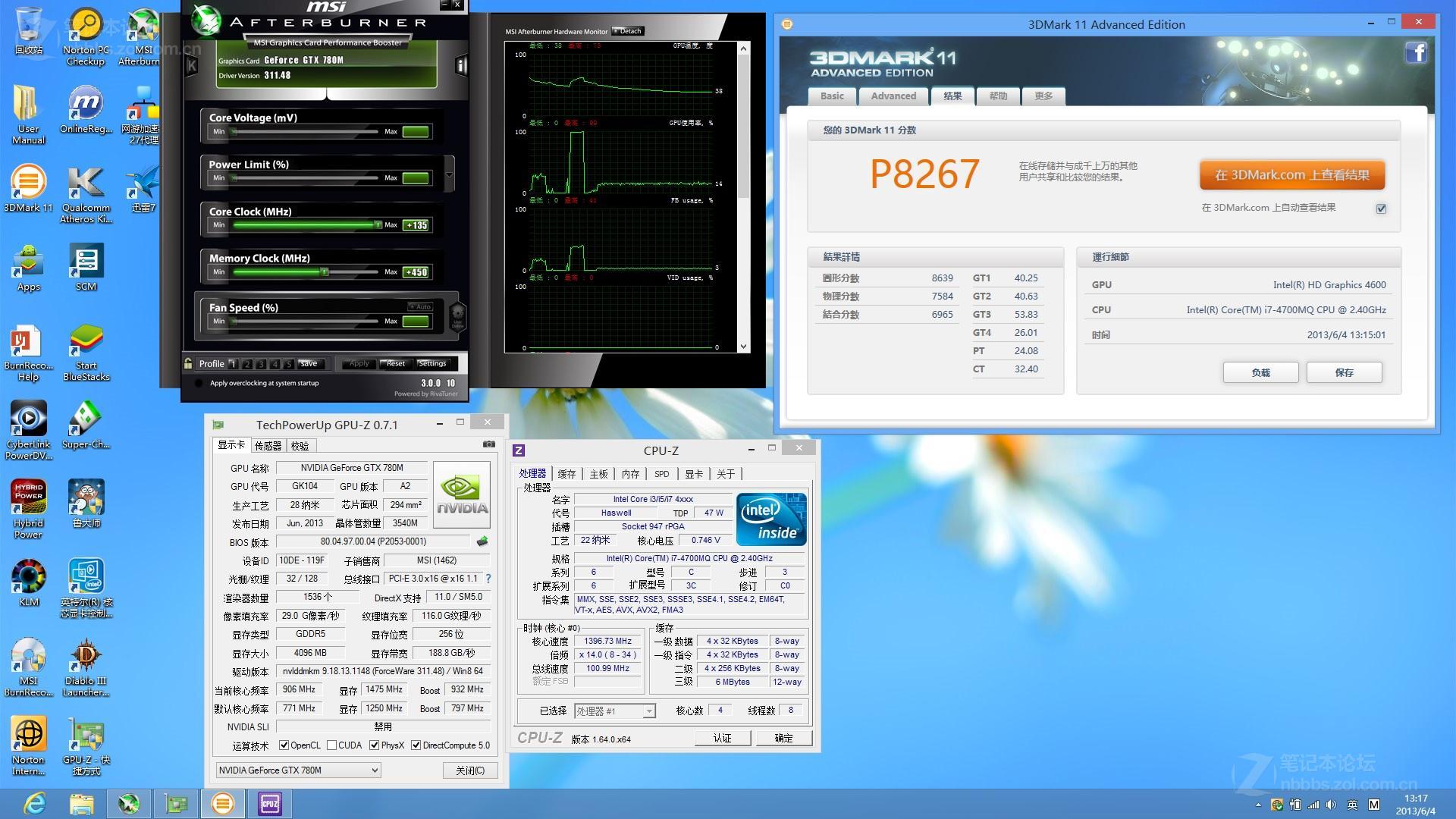I saw a review for the GT70-2OD 039US by Laptopmag:
http://www.laptopmag.com/reviews/laptops/msi-gt70-20d-039us.aspx
They stated low temps, quiet fans and great battery life 4h 18min
In the german edition of Notebookcheck they measure a battery life of 5h 57min idle and 4h 52min web surfing:
http://www.notebookcheck.com/Test-MSI-GT70H-80M4811B-Notebook.93289.0.html
We should see similar performance from ours too!! Battery life may be a little better on the GT60 because of the smaller screen
Regarding the heating issue, I am looking forward for your tests ryzeki
-
Awesome results, definitely long lasting. Yeah, I bet we will squeeze a bit more out of our smaller screens
 Likewise, that watt or two that we save, will help with the 780m before it uses the battery when overclocking haha
Likewise, that watt or two that we save, will help with the 780m before it uses the battery when overclocking haha

-
And we also have the AUO B156HW01 V.4 screen on our arsenal

Anyone interested in the Sandisk mSATA? I'm going to place my 256GB 840 Pro in there
-
You can't replace the superraid2 adapter with a 2.5" drive.
Anyway, how much are you offering it for
-
I know, I won't replace the mSATA adapter. I'm simply going to place it in the 1TB hdd slot and use an external USB 3.0 box for the hdd.
I'll PM you
-
I am seeing those numbers for battery life. My first test, the battery lasted about 4 hours 45 minutes. I did have bluetooth, the keyboard back light, and I was installing everything during that test. Tonight, I am doing another battery test. It will be Word and internet usage only, with some standby.
I played BF3 today, everything on Ultra, averaging about 80FPS. Everything is stock, The temps were normally in the low 70s. Every now and then the temps did jump to 87, but nothing higher. Again, everything is stock, with no OCing.
The fan does get very loud though. I did not use the fan booster.
Erikranger -
This is a great idea. Removing the 1Tb and the msata will help with battery life! That 840 Pro consumes practically nothing, but does everything.
-
-
Excellent Ken! Those temps are much improved!
These new machines are incredibly cool, even when gaming! -
Is the 2.5" hard drive sata III or II? A Samsung 840 pro will be bottlenecked if sata II
-
The new machines are all SATA III.
-
Also repasted my GT60 today with ICDiamond, and wow what a ty job MSI did with the stock paste. It was ridiculous how much paste they sandwiched into this machine. And the pad jobs was even worse! I'm not sure if they moved during the heatsink removal, but some weren't even correctly positioned. But now I am running even cooler! Getting about the same exact temps as Ken reported. This systems cooling is ridiculously good. Poor paste job aside, very nice job MSI!
I recommend everyone repaste their systems if their temps are higher. -
Thank you! That's great news.
Is there a good guide for applying new paste on the GT60? Specifically on removing heatsink, etc? My cpu temps hit mid 80s on 3d mark 11 and GPU was in the low 90s. Do you apply new paste to both GPU and CPU?
I suppose that technically this would void the warranty with the machine? :/ -
I don't think it voids the warranty. My old system never had this sticker, but I am not sure though. I think you are good to go. How else would you add RAM or a new HD? Yes you replace the paste on both the CPU/GPU. Make sure to put the thermal pads back in place, and be careful not to tear/destroy them in the process. If you do happen to ruin them, you can replace those as well, but make sure you have the pads on hand. They looked like 1.0mm. FrozenCPU.com has a good selection of thermal pads. Also be careful not to bend the heatsink when removing it. The new design is a bit trickier to remove, but still not too difficult. I lifted from the GPU first, then the heatsink bride came off easily.
-
Thanks for the info. Are you sure you use thermal pads with the compound? I've never seen that before-but I've always done this on desktops. Why do you reuse the pad and does that change the compound application in any way?
Thanks again.
Edit: Found a thread from a couple of years back discussing this for others who may be interested. Interestingly, it seems everyone did the standard pea method and did not attempt to re-use the thermal pad.
So I'm left being a bit confused
-
Hi,
I was wondering can I buy two of this msata and put in in the laptop mixing with the stock one that come with it?
Also can I mix different ram with the stock ram?
Amazon.com: Crucial m4 128GB mSATA Internal Solid State Drive CT128M4SSD3: Computers & Accessories
OR
http://www.amazon.com/ADATA-SATAIII...F8&qid=1370323185&sr=8-4&keywords=128gb+msata -
Better not mix different vendor's SSDs and RAM. If you plan on keeping them as separate drives OK but in a RAID0 array you'll cause yourself trouble. The fastest SSD will throttle to the slowest to compensate. Also data corruption can happen because of different controller. Especially with that ADATA's Sandforce controller. The same with RAM. Different timings from different vendors.
-
Too much paste of MX-2 from MSI production, I bet they have 20,000 gallons of MX-2 in their facility.

Felix3650 is right, for RAID setup it's best to have all drive with exact same part # to avoid data corruption.
-
Meaker@Sager Company Representative
You could get two crucial drives raid them and keep the original for extra storage though

-
WOW!
What a huge difference, thanks a lot Ken, I guess the ICD makes a huge difference. I guess repating is one thing everybody needs to look into once they get there laptops. -
Just ordered a GT60-2OD from gentechpc! Switching over from an Alienware m14x R2. I was going to wait for the newest revision of the m14x, but there's no way that a 780 will even be an option, and if anything, the new m14x will have a relatively lack-luster card (I'd be surprised to see a better card than a 760m). I also got sick of the high gloss screen with which Alienware loves to endow the m14x. In addition, MSI's features and design are highly competitive in the segment.
I can't wait to get my machine, and I'm hoping that I don't end up regretting my decision to try out MSI!
Also, is the speaker quality good on the GT60? Alienwares tend to have above-average sound quality, so I'm hoping this is a feature I will not miss. -
My GT60 is on the way as well (my first MSI) but apparently the Dynaudoi speakers are pretty close to the best built in speakers out there.
-
-
Lava -
I have the GT60 2od, and I came from the m14x R1. The sound in the GT60 is loads better. You will not be disappointed. The only thing you will say, is the GT60 is huge compared to the m14x!
erikranger -
Welcome to MSI Lava. You will not be disappointed with your decision to go with the GT60. The speakers on these machines are the best out there. And the matte display is very nice.
-
I tried everything yesterday to get that to work, but I could not. Nvidia calls it Nvidia Surround. I was able to connect three external screens, but I was not able to play games across all of them. The option needed just is not there. I wills ay it comes later though!
erikranger -
Excellent -- thank you for the kind welcome! Do you guys use a laptop cooler for this laptop, or is that unnecessary? I use one on my M14x R2, because it significantly helps its temperatures, but it'd be nice to not need one anymore.
Also, I'm thinking of formatting my drive, installing my SSD, and installing my Win7 instead of factory restore of Win8. I tried Win8 in the past on my M14x R2 and couldn't deal -- driver problems, alienware features didn't function correctly with it, etc. Does anyone have any thoughts on this as it pertains to this laptop (instead of general Win8 grievances)? Thanks! -
Has anyone figured out the Hybrid Power/NOS thing. I did many tests with AC and full battery and having the battery below 30%. I did not notice a difference when the Hybrid Power was on or off in my benchmark testing. Has anyone else tested this?
erikranger -
When I get mine I will try to see how it works and post it on my review, the NOS feature. I am also intrigued about the multiscreen support. I really hope we can game on multiple screens, it's the point of multi monitor support! Although I know that productivity can be improved with it too.
Lava6000 you are in for an amazing experience The sound fill most likely blow you away, with it's clarity and fidelity. This system seems like an amazing piece of hardware at a great price. MSI surely wants to conquer the gaming world.
The sound fill most likely blow you away, with it's clarity and fidelity. This system seems like an amazing piece of hardware at a great price. MSI surely wants to conquer the gaming world.
-
Just got mine this morning! Now a proud owner of the GT60-2OD!
Have to say though it's bigger than I expected.
EDIT: quick question though, the "1" symbol in the right corner of the keyboard is glowing orange, does that mean anything? -
I'm hoping Ken comes to the rescue and magically completes and teleports my newly ordered GT60 to me! Congrats on receiving your unit.
-
Num lock!
erikranger -
Thanks!
One more quick question, does anybody know any free pc cleaners that are good at removing bloatware? I haven't had the chance to check the whole program list (it's really long) but I want to speed up the performance a little bit. -
Its automatic, just have your battery above 30% and your adapter plugged in and it will take more power from the battery while gaming to achieve full performance.
-
OMG 3x mSATA SSD + a mechanical drive slot, 780mwith Optimus, less than 8 pounds, custom LED backlighting keyboard like an Alienware?
Crazy. Asus doesn't have anything on this. I wish this had the red trim that the Dragon 17" version has.
Might just buy 1 of these used in 3+years.
Having 3 SSDs in RAID is ridiculous. 1 fast SSD completely removes the IO bottleneck unless you are acting as a file server through all the USB3 ports at once?
Good for capacity when 1TB mSATA SSDs come out. -
That's what the latest press releases claim, but he proved otherwise, as you can see. Also, I'm pretty certain that there was a picture around here that showed clearly if not dedicated application, at least a sub-menu with this NOS option. It also had a warning message that when enabled you should not remove the power cord, or the battery, as this would result in an instant power loss, and data corruption may occur! So, again, I'm pretty sure that they have removed it from the final release.
@erikranger - Thanks for the tests, +rep
-
With every test I did with or without the hybrid power/NOS, the benchmarks average around 7150. I did at least 6 of each. With dual screen, you can actually watch the hybrid power/NOS turn on. I will test the loss of instant power shortly!
I just repasted with MX-4 and no change in temps. All I had laying around was the MX-4. I will order the IC-Diamond and try that also. -
The hybrid power program is just a monitor, I'll do more tests tonight.
-
Nothing happened when pulling the AC while the Hybrid power was running. I tried about 8 times. Each time I would plug it back in, the hybrid power kicked back on instantly. -
See what results you get. I am not seeing a 10% increase, I am not showing any increase from having hybrid power to not having hybrid power.
-
I've never had an MSI laptop so,
With MSI Afterburner, can you alter the GPU's core voltage or is that blocked? How much can you overclock with 780m with Cooler Boost stably, as in Furmark or ATI Tool some other stability tester and temps?
Can you overclock the CPU? I guess throttlestop would be the best bet and increase the TDP so Intel's Turboboost is more aggressive?
So Hybrid power lets you go beyond what the AC adapter can provide, by sucking some power from the battery while maxing out the AC adapter? Then what is NOS?
What if you don't enable hybrid power and instead just overclock with MSI Afterburner and don't bother to see if the AC adapter is getting maxed via a kill-a-watt meter? I guess power may be cut to protect the adapter?
Rumors that you can't use the 780m while on battery power alone? -
Technically the gtx780m is a 122W card exceeding MXM 3.0b specifications. This time Nvidia optimized it for the mobile workspace by using Tier1 wafers. Also they used Samsung FC03 RAM chips which are rated 1500Mhz 24/7 and made to run at 1250Mhz. So you have a more efficient core and memory running at lower clocks and voltage. During gaming there are moments where the cpu and the gpu both run at their boost clocks. That's where the NOS system comes into play. You'll have to stress them both to activate it and exceed the 100W MXM limit.
What I don't understand however is why MSI didn't use a slightly bigger PSU. Even a 200W one would be sufficient. Unless the battery can withstand these taxing demands for long periods. We'll have to see after some months of use
-
I will try to answer a couple of your questions...
NOS is the Hybrid Power, it uses battery to boost performance, when you have AC plugged in and the battery life is above 30%. I have not seen a boost in power from this. I tested below 30% and had the same results as above 30%. I will do more testing later also.
Hybrid Power is automatic and cannot be shut down. I have not seen any side effects of pulling power while the hybrid runs.
The smarter guys will have to answer your other questions! -
This hybrid power is such a mystery huh? Don't worry, we shall crack it open!
-
I'll compensate for the rest of the questions

If you need to overvolt the 780m you have to make way for a modded vbios to unlock the vcore and frequency multiplier. It's still in beta for now and internal testing only. It will be ready once it's ready. Can't make mistakes with 700$ gpus
At stock voltage you can reach almost 1000 core and 1750 memory (from previous testing). That should give you a nice boost. Max temp around 80-85 degrees.
You can't overclock the cpu. At least not the lower models. Only the MX line has it's multiplier unlocked. For that you need an unlocked bios (coming too ).
).
I'm afraid throttlestop would only let you run at max TDP and not go beyond. It's like running on Turbo Boost all the time. Watch your temps!!
NOS is embeded in the EC rom and circuitry. Can't be disabled. It's like this from design.
PSU will overload and shut down. This is to protect the power capacitors from "popping" inside of it from heat.
Optimus would come into play and disable the 780m. -
Looking forward to all of this
+1 Rep -
@Felix so when total power consumption of the laptop exceeds the AC adapter rated output, it'll grab juice from the battery. It's fully automatic, makes sense. Logic in the power management system inside the laptop.
I should say that on my Asus G50VT, it won't protect the 120w AC adapter. If I overclock my X9100 and exceed 120 watts, it'll keep on going. I'm not sure if there is an upper limit. It does, however limit battery charging to keep power consumption below 120w, so if I am overclocking, the battery may not charge at all.
So the MSI is careful about overloading the AC adapter whereas my Asus doesn't care that much.
Perhaps the MSI AC adapter could take the extra load and wouldn't protect itself by shutting off unless it got way out of hand, but MSI put in hybridpower anyway just in case.
Yeah they should have just bumped up the AC adapter specs, then you could be overclocked to the max, full utilization of everything and still be able to charge your battery at the same time.
-MSI Afterburner; letting Nvidia turbo boost itself and encouraging that with low temperatures via Cooler Boost, versus manual GPU overclocking with Afterburner.. That a big overclock with Afterburner, more than what Nvidia's auto booster can do I think. Assuming 950MHZ Core/Shader and 1700MHZ RAM, those numbers are 100% stable and wouldn't produce errors with Distributed computing projects ?
?
85 degrees is really good. You could probably stay overclocked like that indefinitely crunching seti@Home CUDA workunits.
Yeah Nibitor is pretty good at modding Nvidia BIOSes.
So Throttlestop can't boost the CPU TDP beyond the stock TDP rated for the CPU? I guess something called "lock bits" are set in some register.
Modded laptop BIOS? Who's doing that? Sounds like a fun challenge. Will this unlock changes to that CPU register (edit; IA32_PERF_CTL it's located at MSR 0x199 ) or have an interface? -
Yeah, sometimes MSI paste some laptops with a lot of extra paste. Good thing GentechPC offers free IC Diamond paste to ensure the best temps

-
My previous MSI GX660R had the PSU shutdown when exceeding 120watts. This happened when I overclocked the new xtreme CPU and the GPU. This time I imagine they took matters into hand to ensure that the laptop works on stock as it should, but when you OC, you don't have to worry of getting increasingly bigger PSUs at the cost of more $$
If you think about it, MSI managed to give both stock users and power users an alternative, providing power to overclock if you want, or using your system at stock conditions. It's an interesting business decision, but as everyone here, we still have to use it and see how big of a toll it will be to the battery. -
Starting with Clarksfield cpu architecture Intel locked the base multiplier on a hardware level. That bit can't be set anymore..it forces the bios to use it no matter what. Only solution would be to change the base clock. A bit dangerous as it would break a lot of devices if incorrectly set (pci express, ram, pch dmi bus etc). On older platforms you had the nortbridge controlling the motherboard FSB. Now that role belongs to the cpu. With unlocked models, the bios is able to store in it's eeprom the desired multiplier and set the cpu to work on that frequency (only the multiplier however. I heard with haswell you can change the voltage too. on desktop motherboards it's different).
Throttlestop relies on Windows' hardware registers to change the turbo boost state of the cpu. It uses low level Windows API nothing special.
And yes, just like with older models, Svet is working in an unlocked bios for the newer models too
I'm curious of one thing: a Kepler card has been confirmed working in a 1761 (GT780DX). It's the 770m. That is one heck of a feat. There is a thread over at TechInferno where a chinese guy called fatant claims he did it. Whatever he did I'd like to know
\/\/\/\/\/\- The Official MSI GT60-2OD Owner's Lounge -/\/\/\/\/\/
Discussion in 'MSI' started by xMAR99, May 19, 2013.