hummm well here's mine... but my pc spec are very low (i7-2670, 32GB 1600MHz ram, GTX560m, ~1GBs SSD RAID0) yet scores similar (despite low graphics score which was OC'ed beefy amount prior benchmarking)
P2340 3DMarks
Graphics Score
2084
Physics Score
6697
Combined Score
2224
http://www.3dmark.com/3dm11/4866449
-
-
Nice cpu score ultra. I can definately see how much i need to get that cpu in quick!
-
did you try run 3dmark vantage with your current config?
I may go 7970m myself soon just to keep this machine fit for some random heavier stuff to be thrown at it at more random times -
No just 3D mark 11 as it was free. I just need the 920/940xm to come down in price on ebay. There are a couple of cheap prices especially for 940xm but i dont trust the sellers.
-
I was checking for 940 920's in ebay during last 3 weeks and all were sold out only expensive rolled around, but there were few that were selling up to 200eur mark which was well worth price! My advice if if you see QS version for ~200eur mark take it. Some people love ES too but I would prefer QS

-
W00t! my 7970m has arrived... Most annoyed though that i ordered Both this card from laptopmonkey in CHINA, and some Thermal pads from Watercoolinguk in the UK, and the package from CHINA has got here first... Grrrr very poor of WaterCoolingUK

-
:-o have you just bitten a hole through that piece of copper? lol havent you got a holesaw? it would make a MUCH nicer job. looks like you used tin snips?
Is the fan fastened down to the casing to stop it moving about? -
on beginning i want to only drill holes int this copper but after one test i use tin snips and that's why he looks like :/
and that copper isn't thinnest - now i don't have other like 0.1mm or 0.2 [don't measure mine but it's harder to work with but thats is good]
fan was [removed i and back to original] fastened with 2 screws to original plastic box and third leg is glued because must to
but without 3rd cable fan stops and starts :/
tested on exteernal power with regulation of voltage to get easy 25x ts bench with HT and that's cannot be done with original fan and that copper because additiona air goes to cpu page and cool cpu and copper -
Meaker@Sager Company Representative
You do need to shroud it properly to ensure good pressure and flow through the heatsinks.
-
Doesnt that asus fan push air down rather than out like the stock fan? Whats the benefit of that as the cooling fins are on the outer edges.
-
this is getting interesting

@debianik
do you want desktop HD5970 card fan? I can give it to you if you are willing to do nice job with it
-
yes that's good point of course - but that only i do when i have fan that i controll
now it's stops and starts when connected to original place
then needs 3 pin fan
and that hole is god for original fan that i use now
yes he push air to the keyboard but if then cannot push in these directions then he push to other place
like i said i get some air pushed to cpu on original that's not possible
on original that's not possible
3pin fan or 2pin like i test ?
I can buy it for you i don't find anything but some things:
original fan is focused on cooling gpu heatsink - i think that because in these side we have much more space than from cpu heatsink side - then if we mounted something like i do we can really make things worst ? because the fan or fan blade is too close to heatsink
With that asus fan i think i get better "focusing" on cpu heatsink than gpu because is little more space to cpu heatsink in this case.
Really we need more heatpipes to transfer heat much more faster to the :
gpu heatsink - mean connect cpu-gpu with 2heat-pipes because we need to get maximum from fan and gpu don't need that much like that XM
and gpu don't need that much like that XM
or Heatpipes from cpu > inside that fan box under copper [in my case] and use original fan [but maybe with moving in place far to cpu heatsink ?
almost forget that i drill holes in bottom case panel to get real connection to fan because with normal case it's to small place to get enough air. -
But your blowing dust ino places you cant clean.
I like the mod dont get me wrong im looking to mod the airflow also but i would still want to push air out. All good cooling pushes air out not in. Imo. As i dont move my lapptop often. I was thinking about cutting holes in thd case above the cpu and gpu and fitting water cooling to an external radiator. I know massively inconveinient but fun. I will be building a desktop soon next year anyway. -
^^ I wouldnt think that was the last finished touch to debianik's FAN mod, I think there may be more to come
@debianik: buy few sets of copper ram heatsinks from ebay, approx 4eur for kit of 8pcs, and bring them them to serious workshop and get them soldered on top of the CPU heatsink heatpipes, meaning you will gain cooling material thermal capacity better than adding 1 or two more heatpipes which are hollow anyway
-
Dust is the problem

But at this moment is small problem for me - i sacrifice dust for less heat mean that i can run throttlestop with 4cores [ht not interesting me] with bottom acces panel mounted and with drilled holes in it but now I can only dream about that.
Also i set fan to run on slowest possible speed and run faster when it hit 65 - and that get to often with almost idling [watching, some browser nothing really hard] - quiet in idle is also my prority even with i set multipler to 9x.
I can only do something with heat-pipes i think - cpu to inside fan or /also cpu connect with gpu
One big problem that cpu is on lower level than gpu to connect with heatpipes without bending HP that should kill performance :/
maybe I do something with cpu >fan with that copper -at this moment copper gives much but if transfer heat to nearest place to fan it should be the best to use much as possible from original fan.
Anyone can suggest how to connect [or glue maybe ] heatpipes with other heatpipes or part of copper ? Of course i prefer to make it more possible to unmounting when needed to repaste gpu/cpu.
Thanks all for comments, suggestion, helps.
edit
heatpipes black and white
black and white
![[IMG]](images/storyImages/14786984_test111.jpg)
edit2
maybe last for long time
copper heatsinks for ram is good but that not good for xm if they not cooled by air - i think that better to "mount" polished copper plate that cover all heat-pipes and that gives more heat dispation. But that's good for lower wattage not for real life when it's need to works with 90C
edit3
that temperature when i swap fan without bottom case panel of course
![[IMG]](images/storyImages/14788092_25x.jpg)
![[IMG]](images/storyImages/14788099_24x.jpg)
-
I dont think you understood what I meant about the purpose of ram heatsinks. If you soldered them on top of cpu heatpipes covered both pipes and occupying as much available free space with these ramsinks under the lid available, the big idea about these is
- CPU gets to 90c temp while on load on the chip physically
- Cooper shim plate of the cpu heatsink takes as much as its able to due to thermal compound
- Thermal transfer speed is delayed to the heatpipes because of lower copper mass and insufficient airflow, so heatsink is bottlenecking the thermal transfer if you see my point, read further
- Adding soldered copper ram heatsinks direct on top on to the copper heatpipes = increasing mass/thermal cooling capacity-thermal headroom
- After Increasing heatsink copper mass - cpu must work hard enough until it produces all the heat and heats up full heatsink mass available which is more efficiently cooled off because of more thermal capacity
- In addition adding ATI HD5970 FAN you are talking about centrifugal fan that sucks air trough the centre on the top and blows it outwards. This fan is efficiently cooling off dual gpu graphic card that draws ~300WAT and temps are perfect in fan full throttle.This fan Im talking about is 4 pin and I suppose 4th pin is for monitoring RPM only
-
Just fitted the 7970m, and everything seems good so far. i havent updated the drivers yet. Before swapping the cards i had the latest drivers for the 5870, and have done nothing other than a reboot when it prompted. havent had to change anything, or fiddle with any settings at all.
Some initial benchmarks:
Score
P5198 3DMarks
Graphics Score
5389
Physics Score
4907
Combined Score
4421
GPU temp peaked at 67degrees, idle temp 39degrees
Windows Score:
Processor: 7.2
Ram: 7.3
Graphics 7.9
Gaming Graphics: 7.9
Primary Hard Disk: 7.7
Spec is now: i7 840qm, 8Gb ddr3 1333, 7970m, dual SSD drives
Going to try newer drivers now
Just installed the latest Beta drivers, and get the following score in 3DMark11:
Score
P5664 3DMarks
Graphics Score
6125
Physics Score
4939
Combined Score
4215
Nice BIG jump in GPU performance :-D
One more benchmark before bedtime:
3dMark11 with slight overclock: 900/1350
Score
P5911 3DMarks
Graphics Score
6532
Physics Score
4897
Combined Score
4218 -
AMD Radeon HD 6970M / 6990M video card benchmark result - Intel(R) Core(TM) CPU X 920 @ 2.00GHz,Micro-Star International Co., Ltd. MS-16F1 score: P3445 3DMarks
6990m 785/1050 / and 26x 920xm es HT on
Score
P3445 3DMarks
Graphics Score
3177
Physics Score
6389
Combined Score
3260
==============
Im rather understood what you mean by additional ram heatsinks on the hpipes.
- yest it's hits but that with additional copper heatsinks already
- maybe or maybe the original heatsink have to small heatsinks to dissipation so many wattage/temperature ?
- check point b

- but thats i can say is passive cooling - for short time is good but really short time, for long time we definitely need active cooling options
- check points before
- I'm looking for broken nvidia cards with similara cooler
 - don't see only cooler but I have time
- don't see only cooler but I have time
edit1
about the fan
http://www.xbitlabs.com/articles/graphics/display/radeon-hd5970_5.html
200W underl furmark
but you cannot compare size of msi heatsink to size of that radeon card - it few times bigger
edit2
http://www.aliexpress.com/store/group/Graphics-Cooler/508904_211401938/1.html
collers
-
You dont have to educate me on how many watts these cards draw I have over 40 of these units running 24/7 I know the wattage of hand better than any website, however, I have few spare fans of those cards and they are perfect size, they are not too high not too wide and I wanted to give you one for FREE if you are willing to do some nice job with it!
I have over 40 of these units running 24/7 I know the wattage of hand better than any website, however, I have few spare fans of those cards and they are perfect size, they are not too high not too wide and I wanted to give you one for FREE if you are willing to do some nice job with it!
and please read my points #3 and #6 -
Nicely done davey. Gratz. Oh and fyi the psu company agreed to RMA. So sendin monday. -
^^ what happened with your psu???
-
Forgot to say - when i was benchmarking my machine last night, i thought id have a listen to the PSU... when i put my ear to it you can hear some buzzing, and scratchy noises that changed when going from 3d to 2d mode in between tests in 3DMark. They are only very quiet, and typical noises i would expect from a high output psu. you certainly cant hear them without putting your ear right next to it.
I also noticed that when overclocking the 7970 in Msi afterburner that the clock speeds didnt drop when going back to 2d mode.They would stay in full overclocked 3d mode settings until i put the 3d clocks back to default, then it would drop right down in 2d mode :-S when i used CCC to overclock the 5870 the clocks would still drop correctly in 2d mode. -
Yeah you can hear my psu over the turbo fan! So its going back.
-
oh snap man, thats bad.
Looking in for new PSU you really want OEM make and not replacement kind charger, OEM meaning brands like LITEON, DELTA ELECTRONICS and similar well known aged brands. Key feature is 19V 9.5A as rating, plug is irrelevant, you can buy approprieate plug from ebay and just solder it on top.
this is exactly what I have had:
http://www.ebay.com/itm/TARGUS-UNIV...=Laptop_Adapters_Chargers&hash=item5ae2aa208e
and you want to ask L2 size plug
-
i can say it try to teach you

Delayed ? rather blocked by so small dissipation area and of course insufficient airflow that goes through it. That's how I understand the problem.
I'm not sure why I need to reread that point ?
Problem is if the fan was to close to heatsinks it works with 100% performance - if you see in any place [even on yours 5970 ]fan have some space between hatsinks where he blows air. On my photos you can see that's the biggest possible fan is almost "on" the gpu heatsink - but in other hand is little more space to cpu heatsink.
Question is - if we put bigger than original fan if he can works on maxium or no?
And about that Free ffan - i can at least try to mount it and test
If you still interested i send you pm with my home adress. -
^^ pls pm me your postage address I will post in some time next week to you

the 5970 FAN is so well sized it would even fit to original casing of the old original fan with minor modification of the plastic trim so there would be very nice job to do, as the fan is ~same diameter and height as the original, and that fan is centrifugal, the vortex it creates spinning throwing air outwards and creating vacuum inside of it it is capable of very high airflow even on lower rpm. However what I meant is that I did measured both fans, I took original apart and put them each to another and measured well side by side and looking at it in various angles it has to fit and produce vast amount of airflow if all job done right. The maximum rpm will depend on the actual power line of the original fan connection. Alternatively you can make tiny external switch with external power input from a DC adaptor and have little regulator for voltage so you can adjust RPM by hand, and yet have your laptop portable
edit: the 5970 and its heatsink doesnt have that much of a gap as you'd imagine there's mere 1-2 CM MAX gap between the heatsink and fan blades, and cover is designed the way it throws all air trough the direction of the heatsink, so is GX660 fan housing designed with the hole on top it sucks air in creating vortex and throwing air out towards directed ports, same technical design of 5970 fan, its just made with design of very high airflow, like a turbine -
Thanks ulta. I will buy that one.
-
Then you can say how badly works MSI fan on desktop card?
Also do you works with mounted Radeon Fan inside MSI ? temperature and noise interesting me if you remeber
you say about external voltage - but radeon fan works on 100% with msi or not ? because i don't want to make semi-automatic of manual regulations in laptop - that was good in desktop when i had much less to dissipate
yes i can imagine [or even im sure it's near the heatsinks] but radeon coller blows in one direction and have regular casing not like in msi fan where mainly airs goes to gpu heatsink
But I ofcourse test it when it's arrived.
Still not convicent to use copper ram heatsinks - first need to connect other heatpipes direcly to cpu heatpipes and put it into inside fan casing or /also to gpu heatpipes to use gpu heatsinks much more then now. Probably i cann't connect hp to hp on cpu because of different in level of cpu and gpu - But im sure that must be done to really maximize dissipation performance without that i can only dream about usying high multipler with bottom acces panel mounted. -
there will be about 1-2 cm gap after fan is fitted, and where did you get the fact the HD5790 fan blows to one direction??? LOL it blows 360 degrees outwards, the casing you will utilize is going to redirect the airflow to appropriate directions, in this case if using original fan casing - air will travel same directions.
About RPM and noise, it is quest for you to find out. They are very high RPM and can spin up to 5000 RPM, creating massive airflow and noise of course but remember if you mount it inside of the laptop you will close the back with the panel and you will barely hear the noise, maybe just 50% of it. However there's always a sacrifice for the performance.
Connecting heatpipes will bring your temps maybe 1-2 degree down not much I can imagine unless you use very thick copper pipes and have them soldered to both heatsinks. The bad point of that is prior removal of CPU heatsink you will need to remove your GPU heatsink every time, and thats highly inconvenient. However, connecting heatsinks with thin copper plates etc is not worth the bother in my opinion. The idea of ram heatsinks being soldered on top of the CPU heatsink is far better than anything I can imagine, if you cant solder them - drill a holes on them ram heatsinks and fasten them to the copper pipes with the srews just dont overtighten. But its all up to you what you are going to do, I suggest take IRDA thermometer and check heatsink temperatures while runing wprime1024 check and log CPU temperature at the core, heatsink temperature at the top of the heatsink over the CPU chip area, and scroll down the heat pipe to the heatsink fins and see the temperature differences, thermal capacity is not high enough to work coller/higher temperatures across the entire heatsink, the core idea is to have as even temperatures accros the heatsink as possible, and without extra heatsink mass-without adding extra copper to it it is going to be hardly possible, give or take I know what Im talking about
about the water cooling - the idea to implement is easier than you may think it is!
In fact you keep all the original cooling system as it is and you just custom mount your water cooling CPU block on top of the CPU area heatpipes! Of course the more even the surface of the heatpipes the better so there may be few ways:
Mount water block on top of the heatpipes as they are, can be dry mounted or with some high end thermal pads or big lump of thermal paste
Bring your CPU heatsink to the workshop and ask them to solder square copper plate on top of the heatsink over the cpu area, so you can drill holes for fitting the metal shield that is going to hold your water block to the heatsink
Sand your heatpipes tiny bit to on the surface but dont try to hard as these heatpipes are hollow with particles of copper micro balls material, and then you can use some help of thermal compound or thermal pads and again mount your water block on top of existing heatsink assembly, and in case you have to move your laptop around like traveling and etc you just unmount the water block set your OC to stock clocks, and here you go portable again.
You may wanna run such setup with bottom cover off, and on elevated custom stand so there is some space for water pipes
there are various CPU waterblocks available and nice standalone cooling station can be easily built too for cheap
![[IMG]](images/storyImages/cpu-300-v13_p1-700x700.jpg)
-
Hi, could you please confirm this bios is fully compatible with my GX660-607 (core i5 460m + hd5870m) ? Is the MSI "dos" way to flash with a bootable USB is OK ?
-
take out the battery and have a look on the label if it doesnt have R after GX660 then it seems you have non-Raid version GX660 and this is ok to flash, otherwise if its raid version, you need different bios to be safe, its few pages back just keep reading

Yes DOS is the way to flash -
Ok thanks, it seems to be it's GX660-607 on yhe label, no R.
MSI strongly advice a 512 MB or less USB stick to flash the bios. I only have 2GB or 8GB, does it work ? -
2GB = 2048MB
 yea that will work just fine
yea that will work just fine
Please tell me you know how to make DOS bootable USB drive? -
I think, I use the MSI website tip with unetbootin-win-549.exe.
Is it this file I need to download from MSI 16F1_10L.zip, because there is also 30L, but 30L is for Raid version. -
good

which post youre not forgetting about?
the fan Im going to send you is 12v 1.2A (14.4W max) -
that post
im not saying that any fan blows in direction but complete cooling system push air in one direction - that's make it more powerfull than pushing in to two directions but that anyone knows.
wow 5k that destroy everything inside
With drilled holes it will be still hearable but that not the problem and we see how it works
and we see how it works
And now back to main topic.
I think connecting hpipes cpu-gpu gives us much more lowered temp or better idea Is cpu>inside fan case [or best both options]. Problem is connecting it to original hpipes - that's the first problem to solve, i think to to some thick [thinner possible ] copper plate to works as mounting place other parts thats connect to gpu/goes to fan case]. Best way is to glue maybe of course with polishing hpipes on cpu much as possible, use paste and use glue to stick it for ever.
Thin copper plates for any connecting isn't good at all like you said - copper plate is good for final dissipation of heat but need to be colled by air actively not passively.
Then only way is mounting hpipes to maximize distrubution of heat directly from cpu.
ram heatsinks - nothing more i can said for now good but not for passive cooling in this case.
good but not for passive cooling in this case.
I measure with fingers my copper plate but that's nothing new for you then not worthy waste of keyboard
my copper plate but that's nothing new for you then not worthy waste of keyboard

maybe i test with accelero x1 cooler directly laying on the cpu and show for all how good is big passive heatsink and how it works with activate fan on it that probably should shows what we need - passive only or really active cooling system.
that probably should shows what we need - passive only or really active cooling system.
For now i can say for sure that copper plate what i mounted helps a lot in any condition [mean with and without bottom panel] but that's still 90c+ stable but not with some sort of reserve what i want with panel mounted.
3x more Amperage :/ but real life show how this works. -
you are missing the point again man, I meant by adding extra copper heatsinks on to cpu copper pipes youre actually increasing amount of copper that will carry the temperature capacity and speed, and these little heatsinks we're talking about will literally double or triple the mass of copper thats in the heatsink itself, plus looking at the characteristic of the laptop cooling and design of these ram-heatsinks, fan, no matter which one we talk about, it pulls air from in between the panel and the laptop motherboard and its components(take in account pulls hot air from top of the ram-heatsinks at the same and pulls cooler air trough them at the same time), and then blasts it trough the heatsinks of GPU and CPU, so to help CPU heatsink get hotter at the fins where air is being blasted trough we need to add some extra copper mass to the heat track from the cpu point to the final point of the heatsink, so in other words for the more efficiently cooled off heatsink to transfer lower temperature more efficiently we need extra copper mass for the higher constant temperature travel... I have no idea how else to explain this to you
take in the account the rpm will be somewhat approx 1650RPM max
but also we dont know what power rating is of the fan line in the laptop so we cant judge the power it will produce, judging by the original FAN rating only we know minimum performance which already outperform the former FAN
@ debianik:
#1 achieve this finish on your CPU heatsink




You should be able to use it after as a mirror
and the copper ram heatsinks im referring to are beffy enough to be considered as a mass increase project for the heatsink, you can solder them as one big plate on top all over the cpu heatsink too

And here are some previews for you of the ATi 5970 heatsink sie comparison





-
Today I have bought 32 pieces of copper ram heatsinks, in addition already had 16 pieces making 48 pieces all together, I will try fill empty space under the lid with those heatsinks while main idea is utilizing original fan and pull air trough all those heatsinks connected in to the one big grid of the heatsinks, and so cooling should work way more efficiently, plus cooling capacity would be greatly increased. I will try do the same for both heatsinks GPU and CPU
-
hello

What size of sandpaper you use to polish heatsink ? 2000 or bigger ?
for rest I reply later -
3000 or 3500 the best, if you do 2000 you may cause too much damage then make good
this is very good buy, 3500 will be hard to find
http://www.ebay.com/itm/5-sheets-Sa...389?pt=LH_DefaultDomain_0&hash=item3f1de0e815
wow not as hard as I thought here is 4000 !!!
http://www.ebay.com/itm/5-sheets-Sa...969?pt=LH_DefaultDomain_0&hash=item3cca397931
I will pick some of that for future finest finish with new CPU -
no no no

My fan use air from outside the laptop - only some from inside and with that case addink heatsinks on hpipes cannot do really nice job [but in my case that not really give so much]. Remeber that i drill holes under the fan on acces panel to exhaust air from outside [need to drill it more to make bigger circle from what i see]. Im sure that ram heatsinks do some job but need to be cooled by air not by static air.
I see you stick that ram heatsinks - then how big is differences in temperatures under load now ? Can you tell that's for example 5C lower or is invisible difference ? Also polishing copper heatsink give anything or not ?
About polishing I found even 5000 in allegro [poland] but I need confirmation that they sell it.
Also noticed that radeon fan is higher - that's the worst ... even if he also weider. We need to use even lower than original fan to not block the flow of air inside the laptop - now is around 0,5cm or little more but that really to small wide to get good airflow [that's why I can run with 26x without access panel and with it with 23x and not even always].
Fan works in opposed direction - that's good and not :/ but need testing - I expect that he not blows good with current case fan to outside cpu heatsinks [but thats only thinking not confirmed ].
].
Did you try polishing a little the heatpipes ?
-
When fan spins at max put your hand under the panel, you fell air being sucked in trough your fingers by the little grill's, theres no standing air under these panels when these are closed and believe me these ram heatsinks did help me to drop 1-2 degree temperatures just with 8 of those stuck on my cpu heatpipe, however, photos look different then reality referring FAN size, you will get the fan and then measure yourself and compare and I know you will be able to fit it, just use your brain and add some creativity. No matter what direction it spins it throws air out and sucks it in from top, even in so cramped locations where gaps are narrow these fans spin so well and still are able to produce massive airflow. BTW these fans were also used in 4GB XFX 5970 and 6990 AMD desktop cards which were blowing towards two directions and did job pretty well. just leave doubts aside until you get the fan and do all you can do.
todays test - I have grabbed some spare 1-2 pipe heatsinks I found at work binned for scrap, and preheated them on IRDA station to 400c+ then applying solder was piece of cake with some extra hot airflow and flux, so adding these ram heatsinks will be very interesting job. Wondering now if I should weld them to the pattern shape that will stay under the lid put, or bolt them together to copper plate and then just solder the plate with all the stuff to the top of the CPu heatsink... or just get 2-3mm copper plate, cut it out to the shape desired and then solder this baby alone to cpu heatsink top, then later just preheat whole thing and just apply those ramsinks... wonder wonder
PS, if you like the idea running without the bottom panel you may as well just try water cooling block bolt on top of the cpu heatsink block while using nice external radiator and pump with reservoir
forgot to mention, you dont need 5000grit not much benefit out of it if any at all, but of course it is even smoother finish then the others. 3000-4000 is absolute perfect for smoothest finish. the copper thats in these heatsinks is very soft and it sands off very easily with no big effort and I dont recommend using 2000grit unless you need to even out the surface, but I doubt you´d need to, you better of start with 3000 and finish off with 4000 or even 5000 after the 4000th grit.
I think you know the rest of the procedure
(finishing off some water helps alot) -
Hi,
I'm planning to buy SSD (maybe 2) for my GX660 ( non-RAID), I'd like to use RAID now and I'm very confused.
1. Do I need to buy something like this MSI Genuine GT780, GT780R, GT780DX, GT783, GT70, MS-1761 Notebook Hard Drive Bracket 307-6F10112-C22 to make SSD fit in the the second drive bay of this laptop?
(I don't have RAID version of the laptop, so maybe I'm missing some parts for the correct installation.)
2. Some disks are just 7mm thick (Samsung 830, Samsung 840...), it is less than standard 2.5" disk which is 9.5mm thick. Is it a problem?
For example Samsung 830 comes in 3 different kits, the notebook kit comes with drive spacer for 9.5mm drive bays. Do I have to buy the notebook kit version?
Or do I even have to somehow combine this drive spacer with hdd bracket linked above?
I guess some of you own GX660 with Samsung 830, so tell me what to get, please.
3. I flashed my non-raid GX660 to original RAID 0 BIOS (1.0L to 3.0L) so I guess there will be no problem with flashing to some unlocked BIOS and using RAID, right?
4. I guess original 3.0L BIOS does not support SSDs so I found 2 different modded BIOSes around here, one from UltraGSM and one from majster msi.
Which should I choose? Will they work with new SSDs (Samsung 840)? Do I need special unlocked BIOS for my non-RAID laptop to support RAID?
Thanks
EDIT: (Answers)
1. My nonRAID GX660 lacks this bracket, so yes I should buy it. Instead I made wooden spacer to prevent HDD slipping out of SATA connection
2. Basic kit is enough, no need for notebook kit.
3. I didn't try to flash unlocked RAID BIOS.
4. Flashed to UltraGSM's unlocked nonRAID BIOS. ( http://forum.notebookreview.com/msi/524083-gx660-r-owners-lounge-227.html#post8926744) -
1) The 2nd drive slot is just like the 1st, just slot it in, and screw it down. no need for any adapters.
2) Thickness of drive doesnt matter in these laptops with how they mount
3) dont know if you can just bios flash a non R to an R version and start using Raid
4) dont know about the modded bioses
Maybe pick another different ssd drive that will work without modded bios? -
if you got your non RAID GX660 working with RAID GX660R bios then you can also flash unlocked GX660R bios I've made.
You will need to alter some minor settings in unlocked bios menu after flash and your SSDs will be properly shown and usable in either RAID or ACHI modes.
Also, no matter which model SSD you buy but I recommend buy the best SSD you can find now and so you will make a step ahead being future-proof, in case you upgrade your laptop few years later you most likely will hold on to your SSDs that you're going to buy now, so why not to buy better etc. Its plug and play with any hdd or ssd, no matter what height -
After weekend some free time and what I can do ? testing testiiing
acces panel removed
my copper plate removed
original fan, original plate on fan
abient temp 17C
but:
almost half gpu vent holes blocked [from cpu heatsink side]
[from cpu heatsink side]
laptop lying on his back to get access to fan and cpu heatsink screws
also do little polishing but only 1200 papier
furmark in small window with OC gpu 6990m and ofcourse 920xm 26x without HT - wattage on the wall 210Watt with 230W PSU
![[IMG]](images/storyImages/14823115_clipboard06.jpg)
![[IMG]](images/storyImages/14823117_26x-gpufurmark.jpg)
first screenshot with my copper plate but not mounted - only touched cpu heatpipes and lying on the orignal fan plate
-
very well, now you could move straight to 3000-4000 grit for finishing touches but be very soft now, not to cause damage which is easy done
~GX660(R) Owner's Lounge~
Discussion in 'MSI Reviews & Owners' Lounges' started by Affirmative Inaction, Oct 10, 2010.
![[IMG]](images/storyImages/14777831_again-fan-inside-with-plate-running.jpg)
![[IMG]](images/storyImages/14777832_again-fan-inside-with-plate-stopped-zoomed.jpg)
![[IMG]](images/storyImages/14777839_again-fan-inside-with-plate-stopped.jpg)
![[IMG]](images/storyImages/14777845_fam-msi.jpg)
![[IMG]](images/storyImages/14777848_fan-asus-and-the-hole-to-cool-cpu.jpg)
![[IMG]](images/storyImages/14777849_fan-asus-and-the-hole.jpg)
![[IMG]](images/storyImages/14777856_fan-asus-inside-original-msi-box.jpg)
![[IMG]](images/storyImages/14777858_fan-asus-inside-without-plate.jpg)
![[IMG]](images/storyImages/14777860_fan-aus-top-view-and-original-msi-to-show-its-size.jpg)
![[IMG]](images/storyImages/14777861_msi-cooler-on-asus-4770.jpg)
![[IMG]](images/storyImages/14777869_msi-original-12v-0-36a.jpg)
![[IMG]](images/storyImages/14777871_msigt660-asus-fan-with-heatsink-stopped.jpg)
![[IMG]](images/storyImages/14777872_msigt660-fan-asus.jpg)
![[IMG]](images/storyImages/14777873_msigt660-inside-with-mod-asus-fan-stopped.jpg)
![[IMG]](images/storyImages/14801800_2hgaming_gta4_23x920xm.jpg)
![[IMG]](images/storyImages/14823276_with-cover.jpg)