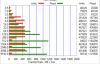lets show some pictures of your laptoop guys
-
Received my msi laptop today,
Where do I source the RGB keyboard drivers ?
And I thought the onboard sound was creative not Realtek ? Possibly got the wrong driver for that ?
And lastly I bought a g sync one and on my Nvidia control panel there's no "set up g sync" -
I have a samsug 500gb m.2 sata version for the OS.
-
So I tried some fresh pads + copper shims and it was a failure.. ATTO bench tanked in the middle dropping down to 30mb/sec... the moment I turned on my laptop cooler pad fans on, it shot back up to 1800+ mb/sec reads.
Wasted $8 on pads trying this.. sigh. Damn that PM951 must get really hot.. Without air directly hitting it, it just falls on it's face.
![[IMG]](images/storyImages/MG0kKDn.jpg)
![[IMG]](images/storyImages/xnusVAJ.jpg) Prostar Computer, birdyhands and hmscott like this.
Prostar Computer, birdyhands and hmscott like this. -
Turns out most m2's throttle at 75c.. That's what i'm facing.. And that's no bueno since there's literally no way to get airflow to the m2's in this machine when the bottom cover is on. It already idles at near 70c (Samsung PM951). So that doesn't leave much room.. I may return this SSD since it's throttle speed is 35mb/sec.. Whereas my Sandisk X400 which also throttles at 75c will at least maintain about 200mb/sec speeds.
With the bottom cover off this PM951 is idling at 65c!!! What the heck. I'm sure it doesn't help that it has to sit next to another big heat source, the X400. Hoping that the heatsinks that come in on Friday will do something much better than the thermal pads + copper shims. If that doesn't work, i'm going to return this SSD .. sigh.hmscott likes this. -
The SM951 and XP941 are known to run quite hot even in desktop systems, so it's not just you. Some people even use things like this monstrosity in desktop systems in order to cool the darn thing.
-
It's probably something I never noticed about m2 ssds.. I had a pm951 512gb in my previous Asus G751 and it probably throttled a lot as well and I never noticed it since in average use it likely doesn't hit the throttle point.. I also wonder if m2 ssds contribute to overall system temperatures in a lot of laptops since they are little ovens.. I get a 10c drop in CPU temps just by having the bottom case off on the F5.. it's crazy.hmscott likes this.
-
Update:
Ended up having to RMA my F5 back to eurocom Sent it out via 2day Fedex earlier, hopefully they can figure it out and fix it. They did say the turn around should be pretty quick though.
Sent it out via 2day Fedex earlier, hopefully they can figure it out and fix it. They did say the turn around should be pretty quick though.
Sent from my SM-N920T using Tapatalk -
well i ordered that chinese heatsink i linked here earlier, hopes its enough to keep ssd cool, heatsink seems slim enough to fit. shipping in 10-40 days is no ideal tho

-
Prostar Computer Company Representative
@Diversion - I've searched but am coming up empty as far as any thermal issues particular to this drive; was hoping there might be a firmware update that would help.
C'est la vie, I guess. Before you give up, reach out to Samsung support. It's worth a shot. -
The laptop uses a Realtek audio chip (as most do). The software is Soundblaster Cinema 3. You can download KLM (Keyboard LED Manager) or MSI Dragon Center to control the keyboard LED backlight. And lastly, G-sync should be enabled automatically upon installing the latest Nvidia drivers.. Check your Nvidia control panel for G-Sync tab.. If you have a G-sync tab, you have G-sync.
-
I have found plenty of threads about throttling of the PM and other models of Samsung.. And there are unfortunately no firmware updates for the PM951 mostly because it's a OEM based SSD so in addition, there is no Samsung Magician support.. Seeing the X400 also throttles in my system, it's just fact that m2 SSDs heat up to crazy levels easily under load and they don't really cool off on their own without some sort of air flow either. The location in the F5 is in a spot that when the bottom panel is on, you won't get any airflow so they stagnate and heat soak themselves near the throttle point already.. :/
Although if you look hard enough you'll see a lot of other laptops basically throttling m2 performance because of this heat soaking situation.. M2s would definitely fair much better in a desktop... Airflow is almost a requirement for a NVMe drive it seems.. Sigh. Not anybody's fault other than the SSD makers at this point. SATA3 runs a bit cooler but they still generate a lot of heat.
What's interesting is 2.5" SSDs don't really heat up at all, my temperature on my 1tb Sandisk 2.5" doesn't go past 36c no matter the load.. X400 will go past 76c (SATA3 based) and the PM951 NVMe will hit 76c but then throttles back and sustains 75c.
I'm sure having both m2's in slots side by side is a major problem in heat generation too in the F5..
Again, hopefully the heatsinks fit and actually do something to alleviate the heat since the pad does zero. -
@Diversion one of the reasons I went with the standard SSD drive is exactly what you're experiencing now. I did some research when I was considering the M.2 drives and found them to run hot and have thermal throttling issues. One way I've seen them alleviate that is with a heatsink. I looked at the placement of the M.2 drives in the Tornado F5 and realized sitting next to a 95w CPU wasn't going to bode well for this machine. All that heat has to go somewhere and its very concentrated heat. I wouldn't doubt those hot drives you have are the reason why I was getting better thermal performance out of my CPU.
hmscott, Diversion, Robbo99999 and 1 other person like this. -
I'm sitting over hear just twiddling my thumbs while waiting for my f5 with a 1tb hdd to ship to me lol. Does a hdd throttle game performance or is the ssd just for faster load times and transfers?
Sent from my iPhone using Tapatalk -
Robbo99999 Notebook Prophet
SSD is useful for games where there is an open world & no load screens - because then the data is streamed 'continuously' and so an SSD can help prevent stuttering or texture pop in in those types of games. An SSD for the boot drive is a definite plus though, and then if you can justify it splash out for an SSD for your games.birdyhands likes this. -
Can anyone with the 8gb Kingston 2400 mhz provide the item # of the RAM? Want to see what it costs to order the same stick.
-
Prostar Computer Company Representative
We've seen the same throttle issue in some of the Clevo P650xxs in the past, but that was alleviated with said thermal pad. The Samsung NVMe driver helped with performance over the Windows native one too, though that's separate and kind of a non-issue.
It would be kind of tragic if this is just a design issue with the F5 (or any laptop). -
I don't consider it a F5 flaw.. more that it's just hard to get airflow to the m2s to help cool them down.. until they start making m2s that run cold.. I'll be figuring out a way to alleviate the heat.. I'll update on Friday night with my findings using heat sinks and thermal adhesive.
-
SSD/HDD shouldn't really affect gaming performance once everything is loaded into memory, it primarily affect loading times.Papusan, birdyhands and Talon like this.
-
i got this one, not sure which one is item number, just see if u can figure it out of this image.
edit: just searched the 1st Bold number in ebay and this seems to be the only US listing fot matching part.
http://www.ebay.com/itm/Kingston-Hy...155647?hash=item2cb1b785ff:g:5CsAAOSwFdtXyPrlAttached Files:
Last edited: Dec 7, 2016Itsblu likes this. -
-
After seeing normal non-NVme drives compared to a 960 Pro.. It turns out in most situations they are the same speed.. Especially in gaming. Only time you get the benefit of a top tier NVMe drive is when copying large files around which I don't do a heck of a lot of.. Seems ultra fast NVMe drives are mostly hype for the average user.. A standard SATA3 550mb/sec cheap models are 99% the same experience as someone who spent double on a top tier m2.
Go figure lol.Mr. Fox, Robbo99999 and hmscott like this. -
And I think it needs to be known that with a single m2 it gets pretty warm in the bottom right area of the palm rest... and with TWO m2's in the slots.. It's extremely hot and very concerning.. Just idling with the bottom lid off my m2's are running at 63c and 68c .. WOW.
Imagine how hot these m2's would be with the bottom put back on?
Idle m2's:
![[IMG]](images/storyImages/cGkAe6P.png)
Throttling:
![[IMG]](images/storyImages/1VCBoBJ.png)
Fan blowing at the m2s:
![[IMG]](images/storyImages/YQPSPhF.png) Last edited: Dec 7, 2016hmscott likes this.
Last edited: Dec 7, 2016hmscott likes this. -
By a stroke of random luck and invoking the right rituals to the gods of timing, the UPS delivery person was at my front door as I was pulling into my driveway. Will try to get a initial thoughts of my ordering/delivery and unboxing video on YouTube tonight.
Robbo99999, birdyhands, win32asmguy and 4 others like this. -
Fwiw, even the Samsung 960 in my desktop overheats because it is mounted on the back of the motherboard where no air gets moved. It would throttle during games when loading another level or similar. No way to really solve it either because of space.
I just moved on to an M.2 SATA SSD instead for that machine. Can't even tell the difference unless I do something on purpose I know will show its shortcomings.
The 960 is waiting to go into a GT73VR with the huge SSD heatsink that might be able to actually manage it.Last edited: Dec 7, 2016 -
Dang, so the new 960s don't seem to do any better in the heat management area either.. Glad I canceled my 960 Pro order I guess.. The longer I use the machine without the laptop cooler on, it actually sits around 75c/76c.. And that's with my thermal pads + copper shims in place.. it seems to not help at all, air movement is the only fix.
I just got a Crucial MX300 1TB M2 drive in for my XPS 13.. And ran about 4 ATTO benches back to back and the temp never went past 59c.. Seems like that's a very cool running M2, a lot cooler than anything else i've used.. And technically I could thermal pad the XPS 13 m2 against the rear metal lid to further improve m2 thermals but I don't think it's necessary with this m2.
I'm counting on thermal adhesive paste + heatsinks actually fix my situation (and fit with the bottom cover) but it's so shallow, I don't think it will work, I may have to mod the bottom case to make it work somehow. -
Part 1: The Unboxing
Robbo99999, UsmanKhan, Paull and 5 others like this. -
My partner has an XPS 15 with the 512gb 961 Samsung and we added a thermal pad to try and cool it on the metal base too. Works great for cooling the SSD by nearly 20 degrees but dang, it sure makes the bottom of the laptop uncomfortably warm.
Overall, I'm pretty much just echoing what you guys have already said...I would rather have a reliable 550mb/s than a drive that bursts above 1500 but commonly gets stuck at 20 or 30 at really inconvenient times.Robbo99999, Diversion and hmscott like this. -
Yeah, another reason why I'm glad I don't have to pad up this m2 in the XPS 13 because I know it makes the bottom crazy warm/hot. Thanks for the insight - makes me feel better that my drive isn't a dud, it's just the nature of the beast.. but if I can't manage to keep it from IDLING in the throttle zone all the time, it's going back to Amazon and i'll just stick to my Sandisk X400 which runs on average 10-15c cooler but only throttles if you run consecutive benchmarks over and over.. So that's something I can live with until some SSD maker figures out how to actually make a cold running NVMe.alaskajoel and hmscott like this.
-
Nice video man, thanks for that. What specs did your laptop come with?
Sent from my iPhone using Tapatalk -
I dont know if im lucky or other users nvme running hot, my intel 600p aftr 2x 5gb ASSD test was at 57c with 26c ambient. Cpu everything stock max at 79c in 2-3 10 min strss in xtu. Gpu max at 70c. And it was damn quiet could hardly hear the fans. will share more later, im now in pakistan and laptop is in US so have to do it through teamviewer till my brother arrive on 15-20 inSha Allah.
![[IMG]](images/storyImages/Screen%20Shot%202016-12-08%20at%203.23.28%20PM_zps4i7nchxf.png)
![[IMG]](images/storyImages/Screen%20Shot%202016-12-08%20at%203.18.30%20PM_zpslvqmnfln.png)
![[IMG]](images/storyImages/aa_zpsen8rbaia.gif)
![[IMG]](images/storyImages/IMG_1148_zpsm0rweu7x.jpg)
![[IMG]](images/storyImages/IMG_1149_zps4n2fpora.jpg)
![[IMG]](images/storyImages/IMG_1150_zps91v71alb.jpg)
![[IMG]](images/storyImages/SkypePhoto_20161203_12_38_13_zpsrrfhgnop.jpg)
![[IMG]](images/storyImages/A7807A217AD6A1C33E884EB5DF2A06AF5A0823361F9A9275A6pimgpsh_fullsize_distr_zpsci1tnaow.jpg)
![[IMG]](images/storyImages/SkypePhoto_20161203_12_44_59_zpsa67zqqii.jpg) Last edited: Dec 8, 2016Diversion, birdyhands and hmscott like this.
Last edited: Dec 8, 2016Diversion, birdyhands and hmscott like this. -
It could very well be the Intel 600P series runs cool.. The problem is that nobody seems to discuss m2 SSD temperatures.. If I return this Samsung PM961 I may just pick up one of those 600Ps.
Can you run back to back ATTO benchmarks to see what temperature it will climb to max? Hopefully it stays under 70c the entire time. And you had the case on and no extra fan blowing at the laptop? Like a notebook cooler? -
will do now, waiting for brother to connect teamviewer, will be in an hour. its full stock, no undervolting or touching anything. yes back is on as stock.
edit: it seems its not as much better in thermals. while with ASSD max temp was 58c after ATTO x3 runs, ATTO seems heavy, drive throttles, max temp was 73c. idle at 51c, ambient 26c.
i think intel 600p is still better thn most m.2 including sata since it cost just 69$ for 256g(microcenter was offering 9$ rebate). i havnt applied any heatsink/spreaders so hopefully after heatsink it will get better, i dont do any big writes ever so even with my full games bench running drive sits at comfortable 57-59cAttached Files:
Last edited: Dec 8, 2016Diversion likes this. -
-
hey @Talon can u check this screen and tell me if its a production card. want to make sure everything ticks before laptop ships to me.
![[IMG]](images/storyImages/main_zpsfovokupj.gif)
-
That ID does exist in MSI mobile inf, GeForce 368.79 MSI Mobile:
....NVIDIA_DEV.1BE1.11CF.1462 = "NVIDIA GeForce GTX 1070"....
so should be a normal MSI card.UsmanKhan likes this. -
Any word in the new nvidia drivers that were released? Fix anyones problems or cause more?
-
I'm seriously interested in getting one of these and throwing in my own m.2 SSD. I've never done that before (I assume you just slot it in and screw it down), but I noticed eurocom's faq ( http://www.eurocom.com/ec/faqs(384)ec) has seemingly specific advice about using a thermal pad to protect against overheating when using your own m.2 SSD. I'll be honest and admit I don't know what a thermal pad is and I cannot quite decipher their photo and directions. Are thermal pads something I should buy separately from the SSD, cut to size, and place under/over it as shown in the blue box in the picture?
Thanks for any tips and the great, helpful discussions here.Diversion likes this. -
m2's seem to throttle in pretty much every machine if not cooled properly and it's just something that goes unnoticed.. that being said I wouldn't worry too much about it if you're only going to use one m2.. things get a bit hot when you use both slots is the problem with the temperatures it seems.
-
just check 2-3 previous pages, its explained with pcitures and results.smzmz likes this.
-
like what problem? im on stock driver installed with windows update(375.63) and dont have any issue? ran heaven and black OPs 3 without any issues.
-
Thanks, the picture doesn't seem to work though.. I honestly don't mind some throttling but the PM951 throttles to 33mb/sec or so and that's entirely too low, that's much below a standard 5400rpm slow HDD. I'd have been okay if it throttled down to around 250mb/sec or so.. What does did the Intel 600P throttle back to?
-
Tested my Samsung 950 Pro os disk with ATTO benchmark
With the fans at max = 43C. Without fans 57C degrees. And both of the NVMe 950 Pro disks lying under the keyboard. Work very well, most likely because the SSD's is not near hotter hardware as cpu / gpu. This is probably your main problem.
![[IMG]](images/storyImages/bL48bqB.png)
No fans
![[IMG]](images/storyImages/uy8hilm.png)
-
read speed min was 200+ (only in 256k test) on others 400+
write were too low tho fluctuating between 70 and 400+( write speed is like sata3 on this drive anyway).
pretty sure u are not for looking for a budget drive, why dont you get a plextor with heat sink? i saw a test and that similar drive was throttling like crazy while the heatsink equiped never. not sure if it will work on this laptop tho.
![[IMG]](images/storyImages/Screen%20Shot%202016-12-08%20at%209.04.38%20PM_zpspwz861ed.png) Last edited: Dec 8, 2016
Last edited: Dec 8, 2016 -
its laptop right? from the keyboard description seems that. that super amazing temp. my drive idle at 51 and thought thats great lol.
-
Yes it is P870. A larger laptop. Has anyone seen whether there is a difference in temperatures between the different brands of NVMe disks? Maybe choose the one that work better and have lower temperature? There is no point in buying the best and fastest if you only experience lower performance due high temp.
-
@Diversion Have you tried metal foil on the inside of the lid? So the pads on you M.2 ssd's touches the foil? See http://forum.notebookreview.com/thr...0-owners-lounge.776183/page-427#post-10404936
The response http://forum.notebookreview.com/thr...0-owners-lounge.776183/page-428#post-10405661FrozenLord, Diversion and birdyhands like this. -
Got my laptop today and wanted to share a few pictures
![[IMG]](images/storyImages/14232661ceab0f5ad877a196ccd279ef.jpg)
![[IMG]](images/storyImages/7ca26cff253bcc35713805f3dde3d50c.jpg)
![[IMG]](images/storyImages/77d7bbf4e4cee7aa1d7cec6a412f9b4b.jpg)
Sent from my iPhone using TapatalkMr. Fox, alaskajoel, hmscott and 5 others like this. -
Nice and clean. And No stickers
 The way it should be. Next ... Benchmarks
The way it should be. Next ... Benchmarks
Pick what you want http://forum.notebookreview.com/threads/phoenix-software-updates.794490/ birdyhands likes this.
birdyhands likes this. -
I'll order some foil tape and try it out!
-
nice pictures man!, its 330 watt PSU? mine is alot slimmer.Papusan and birdyhands like this.
*** MSI 16L13 (Eurocom Tornado F5)/EVOC 16L-G-1080 15.6" Owner's Lounge ***
Discussion in 'MSI Reviews & Owners' Lounges' started by Diversion, Oct 14, 2016.