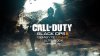Could you please clarify what difference between 640M and 650M?
Also, what do you mean under "No need BIOS MOD or OC!" ?
-
-
650m is ~ 20% faster than the 640m. And he means that you don't have to overclock the GPU to get great performance, although the 640m is plenty fast for most stuff anyhow.
-
Hey guys I purchased my gigabyte u2442n back in mid Sept. I'm absolutely loving the light weight / performance of this machine.
Sorry to get into the middle of your convo but does anyone think 70C around full load for about 20min a little too hot for the CPU (GPU never tops 50C)? Is it just IB or should I reapply the thermal paste with some artic silver? Too bad I can't see the speed of the fan on this.
Edit: Turbo is disabled and CPU is set at 80% -
70C is no problem. My W110ER, granted a quad, runs 80-85C at peak load. They're rated for peak temps of 105C. Although I'm not comfortable with anything over 80C personally.
-
Thanks. So the only question now if the video is GDDR3 or GDDR5?
-
Wups, I posted this in the other thread, but post it here too.

If it's 650m DDR3 then there's really only marginal gains in performance, like 10-15% at best, easily obtainable with a 640m OC. If it's GDDR5 well then you're looking at a solid 25% over the 640m DDR3 version. But in that form factor I can't imagine it being GDDR5. The GDDR5 would likely have to be actively cooled and I'm sure the TDP of the machine as it stands is near its limit for the form factor. It would be nice to see Gigabyte pull it off, but it looks like thermals are fairly high to start. But we'll see. We'll see. -
is there any info regarding the 640m model? is that gddr3 or gddr5?
-
It's DDR3.
Power draw is more with GDDR5 than DDR3, thermals seem to be similar: http://forum.notebookreview.com/sag...ger-np6110-owners-lounge-111.html#post8518519 -
is there an ultrabook with gddr5 video on board or gddr3 is cap for them?
-
Finally got my U2442N a couple weeks ago and loving it. Just wondering, has anyone else noticed a loud buzzing sound that comes from the fan when it's turning, but not at full power?
-
I dont think I can hear a buzzing sound coming from my fans but I am sure there is a buzzing sound coming from the top of the laptop. I think you may have mistaken the resonance of capacitors on the motherboard for coming from the fans. You may want to reevaluate if you hear a buzz or a high pitched whine. If it is coming from the fans as you say, please upload an audio recording of it if possible and post it here.
Last edited by a moderator: May 12, 2015 -
The sound: View attachment Sound.zip
Sorry, the quality is not that great since I used my cell to record it. What I did was lay the phone on top of the speakers.
The audio is in .3ga format since that's the format that my phone recorded it in. It works if you play it with Windows Media Player even though WMP will say that they do not recognize the format. -
FYI, I just flashed the latest Windows 8 bios and I can no longer boot into windows. In fact, I have no boot options at all...
-
Just wondering if you got this soreted out?? I have not tried Win 8 yet, not sure if I am too eager to try it at this point.....
-
I upgraded from Windows 7 to Windows 8 Pro without any problems. Had to uninstall the Bluetooth program though because it was not compatible. I'm not quite sure what the the Windows 8 BIOS is though.
-
I had the same problem - got stucked in BIOS loop and could not even choose a drive to boot from. I solved it by erasing security boot records (or something like that - I don't really recall how it was actually called), but it's in BIOS menu.
-
I tried that and it didn't work. Looks like they pulled the BIOS. I'm guessing it was bad.
Edit: I messed around with that option again and it worked!!! THANK YOU! -
Im pretty sure you have an exhaust fan that is defective. Whats happening is that a component of the fan is misaligned and scrapes off the surface consistently to create that noise.
If you watch this video of a bicycle with playing cards attached to the frame, imagine the cards to be the misaligned or defective metal/ plastic and the spokes as the blades on the fan you'll get a good picture of what could possibly be happening. Often an inspection by taking apart the fan, looking for material that shouldnt be there and puting it back together again solves the problem. Check if there are any wires/ foreign objects interfering with the blades rotating. Its dirt easy to take this ultrabook apart and i havent seen any warrant void stickers anywhere.
As for Windows 8 discussions, the install within Windows 7 option failed 5 times but an iso with a usb optical drive worked like a charm. Most of the gigabyte windows 8 drivers dont work, use the windows 7 ones insteadLast edited by a moderator: May 12, 2015 -
Thanks for the reply. I will attempt to take off the cover when I get home this evening. What's weird is that the fans run fine and quieter when running at full power :/.
-
This is understandable, you will notice in the video that when the kid was going at a good speed, the repeated clanking noise turned into an even, consistent noise. I believe when the fan is at god speed, when the defective part is striking the spinning blades at a fast enough rate, the cluttering becomes a constant noise, smoothes out at high speeds., remember not to over tighten the fan screws
-
This is understandable, you will notice in the video that when the kid was going at a good speed, the repeated clanking noise turned into an even, consistent noise. I believe when the fan is at god speed, when the defective part is striking the spinning blades at a fast enough rate, the cluttering becomes a constant noise, smoothes out at high speeds. When the guy in the video starts pedaling slowly, the noise is clearly distinguishable however sounds like a constant whine at a higher (fan) speed, which is why you dont hear it.
-
Just got my U2442V.
1st response is : The color is not something i'm fond of. Its definitely a light pinkish champagne color. But it is light. Its about the same as the acer 380tg but i love the small power adapter.
But as some have mentioned, there is a slight buzzing sound. Its kinda getting to me. Its even more *noisy* that my old 3820tg. Its definitely the fan but its a weird sound. Almost like a sound that my old acer makes when its clogged up with dust.
I have already sent an email to Dynamism and waiting for a response. Apart from that, i am afraid it may have taken a drop or something cause the inner box that *hugs/holds* the actual notebook/laptop was already torn when i flipped the box open.
Btw, is the intel HD card supposed to switch to nvidia GT640m automatically? -
It will change to the 640m automatically after you set all the settings. I have everything run off the processor except games. You can change the settings in Nvidia 3d profile options.
-
FYI, new BIOS and Smart Manager are up.
-
As this is my first post on these forums: Hello Everyone!
Can you give us a short "delta-analysis" in comparison to the old vanilla BIOS?
Unfortunately, Gigabyte does not provide any details regarding the changes that come with the BIOS on their homepage.
Anyway, a big THANK YOU for your review and the entire thread. I'm extremely happy with my u2442n purchase and have been tweaking the hell out of it (well, at least from my point of view) since I got it like two weeks ago and I love it.
Also, thx @Amal77 for his 835MHz BIOS Mod...it's performing splendidly... -
Beats me, I don't know anymore than you. I wish Gigabyte would release update notes....
-
I also just registered to post in this thread. My U2442N is being delivered tomorrow. With a new bios out, does Amal77's bios mod still work?
-
Ok, well I got my laptop and I can answer my own question now.
This rig is awesome! I was a little disappointed with the build quality, coming from an old MBP, but after I turned it on and ran a couple games all those thoughts quickly departed. My U2442 came with the new BIOS, and the machine itself is branded v2. I don't know what other changes they made between version 1 and version 2, but these are the changes I noticed.
I was a little worried about the quality of the screen after reading so many negative reviews saying the colors were washed out and all, but I really don't think it looks bad at all. The vertical viewing angles are pretty garbage, but horizontally it looks great. As far as colors and black levels etc, the screen looks great to me.
I feel like this might be partially due to the updated BIOS, because I did install, briefly, Amal77's 1000MHz BIOS mod, but for some reason there was a brightness bug. The screen wouldn't go past 50% brightness with the hardware keys, and overall the screen looks much better with the updated BIOS, which I quickly reverted back to.
All in all I'm very happy with my latest purchase. Now we just need an updated BIOS mod for the updated BIOS. >.< -
I wouldn't use the old bios if you are using WIN 8. No worries, new BIOS mod coming soon!
-
CALL OF DUTY BLACK OPS II GIGABYTE U2442N ULTRABOOK GAMEPLAY
Attached Files:
Last edited by a moderator: May 12, 2015 -
-
Hi, i have little problem whit moded bios. I tried all 3 (835, 950, 1000) from the first post. I flashed it in windows 7 64bit by file "Smartflash". In "Smartflash" was some english and also chinnese text, and i checked in Bios options to flash Bios and also EC (anyway a tried flash without EC) (What this EC means,or its neccesary to check it in ? ) Everything flashed ok, computer restart,start windows. I check new frequency in GPU-Z and everything showed me good,like on image here. But when a try to run some game, it's not work , and game running slower like before flashing. Also 3D mark11 showed me up score about 1830 what was score before flashing and OC. (when i try OC with original bios and program Evga Precision X +135mhz core and + 100mhz memory, i had score 2143) Could you help me how to flash it right, or why it's not work however GPU-z show me right Mhz. thanks
-
HI Folks
I've done upgrades to towers but never for laptops. Can you give me some links for parts suitable for upgrading. Any any tips for the process.
Second SSD
Second HD
Two 8G Ram modules -
Go into your Nvidia settings and set the GPU to turn on during specific games/programs. Right now it sounds like it's staying off and you're just running off the CPU.
-
Thanks for answer, but i think it's not this problem (off GPU) in this situation,because how i write before games are slower but not so much how it was run without GPU and run with CPU-gpu (hd4000), also score in 3D mark is about 1800 what is normal score for Geforce without OC. Maybe i try to wait for new BIOS
 and how did you flash this "older" bios ? Thnks
and how did you flash this "older" bios ? Thnks

-
Nvidia pre-set the GPU to turn on for popular demanding programs such as 3d mark, but you likely have to manually set the GPU to turn on for others.
-
Those are pretty standard components and pretty much anything will do. I believe the hard drive is standard 9.5mm, or 7mm, let users here tell you and take your pick. RAM is same thing. Pretty much any DDR3 will work.
Like TheLawIX said, make sure the game is set to use the dedicated GPU in the nVidia control panel because Optimus doesn't always set the proper GPU for all games. 3DMark is likely set properly but that game you're trying to play may not be. Just double check. The HD 4000 is more powerful than you'd think too, and can run games reasonably well, just not quite as well as the GT 640m.
The other thing to check is the power profile. Make sure it's set to "high performance". Having it at balanced or power saver can result in adverse performance. -
So, i know now, what's going on. I install MSI Afteburner, ad now i see exactly the clock of GPU (Before in Evga was little strange) I flashed bios (835,950) And in windows i have these clocks, but when i run game, clock are still 709Mhz (what is default clock, whith turbo), and that's why i have also score in 3Dmark about 1800, what is score on defaul clock. When i try manualt OC in MSI AB it is possible but same like olde bios and that is only +135 (maximum in game 844Mhz), So these Bios not work for me (i dont understand why) maybe it some security in new laptop (i have 1 week about) or i dont know. Maybe with new bios will be work. Now i have there new biso from Gigabyte site

-
No offense, but maybe you should just stick with the updated vanilla BIOS, OC the damn thing with MSI AB and leave it at that...
-
GPU's are locked at +135 max OC....
-
Anyone tried installing Windows Server OS on this machine? Did you find compatible drivers?
-
Yes, of course. I was only trying to point out that - imho - this OC setting, combined with the new BIOS offered by Gigabyte, provides the optimal "performance-gain / life-expectancy-reduction"- Ratio...
then, again: I may be some kind of coward...^^ -
You're going to get lower temps with 1000 core. Stock turbo mode ups the voltage enough to increase temps more.
-
I've been looking for a new laptop these past few weeks/months. And I've stumbled upon the Gigabyte a few weeks back.
Now this seems to be my best choice since I want a 13-14'' ultrabook with some good power, able to play GuildWars 2.
The only thing left really is to decide between the u2442n or the newer 'F' variant which has the 650m and a LV i7 compared to the 640m and the i5.
The price difference is a solid 200 euro's if I manage to get one from our neighboring country Germany.
I don't really want to go through all the modding/BIOS/OC stuff since I've never really tampered with it.
But at the same time I'm worried the i7 might actually be a pretty worthless upgrade over the i5. Since I haven't really seen any comparisons it's hard to judge, but I guess the i7 model will have a longer battery life?
Also I'm still in doubt because of the screen. I've seen varied opinions, from really bad to pretty good. I'd prefer a 1080p screen but that doesn't seem to be here any time soon. (I asked Gigabyte.)
The last small point of attention, the 'F' model is getting shipped with W8, which I actually like. And since some people have been mentioning upgrade issues, the 'N' with windows 7 seems at a loss.
But is all this worth spending 200 extra? I'm currently using an Asus K52J which has the standard low resolution screen. So upgrading to 1600x900 is probably already a breather.
ps: To the guy who posted the comparison photo's between the u2442 and the Macbook air. That's pretty cool! I actually like the similarities since I was first looking at the Air, but dropped it because of the price, low storage and no GPU. -
The i5 is a more powerful process hands down, but not bye that much. The 650m isn't worth it unless it comes with GDDR5 memory.
-
-
640m-660GTX are the exact same card, they just have different clock speeds set. That's why we mode the cards to up the clock speed/memory. DDR3 vs GDDR5 memory is the only worth while upgrade.
-
Alright, thanks.
So in the end it's a really close call. I'll wait a bit and see if some specific 'F' reviews pop up. Hoping the 'F' doesn't have some of the minor issues I read with the 'N' models. (Fans, bleedthrough etc).
I don't minder paying an extra 100 for slight improvements on that side. But I doubt they actually changed something about those things. The fan issues might be less because of the ULV I guess, just like the 'V' model. -
U2442F model is already on sale for Koreans
The reviews are coming up in Korean Gigabyte forum.
However, I really need modded BIOS so I can go over the OC limit!! -
Yah I know. But Google translate doesn't do the best job on translating Korean into English. It's do-able but still a mess to read.
The first few German reviews also popped up today. Though not the 'lengthy' notebookcheck kind of reviews I'm looking for. Anyway I'm probably certain about the U2442 model so it doesn't really matter.
Only his larger 15'6'' cousin might be charming since It's in the same price as the 'F' model, but has the 1920x1080 screen and some more power. Toobad it's bulky and ugly yellow. -
Sorry for the extremely late reply but does anyone know how to remove the back cover to get to the fans? I've been out of town and haven't had the chance to open it till yesterday and found I couldn't take off the back cover. I removed every screw I could find (13) then tried to pry it open with a flat-head screwdriver. However, only the front part (the area where the 5 notification lights are) seemed to open and the rest was still firmly stuck. Is there some special place I'm supposed to press? When I tried to pry it with force I heard some cracking sounds and immediately stopped.
Gigabyte U2442N Review
Discussion in 'Gigabyte and Aorus' started by TheLawIX, Aug 6, 2012.