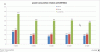Good question ...
Do you want a fully loaded sedan ... or a fully loaded SUV?
How often do you think you are going to need the SUV?
The comparison may be a little extreme ... and the I7 may not be that much of a pig ...
For $5 it probably won't make that much of a difference ...
The base clock speed for the I7 and the I5 are 1.7GHz and 2.4Ghz ... so an I5 solution at idle or minimal use "should" be "zippier".
The "potential" for switchable graphics also sold me ...
You won't "see" the difference between 1GHz and 1.3GHz memory.
The I5 is the "newer" processor after all is said and done and is built on a smaller die, so it has lower power requirements and less heat output.
The I7 has more cores.
The I7 has more on board cache.
It is my opinion that if you do not have the applications, or rarely use those applications, to use those 4 cores ... you may as well have an I5 because the I7 is going to turbo boost accordingly to I5 speeds; but, ultimately the I5 has a higher single core turbo boost.
Hence, these are some of my thoughts and opinions and hence I would still go for an I5.
I may be a little biased as I have an I5 ... but I have tried to be as unbiased as possible ...
This is my opinion ... others here may object accordingly
-
Fo all here is a very comprehensive link on comparision of i3 vs i5 vs i7.
Notebookcheck: Review Intel Core i3/i5/i7 Processors ?Arrandale?
For most cases bootom line is i5 is the way to go, especially if you can get the i5-540.
Also here is the power consumption comparisionAttached Files:
-
-
I would have to go with the i5-520M then (i5-540M is not a choice, unfortunately, on the Dell U.S. website for the Studio 1558).
Thank you all for the additional information and opinions. -
I recently returned my Studio 1557 with the Core i7-720QM, my advice is;
I would only take the 720QM if I had a program that specifically required 4 cores.
Really for a notebook, the cooler more efficient processor makes much more sense. Less chance of overheating problems and more time away from the mains. The possibility of switchable graphics possibly in the future would increase this even further.
I found the high heat output of the 720QM and it's high power draw hard to live with. If you don't "need" the 720QM then you will be happier with the i5. -
Hey you guys--my wireless has been going out randomly at least once a day and I'll toggle my on off switch for my Centrino© Advanced-N 6200
but it still won't show any of my wireless networks. I ask my roommates if they still have internet and they do so I know its the laptop.
Once I reboot I get the internet back, but I shouldn't have to do that.
Maybe I need to update the Centrino© Advanced-N 6200 drivers?
My current driver for Centrino© Advanced-N 6200 is 13.1.1.1
EDIT: Just updated to 13.2.0.30...we'll see if that fixes the problem -
I ordered my 1558 on 19th May (thought I better get the order in before the promotions and 5% discount expired - but they've since extended those
 ).
).
I wasn't in any great hurry to recieve it, and having read this topic expected it to take a few weeks, but still I was a bit disappointed to find an EDD of 22nd June! But yesterday morning I checked my emails and Dell had sent through my invoice, which prompted me to check the online tracker once again. Turns out my 1558 is in transit, and was dispatched on the 22nd As of this morning they are indicating that it should be with me within the next 4 days. I can't believe how quick that is!
As of this morning they are indicating that it should be with me within the next 4 days. I can't believe how quick that is!

-
Wow! That's crazy!! Can you please post the specs of your 1558? I ordered on 5/11 and I am still stuck in build stage. Today I don't even have an estimated ship date, though I am still scheduled to take delivery on Thursday. I'm getting worried.
Elie -
Hey what do you guys think about blu-ray? Do you like it? Does it look good on the 1558? Thanks!
-
Beautiful on my 1080P 1558 ... works and looks great through HDMI also.
-
I just order the Studio 15 1558 with i7 and notice that in the order detail listing an item stating that the memory will be 1333 but will run at 1066.
317-3932 6GB DDR3 1333MHz RUNS AT 1066MHZ (1558)
The i7 supports 1333 and therefore the only conclusion is the chipset used that only support 1066.
Does anyone know what the chipset does the 1558 used? -
Bloody hell! Just checked the tracker again and it's in the UK already. Spent most of today in a bad signal area, so was totally unaware of any missed calls, but just checked my voicemail and they left me a message saying delivery is tomorrow!
That's great...............except I'm at work with no possible way of getting out of it. Any other day I could have pulled a skive or something, just not tomorrow. Damnit
But 7 days from order placed to delivery, that's pretty amazing for a 'custom' build coming from China. -
I have a 1558 with the i7, cpuz says I have a HM55 chipset, and that my DRAM Frequency is 665mhz, thats 1333mhz for ppl that dont know
-
I think perhaps the reason mine has shipped so fast is that the spec I have chosen seems to be quite popular (judging by this thread, anyway). Although that doesn't explain why the initial EDD was just over a month from the order date

Here's what I went for, including why I chose each item (sorry if this is boring, but I thought it might be handy for any other potential buyers reading this, as my choices were to some extent influenced by this thread )
)
I started off with the special offer at £629. This deal had a saving of £209, with the following upgrades/free items:
Antivirus upgrade
Lojack
500GB hard drive
My choices were then:
Standard black chainlink - I was originally going to go with either the 'Tin Machine' or 'Stickers 1 in Red' designs, but decided to spend the £70 cost on the screen upgrade instead. I'll just get my own laptop skin made instead (much cheaper) as I want my laptop to stand out at work. I have a habit of putting it down and forgetting where I left it, and then it blends in amongst all the others
i5-520M - this is the only choice that I was not, and am still not, convinced on it's worth. I read that there's only about a 5% increase in performance over the 430M, so hardly worth it. But it seems to be the popular choice, so I jumped in at the deep end. I'm so easily lead! Was it worth the extra £50 to me? Probably not. But I guess I'll never know, and it's done now, so hey ho.
OS Media - Yes, I begrudgingly forked out the extra £5 for this. Bloody chancers!
Full high definition screen - I really had to think long and hard about this one. I really didn't see the point in it at first as I have no Blu-Ray discs and my spec does not include a BR player, and I figured the standard screen would be perfectly adequate for my needs. But everyone who has upgraded raves about the high-def screen. I didn't want to regret not getting it, and I want this laptop to be a bit future proof, so I went with the upgrade.
4GB 1333MHz DDR3 - comes as standard. It's all I think I'll need.
1GB ATI Mobility Radeon HD5470 Graphics Card - comes as standard
DVD +/- RW Drive - no option to upgrade.
6 cell battery - I couldn't live with the extra weight and size of the 9 cell. I know it aids cooling by raising the back, but I'll see how it goes and deal with any heat issues if they arise. Besides, I'm used to having laptops that only last 1.5 to 2 hours max, and this is going to exceed that even with the 6 cell.
Backlit keyboard - this was a no brainer for me! It has absolutely nothing to do with the fact that a backlit keyboard looks cool (I'd never be so shallow ), and was chosen purely for practical reasons. This genuinely will come in really handy for me.
), and was chosen purely for practical reasons. This genuinely will come in really handy for me.
Intel® Wireless LAN 6200 2x2 802.11a/b/g/n card - this was chosen purely for future proofing. Whether I'll use 'n' at any time soon is doubtful, but I'd rather have all bases covered, and for only £10 to upgrade it seemed an obvious choice.
Bluetooth - I elected NOT to take the bluetooth upgrade. I hardly ever use BT, and if I need it, I can get one of those discreet USB sticks (one of the tiny ones that are barely noticeable once fitted) for less than £10.
Facial recognition - again, didn't bother. Don't see the pint, and read that it doesn't work very well.
Creative Sound Blaster X-Fi MB Software Suite - didn't bother with this either.
I have to point out that my budget for a new laptop was approx half of what I've just spent. When it came to the crunch, I decided to just go way beyond what I actually need right now, because I want something that (build quality permitting) will last 6 or 7 years, so needed an element of future proofing. My work laptop has lasted 3.5 years but gets seriously abused, and my wife has got a Dell Latitude D400 which must be getting on for 7 years old now. It gets used daily, but not abused like my work laptop. The D400 works perfectly - no sticky or broken keys or buttons, no display issues or floppy lid hinges etc. Apart from a worn battery and being very under-specced now, it's an almost perfect laptop! I'd like my 1558 to last as long
-
Thanks for the info. Still don't know why DELL say it will run at 1066 although the ram is 1333.
-
Well, just got the dreaded delay email. 1 Week delay. I hope I can find out what is causing the delay. It seems the big difference I have is that I took the Midnight Blue model, which I don't want, but it was the only option.
What really sucks is that I already had a Fedex tracking number. So something is really screwy. -
StevieG, great insight into your reasoning for buying that spec.
You will love the high def screen. It's absolutely fantastic. -
yes ill second that
-
I just spoke with Dell. They can't tell me anything about why my shipment is delayed. They will get back to me... So far they offered a Free Upgrade to next day shipping and they will "expedite" my order.
Anyone have any ideas on how to find out whats going on? What else can I ask for so that I can be convinced to not cancel the order? -
Just ordered a Studio 15 with the HD 5470 video card. Will I get audio over HDMI when I hook it up to my TV??
-
Yea <10chars
-
Will I need to do any tweaking or is it just plug and play?
-
Holding the thrigger on a Studio 15 for the nice screen resolution.
Can someone tell me if the 720QM can do idle / low loads while having a modest
noiselevel from the fan? I saw someone had returned it, but is the 520M better at this?
I'm mostly looking for temporary performance such as compiling and rendering and not really any gaming sessions, but for everyday use it's hard to find out how good the
new processors can achieve what 'downclocking/undervolting' used to do. -
Hi, the 720QM will draw 15W @ idle so the fan will be on a lot of the time, in comparison my 620M draws 6W @ idle and the fan is not noticable most of the time @ idle.
The 520M should be very similar to the 620M in this regard. -
-
Cheers emtownsend
-
Has anyone faced "irql_not_less_or_equal" bsod? I can't seem to narrow down what is causing it. If someone could inform me, I would be most appreciative. Thanks

-
Yes! It was my bluetooth module. It was very flaky and after about 4 days, it just died all the way. Once Dell replaced it, all is good!
Check around in the Event Viewer and see if you can get any hints. It is likely driver related, not program related. Windows 7 protects program space but allows drivers more leway. -
Thanks emtownsend, I will check that out. Thanks again
-
I have the same problem, have the same card. It started few days back and I haven't done any new upgrades software nor hardware side. This is more than weird
 I think it has to do something with microsoft update but i'll upgrade wifi card drivers as well and we'll see what happens.
I think it has to do something with microsoft update but i'll upgrade wifi card drivers as well and we'll see what happens.
Oh and toggling wireless network on off switch worked for me. You have to wait (10 secs at leas) till it turns them properly off and then switch back.
EDIT: Where did you find the 13.2.0.30? On Intel's website the 13.1.1.1 is the newest for Win7 x64 -
How do You install it? It doesn't install display drivers by default
Edit: Ok found the webpage for mobility radeon drivers http://support.amd.com/us/gpudownlo...us&rev=10.3&ostype=Windows 7 - 64-Bit Edition -
lirp, that ATI site is a mess and I've spent ages trying to find the right thing to install. I installed an update yesterday but am unconvinced as to what exactly it installed!
Thanks for the link. -
I downloaded drivers from the link I provided. Those will work and install display drivers as well. Although I had to install HDMI audio and AVIVO drivers separately (those weren't included in the CCC package)
-
I think I installed the bumper package rather than the mobility version yesterday. When I installed the mobility version, it kind of had a heart attack. It installed everything, left my screen is what looked at 640x480 mode and then promptly told me there was no ATI device.
A quick reboot sorted it all out and it's now running with 10.5.
How do I check if I've got the HDMI audio drivers installed (not that I actually use that facility!). And what's this AVIVO business?! -
If you run ATI catalyst install management again (start uninstalling with custom options and dont go all the way) you can see what components are installed.
Remember to always uninstall old drivers BEFORE you install new ones - saves much trouble in the future.
AVIVO is a software which can decode and encode videos with GPU instead of CPU -
Yes! I have intermittently been getting this BSOD too! For me, I think it tends to occur whilst playing videos although this isn't always true. Haven't narrowed it down at all yet. In terms of bluetooth, I haven't really had any issues with it and I usually disable the bluetooth adapter anyway. Out of curiousity, what are you system specs (the important specs anyway)?
Mine are:
i5 540M
4gb ddr3 ram
500gb 7200rpm Seagate hdd
ATI mobility radeon 4570
Dell wireless-N 1520 WLAN card
Dell 365 Bluetooth module -
I usually just install the full CCC package. No problems yet. I have been updating this way since I got the laptop. There really isn't any significant changes for the average video on the laptop. I just like to keep up to date for minor fixes.
-
The link you provided doesn't have mobility radeon drivers, it doest'n install new video drivers! It only installs catalyst control centre and install manager that's it. If you didn't unisntall your old drivers then ccc is using your old drivers instead of the new ones!
-
Anybody have any idea how to use the inbuilt accelerometer for purposes other than hdd protection??
-
Just pick up the full package. You should not have to uninstall like the old days. Don't grab the Radeon drivers but the built in or notebook.
I'm not by my pc or I'd check. I'm on my phone browser. -
I need help.
I did a reinstall of Win 7 yesterday* and I've just about got things back to how I want, but have a really annoying, niggly problem. When I reinstall McAfee AV it puts a shortcut on the desktop. I neither need or want a desktop shortcut (I'm trying to keep my desktop clean and clutter free). Every time I delete it, it finds it's way back on to the desktop at reboot.
I've tried pinning it to the taskbar, and I've tried moving it in to Dell Dock, but neither works. Has anyone else had this issue and how did you fix it?
*As for doing a clean install, I'm frankly not sure it was worth it. To be fair, I'm not the most IT savvy of people, but I must have spent at least 7 hours yesterday reconfiguring everything (part of that was the limitations of my internet connection). A clean install does make a massive difference to shut down and boot up times, but by the time you reinstall drivers and then do a bit of personalisation you are nearly back to square one. Dell really doesn't have much bloatware installed to begin with. -
Regarding the McAfee problem, I have no idea b/c I uninstall McAfee ASAP.
The factory install isn't all too crapped up TBH. All I uninstalled was Works (Installed Office 2007), McAfee (trying out MSE), and Dell Dock (i already have a freaking taskbar), took maybe 10 minutes w/reboots. Not sure why it took you 7 hours to reinstall it all, but for me, as long as I make sure I have all the drivers in advance, it takes maybe 2-3 hours to do a clean install, reinstall all the drivers w/all the intervening reboots, and configure stuff as I desire to get to roughly factory + uninstalled software state. As far as reinstalling all my own crap, that's a different story and timeline. -
Before I go ahead and blow away my factory install, I want to know if it's really worth it. I'd like to hear your opinions about it. Is it worth it? Is there really a large gain?
-
is a DIY Vidock compatible with a studio 1558? i'm planning on buying one.. mine is a core i3 with 3 gig 1333 and a ati 4570 512mb.
-
Well it's a bit of a yes and no answer really

I have taken some timings with each different setup, but it's not totally accurate as the first lot I did weren't strictly a 'Dell straight from the box' setup, as I'd already set up some gadgets on the desktop (about 5 of the standard ones).
Dell build:
Shutdown = min 19 secs, max 49 secs
Boot to logon = 45 secs average
Boot to desktop = 2 min 35 secs average
Processes = 83
Fresh Win 7 build (no drivers installed):
Shutdown = 11 sec
Boot to logon = 29 secs
Boot to desktop = 39 secs
Processes = 27
...now with drivers installed (and Dell Dock):
Shutdown = 13 secs
Boot to logon = 35 secs
Boot to desktop = 48 secs
Processes = 47
...personalised (a few apps, but only Dell Dock running on startup, about 6 gadgets {1 of which being the weather one})
Shutdown = 19 secs
Boot to logon = 37 secs
Boot to desktop = 1 min 22 secs*
Processes = 67
*note that this is the time until the final gadget and Dell Dock load. This happens quite a while after the desktop loads, so the overall boot time isn't too bad, as you can obviously start working while you wait for the gadgets and dock to load (a luxury I've never had with other low spec laptops). -
Another day, another bios: Dell Studio 1558 System BIOS - Version: A06
Feature enhance:
1. Fix P6000 C-state: The P0 core CPU frequency can only be set to high in Windows Vista 32-bit.
2. Fix S4 long run failed with error code 9F on DC only.
3. Disable external USB port during flash BIOS.
4. Correct the wrong processor core count information in the SMBIOS table.
5. Support 2nd source SPI ROM
6. Update ME bin file in BIOS for 2nd source SPI ROM.
Issue Fixed.
1. Fix system auto power off.
2. Fix system will show BSOD 9F after running S4 stress under DC mode 10~25%.
3. Solve production line SWDL speed problem
Drivers and Downloads
Right, so who's going to give this a shot! -
Nice spot.
I just flashed the A06 BIOS. As usual, works fine with no obvious changes. Does anybody understand all that jargon that is listed in the list of changes in A06? I don't understand the majority of it.... -
I have the dell updates as an RSS feed so that's how I pick them up. I don't sit here constantly waiting... honest!
No idea what the updates do. They're written by techies for techies.
I'm updating mine at the moment. -
I like how the list of feature enhancements includes fixes.
My attempt to decode some of this for non-techies:
- the S4 power state is hibernate
- c0 is the non-idle "doing something" processor state.
- SPI means serial peripheral interface, and is used for communicating with onboard devices.
- stop code 0x9f is invalid power state (I think), probably related to the s4 issue.
no clue what swdl is. -
any improvement after updating to A06??
Dell Studio 15 1558 Thread
Discussion in 'Dell' started by dimodi, Mar 18, 2010.