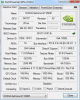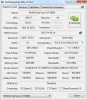A funny (to me) P.S. on the 17RSE wired Ethernet situation. We learned earlier that it has the Realtek RTL8139/810x Fast Ethernet Adapter, which I thought strange since we knew the 15RSE had Gigabit Ethernet and was built on the same Intel chipset as the 15RSE.
Well, yes, that's true, but guess what, the 15RSE doesn't use Intel wired networking either! Instead, it has the Realtek RTL8168/8111 PCI-E Gigabit Ethernet Adapter.
I wonder why no love for wired Intel?
-
Upcoming CPU options for 7520 and 7720:
i3-3110M
i5-3210M
i5-3320M
i5-3360M
i7-3520M
i7-3612QM
for 7720 only:
i7-3610QM
i7-3720QM
i7-3820QM -
I will receive my Dell Inspiron 17R SE today (yay!).
17.3in Full High Definition (1080p) LED Display with Anti-Glare
Intel Core i5-3210M (up to 3.1 GHz)
6144MB (1x2048 + 1x4096) 1600MHz DDR3
750GB Serial ATA (7200RPM)
2GB Nvidia GeForce GT 650M 90W
It's the low end version, but it should be enough for Photoshop/Premiere.
Do you think I should add a SSD? In that case I would have to buy one and know how to install it.
I am not a computer noob but not a nerd either, so if I encounter any problems installing the SSD I will need some help.
So, would adding a SSD make a big difference? And what brand/size/etc SSD is the best option?
Oh, I did order the windows disk. And the order confirmation says I will get a drivers disk too. So the new windows install hopefully won't be a problem? -
SSD's make a huge differnece to the usability of a laptop and desktop.
Since your system is not the top end one, you probably dont have the 32GB mSATA SSD in there to help the normal hard drive.
In this case I would recommend an SSD! But to really experience the difference why not use the PC for a month and then install an SSD? You will appreciate it more
Also I would recommend getting someone with a bit of knowledge to do this for you as you if you have not installed hardware before. -
Hi michelle,
I'm really interested in the 17r SE as well yet i have a few remaining questions.
Can u tell me how the screen looks, and if possible can u upload some pictures of it?
How is the audio comming from the laptop? Is it any good or not.
Tnx in advance!
or even better:
beste michelle,
Zou je voor mij alsjeblieft wat foto's willen maken van het scherm en vertellen hoe het er uit ziet. Ik hoor namelijk verhalen dat de matte schermen van Dell nogal "zandering / korrelig" er uit zien. vandaar.
Daarnaast wil ik graag weten hoe de skullcandy boxen het doen. Of er goed geluid uit komt of niet.
Heb je btw het verlichte keyboard of niet, en zo ja, hoe ziet het er uit?
Alvast bedankt!!!! -
Hello Bill, I have an important question about inspiron 17r SE, I hope you will answer me.
I really like the backlit keyboard as I said before, and in my country is not available. i can replace the keyboard with a keyboard of another model? for example one of VOSTRO 3750? keyboards look the same to the eye, are compatible? because I know for example that the keyboard of VOSTRO 3750 is compatible with the Dell XPS 702x. please reply in detail, it's important for me. thanks -
Hey,
I took some pictures of my Inspiron 17R SE with non-3D FullHD Display.
Viewing angles are very good in my opinion. Only if you look from the downsite the quality is bad.
On your second question I think the sound is good but can´t replace a 2.1 or 5.1 soundsystem.
I will try to upload a short video on youtube.
Here is the video: http://www.youtube.com/watch?v=unyv7QZpf9M&feature=plcp
Mic quality of my Galaxy S2 is not very good, sounds a little bit better in real!Attached Files:
-
-
ok guys just wanted to share the goodness
 replacement keyboard arrived today, fitted (tiwce! after forgetting one of the cables as non backlit ver only has one! lol)
replacement keyboard arrived today, fitted (tiwce! after forgetting one of the cables as non backlit ver only has one! lol)
A VERY BIG THANKS TO DELL-BILL AND KRISHNA FOR THERE HELP
with guys like Dell-Bill this forum is worth its weight in gold, Bill i still say you are a God my friend
love this forum as well , it can be fickle by its nature but alot of helpfull people around
everythnig is top notch now, new sSD installed and running well, games and blu rays working as they should be, and anice glow from my keyboard in the dark
Attached Files:
-
-
Screen looks great! Is it the same screen as on the 15"?
Can you make a video running vids?
How's the keyboard as far as flex is concerned? And the heat in regular use? -
How good is the AMD Radeon HD 7730M card compared to a NVIDIA GeForce GT 640m?
I personally prefer nvidia cards over AMD but if performance wise they are roughly the same then I may consider getting this 15R SE which is much more fairly priced as opposed to the XPS 15 which everyone agrees is either overpriced or the specs arent up to par.
Also for anyone who has actually owns one or has at least touched one, how is the honeycomb aluminum to the touch? -
I've received my 17R SE!

It doesn't have backlit keyboard, but I don't really care about it anyway.
It really is a great notebook! So much better then my old 16" Samsung R610AS02. The screen is much brighter, the sound is much better! At least, that's my opinion.
I have tried to make some good pics and a movie to get a good idea what it's like (in comparison to my old Samsung). Brightness and sound on both max.
The screen
The screen is much brighter than I expected. It's also very sharp, and has great colors. The viewing angle is very wide and I didn't see any dead pixels and it wasn't grainy (is that a word? like sand you know ;P) at all.
The screen is matte/anti reflective, and does a great job being that.
-tomorrow I'll try to do a screentest like Lagom
The sound
I think it sounds great! or at least compared to my old notebook it does. So much more volume and pure sounds. Here's a video I made of the sound of it compared to my old notebook. So you can hear for yourselves
Dell Inspiron 17R SE vs Samsung R610AS02 - YouTube
The keyboard
The keyboard is quite nice. Different from my old Samsung, but that was to be expected. Pressing the keys feels good, soft but strong at the same time. The keyboard does flex a little, but I am not quite sure what to say about that (my old notebook had no space at all between the keys, so I'm not familiar with it).
The Fn keys do their job, so do the keys top right of the keyboard (dedicated keys).
The touchpad feels very good, nice large and works well with gestures (zooming and scrolling). I haven't spend that much time yet using it so can't say much more about it.
The rest of the body
The palm rests are cool to lay your hands on. The honeycomb design feels good, it's not as sticky as the smooth palm rests of my old notebook.
The honeycomb design looks great, there are some fingerprints on there, but not as much as I expected.
The notebook doesn't get very warm by normal use. Can't say anything about heavy use, haven't tried that yet.
Some people wondered about the aluminium/plastic casing, the underside is indeed plastic.
This is all my opinion and most of the time only compared to Samsung R610AS02.
I think that's about it. If I've left anything out you're dying to know, let me know, and I'll try to answer your questions
Attached Files:
-
-
@MichelledeFouw: I hope you enjoy your new laptop and best of luck with it!
Can you please tell me:
1) is the case of the laptop (not the under-side) made of aluminium? I mean the palmrest, the light-gray edges and the honeycom design on the lid?
2) do you know what BIOS version this is? it might answer the question whether this laptop supports more than 8GB of RAM that has been brought here for some time. -
Thanks for the review. I already almost sure that I wanted one , but this convinces me even more that it's a good choice.
What Qbasix already said, it will make a huge difference. I will probably go for a Samsung 830 SSD (128 GB) which is big enough for the operating system and some programs. I believe it has 2 drive bays so you can use the hard drive as a second disk for extra storage. -
I just bought a 15R SE. It is great so far but I want to do a fresh install of Windows to get rid of the bloatware and install a version of Ubuntu. I would probably just wipe the hard drive and make three partitions Windows, Ubuntu and storage . Is it a bad idea to get rid of the recovery and the Dell Utility partition? Anybody successfully do this on the 15R SE? I saw that some people are having trouble with drivers etc.
-
its a bad idea to get rid of anything full stop! i would advise strongly that you back everything up, but a few people including myself have struggled trying to back up the the orginal drive,
using a replacement drive(SSD) i made sure i could completely do a fresh install back to factory(minus bloatware ) with all the resources avaiable rorm dell downloaded and ready to go, it took two attempts to get it working correctly,
) with all the resources avaiable rorm dell downloaded and ready to go, it took two attempts to get it working correctly,
BUT! knowing i still had the original drive to stick back in meant alot!! last thing you need is a half useless laptop with missing software/drivers etc,
even now i have not touched the original drive, in the hope i can crack a good copy/clone of it today, but failing that i know i can definetely fresh install from scratch, as far as installing ubuntu goes cant help there, is there an advantage to using it?
i know it has been popualr with the 10" netbooks when they came out,
either way enjoy your SE
-
Okay, I have not tried making a backup of the recovery partition yet. I will have a try. Did you need anything from the hard drive that came with the system to get your SSD running? I figure it should not be a problem to wipe the drive as long as the drivers work and I have them all.
There are some advantages to using Ubuntu but there are also disadvantages. I like not relying on a proprietary OS sometimes. In reality, I do not use it that much but it is nice to have.
Cheers, I hope you enjoy yours as well. -
Hi everybody,
I recently joined this forum because of my interest in the 17R SE.
I currently own an Inspiron 1720 (Core2 duo, 4 GB RAM, Nvidia GeForce 8600M GT, 17 inch glossy 1920x1080). This laptop has served me well for 5 years and I'm currently looking for an upgraded one.
My main use for this laptop is photo editing and therefore the quality of the screen is paramount to me. I need a 17 inch matte screen that's full HD and preferable one with an IPS panel. IPS panels offer much better color fidelity and they calibrate perfectly.
The rest of the specs of the 17r match my needs perfectly.
Does anyone have any clue as which type of panel does the 17r have? TN or IPS?
I'm considering buying the 17r through the Dell USA website. Does anybody know if the US version comes with backlit keyboard? -
For number 2, I talked to a Dell rep on live chat and she said that the Inspiron SE series laptops only supports up to 8 GB RAM. The XPS 15 and the Alienware laptops can support 16 GB RAM which is the max anyways since Windows has a software limitation of 16 GB RAM on Windows 7 Home Premium.
Btw the amount of RAM you can put into any computer is based on the specs of the motherboard/chipset and NOT the BIOS. The motherboard will determine which. That is why when people build their own computer, the most important piece of hardware is the motherboard since they need to make sure they buy the right parts for that particular motherboard. -
Thank you for the review buddy.
Can you please comment on the battery life of the laptop too? -
@ericdabbs: the HM77 chipset used in the motherboard supports 16 GB RAM, the CPU itself supports 16 GB RAM, the only explanation why Dell would limit the amount lies in a BIOS limitation or, indeed, (but much less likely) in a motherboard limitation of some sort.
Oh and I also talked to a Dell representative on live chat... that person knew about hardware as much as I know about psychology (and I don't ). I got the same reply about the 8GB limit (that might just be a marketing limitation, not a hardware one; it may so happen that the system boots and works just fine with 16GB RAM also, as I have seen happening with some older Inspirons that had a 4GB RAM limit advertised and worked fine with 8GB). So don't take the word of a representative, these guys are meant for basic support there, nothing else.
). I got the same reply about the 8GB limit (that might just be a marketing limitation, not a hardware one; it may so happen that the system boots and works just fine with 16GB RAM also, as I have seen happening with some older Inspirons that had a 4GB RAM limit advertised and worked fine with 8GB). So don't take the word of a representative, these guys are meant for basic support there, nothing else.
-
in hindsight there was nothing i needed off it, but when i did the 1st install, the laptop kept rebooting when i tried paying a blu ray disc!! which could of been a number of things!
but had i not the original HDD i would not have been able to stick it in and test the problem there, which obviously was not present, but not knowing that could have lead me down numerous garden paths!! faulty hardware/dodgy drivers/software
im still not sure entirely what the problem was, but by checking the software installed on the original disc it looked like i had installed the wrong version of power dvd!, when you look at the software available you get 3 diffferent versions to choose from!!!
not taking any chances, i downloaded everything i needed and where possible made sure it was the correct software ver, i even numbered folders 1 to 20 in order of installation starting with the chipset drivers,
and all works now !!!
also because the 15R SE is a new system you havent got alot of info on different drivers etc and fixes like oher proven models, so its a bit tipy toe
-
hmm, just spoke through chat with a sales person and he insisted that the gt 650m in the inspiron 17r SE with 230 W is in fact a DDR3 version.
I'm gonna call tech support in a few hours when i'm free just 2 be sure.
can someone who has the 17r SE edition with GT 650M 230 W confirm what kind of DDR ram is used in the GPU???
that would mean a lot to me tbh
tnx in advance!!! -
I have a Inspiron 17R SE with 230W (correct 130W powersupply) GT 650M and it´s definitly GDDR5!!
Attached Files:
-
-
1. The honeycomb parts are aluminium (palmrest, lid). I think the light grey parts are plastic, I don't think it's aluminium.
2. This is what system summary says: Dell Inc. A01, 24-4-2012 and SMBIOS 2.7. And what techpowerup says: BIOS version 80.07.14.00.1b (see pic)
Welcome! I think it's a TN. Not quite sure though.
Sorry, haven't had the time to check that yet. Will try to do it today/tomorrow.
My 90W also has GDDR5, if that's any help.. (see pic)Attached Files:
-
-
Thanks! I don't know if I'll wait to install it.. If I do that and do use the laptop right now, it means I will have to reinstall Windows and quite a few programs all over again and resort the files on the hdd and stuff. Don't know whether I feel like wasting time on that twice... But thanks for the advice!
Thanks! Will look into that one. I just had a look at the Crucial disks and that seems like a good option too.
Maybe a stupid question but do all 2.5" SSD's fit in my notebook? -
Thanks for the panel information! I was hoping for a IPS matte screen but I guess it's too much for 1100 bucks.
Can you please do the Lagom test to see how well the screen fares? Maybe it's a really good TN panel that calibrates beautifully. Fingers crossed!
It would be amazing if you had the time to do a full review or a video review. -
Yes, all SSD will fit perfectly in you laptop. You need an adapter to install them in a desktop. I recently installed an Samsung 830 128 GB SSD in my desktop and it's now blazing fast.
-
I tried doing that, but I'm not quite sure what to says about it here. What do you wanna know from it? Because as far as I can tell it's just calibrating the monitor.
Have you seen my small review just a few replies up? There are some pics in there as well. If you want to know/see something else I will try what I can do, but as you may have noticed I am not a professional reviewer
Thanks for the help on the SSD
-
The Lagom.nl is in fact a website testing how well a display renders the image.
Go through the Contrast, Black Level and White Saturation tabs and see how well the screen fares without any kind of calibration.
On each of these tabs you have information regarding how the perfect image should be like. Compare this information to what you get on the Inspiron. -
Dont be shy! Tell us what version you installed that fix it

I bet there will be many installing SSD's or wiping the original Dell install with a Win 7 Pro or better version
-
power dvd 9.6 ver
9.6.1.4827
thats what was originally installed, but as i said there was 3 versions think i had installed the 3D ver
was really tempted to get windows 7 ultimate, but seriously thnking of waiting for windows 8 ultimate or whatever incarnation it will be and gettting a version i can install on both my desktop and 15R
-
I had contact with a Dell salesperson and she said you can't use the Windows 7 media from Dell to reïnstall Windows on a SSD. Anyone that can confirm this?
And if that is really the case, do you need a new licence too or only an installation disc of Windows 7 and you can still use the licencenumber that comes with the laptop? -
What a croc of horse poo

I have a ell Alienware r3 desktop that I had reinstalled everything onto an Ssd and have just freshly installed windows 7 on an Ssd in my 15R se
Are u sure he was not on about reinstalling from the recovery partition !! Thatight be different ! -
No, I really asked about the Windows resource DVD you can get as an option. The response was that this DVD can only be used to reinstall on the current hard drive.
This is the configuration I want:
17R SE
Core i7-3610
8 GB RAM
Matte Full HD screen
Backlit keyboard
This config isn't available on the (Dutch) site, but it was possible to order it through a salesperson. -
Hey there everyone

I just joined this forum because I couldn't decided between the Inspiron 15R SE and the MEDION AKOYA P6815.
The Akoya has a matte Full HD screen, i7-3610qm processor, a 2Gb GT650m GPU, 8Gb RAM and a 750Gb HDD for £750.
I'm mainly concerned about build quality, and owning a Dell Studio 15 for 3-4 years now has put Dell in good light. However, the Akoya does seem to be cheaper and have slightly better specs.
I'm looking for a laptop which is able to play most of the latest games at good resolutions and I was wondering is the HD7730m as good or nearly as good as the GT650m?
Medion Akoya link:
http://www.medion.com/gb/electronic...61)/30014011A1?category=standard_notebooks_17 -
Could anybody using an Inspiron 17R please send a screenshot of all the tabs showing up in CPU-Z? I'm particularly interested in the Mainboard, Memory and SPD tabs. I'd like to sort out the 8GB vs 16GB RAM question.
-
Does anyone know a place for 15R SE reviews, or at least a store where I can physically check out the 15R SE? I'd like to buy it, but since it's for college I want to get a feel of its portability (yes, I know it's not very portable, but I'm moving from a 6.6 pound laptop).
Edit: @WindowsHardCore: you may be able to contact MichelledeFouw, who got a 17R yesterday. -
anyone here from GERMANY who already bought a 17R SE?
DELL first said it has DDR5, now they're saying it's just DDR3, you guys aren't sure either...
I'm confused! -
Yes, I´m from Germany!
I can confirm that my 17R SE has GDDR5...
Here are the CPU-Z screenshots:Attached Files:
-
-
Hello Everyone ...
Dell Canada made an offer on Dell Inspiron 15R SE the one with full options but without Blueray and Hard Drive is 750GB 7200 RPM with only $970 after taxes, and If I wan to buy the full options one with Blueray and Hard Drive 1TB 5400 RPM 32Gb cache mSATA SSD I will pay $1150 ... So there is about $180 Difference for the Blueray & 32Gb mSATA. The Blueray is not essential for me but my question is for the 5400 RPM 32 Gb mSATA does it worth to pay for it more money or the 7200 RPM Hard Drive will be enough ... What Do You Think ??? -
The GT 650M is about 10% faster than the HD 7730M, but both are still quite able cards.
I also saw that Medion deal, and whilst it is spec-money wise a good ratio, I am wary about the build quality, so I won't be buying it myself.
PM me if you have any other questions. -
Thanks

Tbh, I would prefer the GT650m in the 17R SE over the HD7730m but I'm not a fan of large 17" screens, so it isn't really an option.
The Akoya has a i7-3610qm whereas the 15R SE has a i7-3612qm which is slightly slower, and overall it does seem a better deal.
Still, build quality is a concern so I guess I'll wait for an official review of the Akoya before I decide which of the two laptops to choose. -
Good write up by rseller on Whirlpool forum in regards to the troubles people might have when trying to install a fresh copy of Windows 7 on the Inspirion (both 15 and 17) with mSATA option:
http://forums.whirlpool.net.au/forum-replies.cfm?t=1911466&p=34#r677 -
the 10% is true if the 650M is DDR3. it's more like 20-30% if it's 650M with DDR5
-
So either way, its quite a bit better than the HD7730m?
-
Does anyone know where I can go to test drive the 15R SE? I went to my local Dell Store, but they seem to only be advertising the ultrabooks - I got to try the XPS 15 but not the 15R SE.
@arikasowab0: if you're not gaming, both graphics cards are fine. If you are, this may be useful:
Computer Games on Laptop Graphic Cards - Notebookcheck.net Tech
Edit: It seems that Dell changed their US site for the 15R SE to an optional backlit keyboard (it used to be backlit default, notice the grammar in "with a optional", not "with an optional"):
http://www.dell.com/us/p/inspiron-15r-se-7520/pd -
@False Project
thanks a lot!
can you tell me which version you got? how's the screen? is there much bloatware on it?
I am thinking about the one for 829 EUR: i5, 6GB RAM, 1TB HDD, FHD Display, 90W. -
quite a lot better, I'd say. Australian and Malaysian users have done some benchmarks and the results were more similar to the GT630, which is more a low-midrange GPU.
the GT650 is the best midrange GPU at the moment, so... more than just a bit better than the 7730! -
A couple questions about the screen.
How does it compare to the old XPS 16 1080p screen?
Also, how does it compare to the Dell RGB LED 1920 x 1200 screen on the Precision M4400?
Will I be disappointed with this new LCD compared to those i just mentioned? I have used those two laptops for years and I'm quite happy with both? -
Hi guys, how do you like your 15r special or 17r special? I've heard in the past that dell's inspiron line was slower and less ruggedly built than the xps line, so was wondering if this has changed? Thanks!
Dell Inspiron 15R Special edition (7520)
Discussion in 'Dell' started by lucjuh8, Jun 5, 2012.