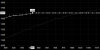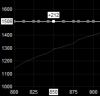Using the ASUS GPU TWEAK below will push the GPU temperature limit to 90 degrees Celsius when gaming mode is selected
https://www.asus.com/us/site/graphics-cards/gpu-tweak-ii/
-
Interesting! Can someone else confirm this?
-
just tried it and the gpu did indeed exceed the 74 degrees limit. It got as high as 84 and the clock speed was 1600. I was able to boot up doom and was running at 720p high settings in the upper 40 low 50's fps. Only had a chance to play for maybe 10 minutes though
-
I can also confirm that the GPU temp has increased, but now after about 40 sec or so I get major stuttering. There must be a power envelope or something Im not taking into account. Alternatively, there may be some massive downclocking of the GPU that isnt being taken into account with MSI afterburner etc
Last edited: Mar 30, 2018 -
Thanks mate! The Asus gpu tweak 2 is literally a game changer. GPUZ confirmed that the mx150 was able to maintain its boost temps of about 1693-1700 without thermal throttling. Max temp i noticed was about 84 degs. Tested Witcher 3. Was able to play witcher 3 smoothly although in combat there were some dips still, but it wasn't because of the GPU thermal throttling. May be the CPU side?
I used Asus Gpu tweak in conjunction with MSI Afterburner for setting custom voltage curve, and throttlestop to UV the CPU and Intel HD gpu.Last edited: Mar 30, 2018frosselia likes this. -
Its mostly DOOM and RE7 giving me the most stuttering. I never reach CPU 100% usage, far from there. Usually the bottleneck in games is the GPU.
I also tried the new ASUS GPU tweak 2, and it does increase the thermal limit over 72 Celsius, but actually makes the stuttering way worse, it happens more frequently. I think I now understand the nature of the stuttering, its some GPU "fast" under clocking so the GPU goes back under 72. That's why its happening more when the thermal limit is off. If I limit games frame-rate and detail,I've been able to be far from 99% usage of the GPU and therefore less stuttering. I just wished ASUS had some under-clocking that is not ultra fast and creates stuttering.
Also I think what worked for me was the thermal paste, and specially the Notebook Fan Control always running at 100%. -
Yah this is the major issue for me too. There might have to be some bios level alterations to ensure that the GPU does not do wonky things like downclock so rapidly. Its weird though, because its not exactly temperature dependent as it stays at 85C for example for 5 min before the stuttering occurs. I wonder if its a power draw x time parameter we cant control

-
I realised that at 1693-1700 mhz, the GPU was performing worse than if i had capped the boost to 1607-1620 mhz. Might be due to this: https://forums.evga.com/The-Pascal-Problem-m2676500.aspx. I tested all these with 3dmark time spy.
Even though GPUz says that im running at a constant 1700 mhz and the PerfCap reason was NOT due to "Thrm" (thermals), the performance was definitely slightly lower than at 1600 mhz. -
Hopefully they do a bios update...cause man the throttling is kinda not so fun.
Maybe post here?
https://www.asus.com/zentalk/thread-189861-1-1.html -
I recently got this machine and after extensive testings, decided to return it! Here are my thoughts:
+ In general, the build quality is very good .
+ The screen is bright and color accurate for most semi-professional applications. I am not sensitive to PWM, so the 200Hz frequency did not bother me at all and honestly, I don't think it is as bad as many people believe. Just note that many of the flagship phones have PWM with around 200 Hz on their screens (Check the list on Notebookcheck.com).
+ The keyboard is okay, but since my current laptop is a Thinkpad, I am spoiled to have super decent keyboards. It is not even comparable!
+ Touchpad is great and I did not have any of the issues mentioned in Notebookcheck review. (Also, the fingerprint scanner isaccurate and reliable).
+ The performance is great in most scenarios (More on that later).
+ The fan noise is reasonable, depending on the load and is not annoying.
+ The port selection is very good, considering the thinness of the laptop. I wish, they would have included a free Ethernet adapter though.
Now the negatives!
- The SSD coil whine noise can be annoying. It kind of reminded me of the HDD days! It does not impact the performance and presumably, you can get rid of it by changing the drive.
- The discreet GPU is significantly faster than the integrated one and can POTENTIALLY run games at a descent FPS, but it is heavily limited because of the thermal and power limits. I tested different scenarios (see below), and finally found that with the current thermal hardware design, Asus can not do much to solve the issue reported by other people on this forum:
First of all, in CPU intensive applications or when you are not using the GPU constantly (i.e. gaming), the performance is very good. The CPU can keep up a very high frequency for around 30 seconds, the time which is long enough for when you need a burst of performance (e.g. photo/video editing, browsing, etc.). After that, the frequency will stabilize around 2.0-2.3 GHz, which is still good enough considering that the nominal non-boosted frequency of this CPU is 1.9 GHz. Note that the limiting factor here is the power and not the temperature alone. During the Turbo-boost the CPU draws around 30W which obviously is not sustainable, as its nominal power is 15W.
Now, the GPU is a different story! When playing a game or running a GPU benchmark (such as Furmark), The frequency would not get stable no matter what you do. Here are the details:
With the default settings, I ran Furmark and the GPU frequency started fluctuating after a few seconds when the temperature threshold (73°) was reached. This would translate into stuttering in games as I could see frequent FPS drop (below 10-15 fps) in one game that I tested (Heroes of The Storm).
Next, I tried Asus GPU Tweak, and increased the thermal limit to ~90°. This time, during the Furmark benchmark, GPU frequency would stay higher for a longer time, but the CPU was reported to be thermally throttled, and had a temperature of around 75° even though its usage was never more than 10% during the benchmark. So during this scenario, CPU could not go beyond ~1.0 GHz. This happened because of the heat-pipes design of this machine and the fact that GPU heat is transferred through a pipe that goes over the CPU first. So no matter what, the CPU can not perform very good in GPU-heavy applications (And this can contribute to the stuttering issue during gaming). I tried reducing the GPU frequencies using MSI Afterburner, but that did not help either. So down-clocking GPU by Asus would probably not solve the issue. At the end, in my opinion, the problem appears to be caused by the hardware design and as such is not solvable by frameware/BIOS updates.
Now, to be clear, I still think that this is a very capable machine for most applications, but if you are entertaining the idea of casually gaming on it as well (as I were), you have to look elsewhere!Last edited: Apr 2, 2018 -
I repasted the thermal paste with thermal grizzly kryonaut. There was next to no difference in my 3dmark time spy score but perhaps it's because 3dmark launches a series of short tests instead of being a constant test. If you have to run a load constantly (like playing a game), then it is more important that your CPU/GPU can sustain their speed for a protracted period of time.
Anyway, my 3dmark best score was 1207, GPU score 1115, CPU 2300. This was on the first run when the laptop is still cool. Rerun it a few times and the score drops. Interestingly, before installing gpu tweak, i was able to get cpu scores over 3k. I suspect that SH_P is right and the single heatpipe + small fan sharing the thermal load of both the CPU and GPU caused the CPU to not be able to run fast for long. However, when i disabled GPU tweak or set the GPU thermal limit back to 74 deg, i was unable to get back the 3k+ CPU scores. Oh well, GPU score is more important for me.
After lots of tinkering, i was finally able to get Witcher 3 to run relatively smoothly at 40fps 720p, all low (except for terrain and texture Med) settings. I capped the GPU to 1518 Mhz @ 800 mV constant (ie. a straight line through 1518 Mhz). Think the trick is to try and reduce voltages on the CPU iGPU and GPU as much as possible.
The laptop does get hot, but at least i'm happy knowing that W3 is actually playable.
Much happier with the laptop now.
EDIT: heat dissipation still sucks. dota 2 will run at 50+ 60 fps for a few minutes before either crashing completely (GPU went to 139 Mhz) or frame rate will dip to 10 fps for 1 min, then recover to 60 fps for 2 mins, down to 10 fps for 1 min.Last edited: May 6, 2018 -
Hello all!
I've recently gotten this laptop and I have to say I am quite disappointed with the performance is notebookcheck mx150 benchmark any viable source of average performance for this card? I feel like I am getting half the fps shown there... For example 720p on R6 all lowest it runs around 50-60fps with stutters -
The stock performance of the laptop is crap. If you dont want to open your laptop, the best thing to do is to undervolt the CPU and Intel HD GPU using a software like intel XTU or throttlestop (throttlestop seems more reliable at applying the settings at startup as opposed to XTU, but XTU is slightly easier to use). And IMPORTANTLY, using the Asus GPU Tweak software to change the MX150's thermal limit from 74 to 94 degs C. You can also use MSI afterburner to Undervolt the MX150.0Style likes this.
-
Thanks for the answer (although it sucks the laptop is so ****)! I have just one more question - what would be the rather safe amounts to undervold the gpu? I know the CPU should take around -100 but I have never tweaked a gpu... thanks a lot!
-
I'm on the I5 8250U variant. I used -87.9 mv on both the CPU core and Cpu Cache, -95.7 mV on the intel GPU using throttlestop.
For MSI Afterburner, i was able to make the MX150 max out at 800mV at 1500 MHz. So the graph would look like one straight line across. However, if i up the voltage to about 883 mV, i would be able to get the clock speed up to 1607 MHz for benchmark purposes. However, for playing games continuously, i rather use the max 800mv profile so as to minimize heat buildup. -
Hey there how are you able to change the voltage on the MX150? I seem to be stuck and cant do it.
-
Use Asus Gametweak software. set to game mode (or any mode really). they all allow the temps to reach 94 degs. You can confirm this by using a temp monitoring software like GPUZ/hwmonitor/etc to let you know the max temp yr gpu reached. Also, benchmarks will show u the diff.
-
But how do you keep it at 800 mV? Thanks!
-
Can you share us how did you achieve this? Thanks!
-
Here's my MSI Afterburner profile. 1 for benchmarks, the other to limit the power draw to 800 mv.
-
It seems that the MX150 on this laptop is wonky, or the cooling performance is not able to handle both the CPU and GPU. One day, my 3dmark and gaming felt as if the MX150 wasnt working at all. 3dmark took 2x longer to run and the scores plummeted to 300-400. Games were unplayable. I didnt change any settings. Was going to send it in for repair when the graphics started to work again.
However, now it works...for awhile. Eg. 3dmark no issues, but in a sustained load like Dota 2, i get 50-60fps constantly for a few minutes, then the game freezes (not the whole PC, just the game), GPUZ shows that the gpu has gone to 139Mhz which means the GPU decided to not work. Other times, i get 50-60fps for a few minutes, then the frame rate dips to 10 fps for 1 min, recovers to 60 fps for a few mins, back to 10 fps. I suspect the single heat pipe is not able to control the shared heat though i cant be sure because this machine seems to be really wonky when it comes to 3d performance.
However, i remember a time when i was able to game on dota without any issues. Might have to send the laptop back for repair. Are you guys able to game properly without problems? -
I'm coming in a bit late to the debate but just created an account to ask about this. What is your experience playing witcher 3? Settings, fps, etc? Its been years since the release and I'm hoping that this laptop will allow me to play it finally when I buy it.
Also I'm still reading through the thread but was the BIOS with the temp fix released? Or is it no longer necessary even with the gpu tweak 2 program?
Thanks in advance
-
With gpu tweak, u don't really need a bios update. However, it seems like if the gpu is allowed to get too hot, the cpu can't get too hot cause they share the same single heat pipe. As a result, the frame rates will still suffer abit.
U can only play w3 on 720 or 768p. Med/low settings at 30ish to 40 fps with occasional dips. 1080p unplayable at 15 to 23 fps -
I may have found another workaround to disable GPU throttling, but currently I didn't find time to try:
-
QuantumCakeIsALie Notebook Enthusiast
Hi, I just registered to share my experience with this laptop and the GPU throttling.
Here's what worked for me:
- Undervolt the CPU and CPU Cache by 80mV and the iGPU by 45mV, using ThrottleStop. (Lowest I could go for stability) Disable Turbo boost.
- Use Asus GPU Tweak 2 on the gaming profile, but decrease the temperature limit from 95C to 85C and underclocked a little.
- Added a good Thermal Pad to thermally shunt the CPU heatsink (the big rectangle one) to the metal chassis.
Keeping the original 95C thermal limit in GPU Tweak 2 resulted in very noticeable slowdowns every few seconds, there might be some room to experiment on a per-game basis with this setting. I have not yet tried to undervolt the GPU, it might also help. I think the goal should be to adjust the games settings and CPU/GPU tuning in order to keep a stable temperature in the mid-80C range to minimise throttling of both GPU/CPU. Depending on the game's use of GPU/CPU the trade-off might vary.
I'm very happy about the performance of this little beast now!
Note that the underside of the laptop can get really hot with the thermal pad, so don't game with the laptop on your laps/on a couch.
Just like fischju, I noticed that a thermal pad on the GPU was detrimental to the performance.
[EDIT]: Turns out that there was still stuttering at medium quality after a long time, so I tuned my settings a little. Seems like less is more as far as heat/performance tradeoffs go.
[EDIT 2]: Turns out my undervolting made the CPU unstable under aggressive load, so I dialed it down a little.Last edited: May 23, 2018PholkLorr likes this. -
Hey Cake, which thermal pad (and size 1 or 2mm?) did you use? It's strange that putting a thermal pad on top of the GPU heatpipe was bad for the performance.
I realised that my laptop has mood swings. Sometimes it runs a game at it's rated specs before it has a massive frame rate dip for a few seconds to MINUTES even. Other times its fine. Same game, no changes to UV or settings. Once the graphics card flat out refused to work properly and all my games were running at single digit frame rates.
Also, even if the GPU kept within 82 C and the CPU within 90 C (as reported by HWinfo and GPU Z), there would still be frame rate dips. So it's strange. I thought it was performing within it's thermal limits and yet it would still dip.
Also, are you guys able to disable the mouse from waking up the laptop from sleep? My mouse keeps waking up the laptop from sleep with the slightest touch. Going to device manager to check the box that says to prevent the mouse from waking from sleep didnt work.QuantumCakeIsALie likes this. -
QuantumCakeIsALie Notebook Enthusiast
Artic 1.5mm.
I noticed that the laptop had mood swings too.
[EDIT] It may or may not be related to the battery being fully charged or not, I'll try a check if there's a link. I feel like stuttering was way worse with the battery charging than fully charged and on AC wine I was doing tests. [/EDIT]
Maybe the heat on the chassis spreads towards the CPU and heats it up? Maybe it's an airflow problem?Last edited: May 18, 2018 -
Same for me. Any help would be appreciated.
-
Support.3@XOTIC PC Company Representative
Windows sometimes randomly replaces the touchpad driver with its own generic. It doesn't always happen but when it does some of the advanced functions may be lost. Try rolling back to the driver from the manufacturer website.
-
QuantumCakeIsALie Notebook Enthusiast
Ok so I bought a cooling pad, the Havic one with 4 fans and blue leds (HV-F2063A), and all traces of stuttering are gone.
I can even overclock the mx150 a little (1671 MHz and 6028 MHz memory clock in GT2) and the performance stay steady over long play time. I tried turning off the overclock and the cooling pad and I definitely see stuttering after I run some benchmark for some times.
So here's how to make this laptop hit consistent 60+ FPS playing DOOM at 720p Low (80% to 100% scaling) :
- Undervolt the CPU and CPU Cache by 80mV and the iGPU by 45mV, using ThrottleStop. (Lowest I could go for stability) I did not disable Turbo boost.
- Added a good Thermal Pad to thermally shunt the CPU heatsink (the big rectangle one) to the metal chassis.
- Use a good Cooling Pad.
- Use Asus GPU Tweak 2 to actually overclock the GPU to 1671MHz and the memory to 6028 MHz, no overvolt and 90C temp target. I user-defined the freq-vs-voltage function as a flat curve, it's basically a trick to undervolt the GPU.
Doing this and playing DOOM, the CPU stays in the 70C range while the GPU stabilises at around 75C and the clock is even higher than what I set at around 1850 MHz. I don't know if the Cooling Pad would be as effective without the thermal pad, nor do I know if adding a thermal pad to the GPU might improve the performance, though I'm doubtful about the latter given how cold it's right now.
While I'm typing this with the cooler pad on, both CPU and GPU are at around 40C. On linux, and using the battery with good power management tweaks, I get an idle temperature of 32C.
Of course your mileage may vary, but I hope this information can be useful to others.
[EDIT] In ROTTR I was still getting stuttering, so I disabled the turbo boost and adjusted the card clock to be overclocked but static (no boost) by setting a flat user-defined frequency-vs-voltage curve in GT2; that's basically a trick to undervolt the GPU. Now the GPU temp is stable at around 65C and the frequency is also stable at the set 1670 MHz. Less is more.
It seems that the card can still throttle even if it's under the target temp in GT2, maybe a TDP issue?
I might try to add a thermal pad to the GPU to see if it improves the performance in conjunction with the cooling pad.
[EDIT 2] Turns out my undervolting made the CPU unstable under aggressive load, so I dialed it down a little.Last edited: May 24, 2018 -
Possible stuttering fixes:
https://www.reddit.com/r/F1Game/comments/8k876i/possible_stuttering_fix/
or search:
"standby memory issue causing stutters" (related to Windows 10 1703, 1709, 1803).Last edited: May 22, 2018 -
QuantumCakeIsALie Notebook Enthusiast
I have tried his batch file to completely disable GameBarPresenceWriter.exe and I haven't seen any noticeable difference. I haven't disabled the shader cache, as I have a NVMe drive and it should be faster to load them from cache than to compile them on the fly.
I played around 1 hours of arcade mode on DOOM this weekend and I didn't notice any stuttering, there was some slowdowns (30 to 40 fps instead of 60 to 100fps) at times with many ennemies, but it didn't correlate with frequency throttling or GPU high temp (it stays at around 75C) and it resolved itself after a few seconds. It happened on a level I had never played before and only at the beginning, when encountering new ennemies, so maybe it was caching stuff or compiling shaders?
I will try to add back a thermal pad to the GPU in the next few days to see it it can improve the heat extraction of the cooling pad.
All of that said, a bios update to properly support 85C GPU temp would be a game changer here.
[EDIT]
The thermal pad on the GPU did help, along with the cooling pad. I also limited my turbo boost to 2.5 GHz in ThrottleStop and I can now properly play a smooth DOOM at full 100% scale 720p with low graphics with typical FPS around 80 and very few dips under 60 when there's a lot of action. It * feels* a lot smoother though, probably because the FPS don't jump around as much.
All of that is while the GPU and CPU both stay under 70C. I'm using the GPU undervolting trick in GT2 to have around 920 to 960 mV at 1671 MHz.
For ROTTR, I had to use a lower clock otherwise it was unstable and stuttering without downclocking. I tried to aim for the stock clock but undervolted and it seems it worked fine.
Also, vsync is your enemy, I get stutter in CSS using it because the GPU downclocks itself as it can easily handle such an old game at 60fps, but if there's a sudden rise in scene complexity it takes a bit of time to clock back up and you totally notice it.
Still, I wonder what could be achieved with proper 85C limit, GT2 thermal limit settings seems to help a little, but it's not a proper fix.Last edited: May 24, 2018skflsdkjfld and PholkLorr like this. -
You're right, but ASUS ZenTalk Forum is almost desert and I can't be the only one to complain with them on Facebook, so I suggest everybody on this thread to contact ASUS North America support on one of these channels:
https://www.facebook.com/asus.n.america/
https://twitter.com/AsusHelpUS
https://icr-am.asus.com/webchat/icr...104.865946403.1510256940-505311807.1405556905
[EDIT]
I've just received this reply from Asus support on Facebook:
Can you provide me a video with severe stuttering during a game and the indication of the gpu temp throttled? I don't see any severe stuttering on the youtube videos included from the OP.Last edited: May 29, 2018 -
Just some information on the display:
I just bought this laptop (top model, with 16GB RAM and 512GB SSD, manufactured in Feb 2018) from MSY in Australia.
Upon initial observation I failed to observe any PWM, and upon closer inspection using my phone with highest shutter speed, the keyboard backlight was found to use PWM, but not the display.
AIDA64 shows that the display installed is in fact the N140HCE-EN1, i.e. the same panel as those installed in some older ASUS 14 inch laptops.
Perhaps ASUS has decided to upgrade the display panel after the PWM issue is found by the users, or perhaps the models shipped to different countries are using different panels...
The ChiMei panel is very decent in terms of color space, but the white balance is on the blue side, around 7400K according to notebookcheck.com (ideal is 6500k). This is in fact worse than the BOE panel. The Asus Splendid tool can largely remedy this issue, but the richness of blue color seems slightly worse when compared side by side with a Surface Book.
The coil while is there, I'll make attempts at attenuating it without replacing the SSD... -
QuantumCakeIsALie Notebook Enthusiast
I'm not properly equipped to do a proper video, maybe someone else in the thread can?
I can't see flicker using my phone on either the display or the keyboard backlight, I can totally see bands on my desktop monitor though.
Since I've added a thermal pad to the GPU, I've had excessive battery discharge while in suspend mode in both Windows and Linux. My guess is that the pad is electrically conductive enough to shunt something or create a ground loop. I've since put Kapton tape between the thermal pad and the laptop's chassis, it might be less efficient at cooling the GPU but hopefully it'll fix the battery issue. I'll post an update once I figure out if that was the problem.Last edited: May 29, 2018 -
I noticed excessive battery discharge in sleep mode too. But i think this was the case even before i repasted the thermal paste. I didn't use any thermal pads.
-
QuantumCakeIsALie Notebook Enthusiast
I lose something like 70% in twelve hours, was your experience similar? I hadn't notice such extreme suspended drain before. I'll see tomorrow if the kapton helped. -
I lost about 18% battery in 3 hrs of sleep.
-
I use it for work, so GPU throttling is not my main concern. We'll see if someone can do it.
For your battery issue, I suggest to check the battery health with this tool:
https://www.nirsoft.net/utils/battery_information_view.html
Mine is over 90% (because it's a recent purchase). -
After further research, I found that all the power woes and mouse always waking the laptop from sleep even though it was set to not be able to wake from sleep stems from this thing called "connected standby" .
After I disabled connected standby in the registry, I was able to get normal sleep behaviour from my laptop. Haven't tested battery drain in the normal sleep mode yet but I expect it to be much better. -
QuantumCakeIsALie Notebook Enthusiast
Care to explain how to disable it? What made me think it was the thermal pad is the fact that it happened both on Linux and Windows. Maybe the new 4.15 kernel has the same connected standby *feature*.Last edited: May 29, 2018 -
http://www.itprotoday.com/management-mobility/disabling-windows-connected-standby
From my research, i've found that if connected standby is enabled, then your laptop won't be able to use S3 power saving mode when you sleep. Connected standby basically hijacks your Sleep and treats your laptop like a handphone or tablet, where it's in low power mode but waiting and listening for updates from the internet. Also, if you disable connected standby, you get to see all the other advanced power options like PCIE Link state, etc in the power options, just like how it should be.skflsdkjfld and QuantumCakeIsALie like this. -
QuantumCakeIsALie Notebook Enthusiast
I lost 30% in 18 hours yesterday night, using the 4.15 Linux kernel. It isn't as bad as yours, but 1.66%/hour is still much more than I'd expect. I feel like we could get close to that kind of discharge by killing all unnecessary processes, turning all radio off, forcing the cpu to 400MHz and turning off the screen. Sleep should be better than that.
Tonight, I'll try in Windows with connected standby disabled.
[EDIT]
For the record, I think I found what was the problem with my suspend on Linux. I'm using a distro with systemd and by default it was suspending to *idle*, basically what I described above.
The default mode is the one in brackets if you do
e.g. I hadCode:# cat /sys/power/mem_sleep
I then executedCode:[s2idle] deep
and I had a 0% drop in battery over my 45 minutes lunch. I'll try this mode overnight today and the Windows suspend later. I don't care much about suspend on Windows as I only use it to play games, whereas I work everyday on Linux.Code:# echo deep > /sys/power/mem_sleep
[EDIT 2]
I had about 5% battery drain in around 16 hours overnight, so the suspend is properly fixed in Linux.Last edited: May 31, 2018 -
Asus GPU TWEAK II will solve temp limitation. Just go to advanced mode and bump max temp to 90 or so. Works like a charm and clocks are stable

@edit:
My bad, It was posted before.
Any improvements after changing a thermal paste? is it worth the effort?Last edited: May 31, 2018 -
QuantumCakeIsALie Notebook Enthusiast
It seems that it still throttles, but it can reach slightly higher than 73C using GT2.
I did not change the thermal paste, but I thermally shunted the CPU and GPU to the chassis with thermal pads and I'm using a cooling pad with fans to keep the chassis cool. It works quite well!
Using GT2 to overclock and undervolt at the same time, plus the aforementioned cooling methods, I get very respectable performances at temperatures barely reaching 70C.
[EDIT]
Also, I had about 5% battery drain in around 16 hours overnight, so the suspend is properly fixed in Linux.Last edited: May 31, 2018 -
Here is a video on stuttering I found:
https://www.amazon.com/gp/customer-...=cm_cr_othr_d_rvw_ttl?ie=UTF8&ASIN=B077BXRBK1
Also I´ve been gaming stable for a while now, playing a bunch of ames. Thermal pad in GPU and CPU, no cooler. To avoid battery drain when "off", instead of sleep I use hibernate. Much better.
Thorttlestop -.74.2 CPU core and Cache and Intel GPU 49.8. When working I get crashes when loading big data into the RAM so I turn it off. On gaming works great. Tried modifying the curve in afterburner for a flat 1500 Mhz and got even worse performance, so didn't move that. Also removing the temp limit using GPU Tweak II, makes things even worse for me, way more stuttering. I think the throttling comes from the CPU temps which leads to lower GPU clock.
The only thing that annoys me still is the noisy coil whine. I bought at 960 EVO 500 gb (what a headache to clone to a slightly smaller drive) and..... coil whine STILL there. Some reddit user posted that he used the 850 EVO and the coil whine was gone. Not willing to double dip. The only solution is to disable turbo in throttlestop but of course this reduces performance. Should have returned this for one that didn't have coil whine....oh well too late. This indeed is a mix bag of laptop, which requires a lot of tinkering. -
QuantumCakeIsALie Notebook Enthusiast
I put a MyDigitalSSD SBX 512GB, a x2 NVMe drive, on mine because there's only 2x PCIe lanes left on the motherboard so the 960evo is limited by x2 performance anyways, and I'm quite happy with it. I hear no coil noise on a day to day basis but it's here if you *look* for it in a very quiet room. It's much better than the stock one though.
I could swear that I had throttling of the GPU with both CPU/GPU under 80C, maybe disabling PROCHOT would fix that? I don't want to risk burning something on the motherboard though...
BTW it's normal that you had worse performance at a flat 1500MHz, the GPU normally boosts over 1600MHz when cool IIRC. What I did with the flat curves is to force it to overclock at around 1650MHz while keeping the voltage at around 0.9V, it's a relative undervolt.
Also, repeated hibernation isn't good for the SSD, I'd try disabling connected standby. My Linux tests show that it's not a bios issue.Last edited: May 31, 2018 -
Interesting, do you know what game is it? Probably they want to know more.
-
After disabling connected standby, my battery drain during sleep went away. Sleep performs as it used to with my old laptops.
My thoughts on SSDs: i never bothered to change out the default 512GB because i don't think there is any perceptible difference between the slowest SSDs and the fastest nvme SSDs when it comes to real world performance for most users. tomshardware or anandtech has an article on this and found that outside of benchmarks, there is no difference between an NVME drive vs a SATA SSD in normal workloads and booting time.
Don't be tricked by the marketing guys! -
QuantumCakeIsALie Notebook Enthusiast
In my previous laptop I had a 840 pro and the downgrade to the X400 was actually very noticeable, especially for messing around with many small files and booting up, plus the coil whine.
That said, I could've just upgraded to a better Sata SSD, but for the price the MDSSD was a better deal.
I do my fair share of scientific data analysis though, which might not be everyone's case.Last edited: Jun 2, 2018
Asus UX430UN i7-8550u, 150MX GPU, 16GB RAM, 512GB SSD $999 Costco.com
Discussion in 'ASUS Reviews and Owners' Lounges' started by HTWingNut, Nov 3, 2017.