What BIOS do you guys have? I tried updating it, and got this weirdness. I'm asking Asus for support, because as you can see the version number I currently have is higher, but a BIOS released later is available - with a lower version number.
![[IMG]](images/storyImages/2PGYvLO.jpg)
-
... hmmm the on their website they're on Bios 202 release 2017/08/10... and you're on 300 ... and still throttled.. I'm sad..
https://www.asus.com/Laptops/ASUS-ZenBook-UX430UN/HelpDesk_BIOS/
Interesting, whats the diff between the UN and UNR variant then?
UN has up to 202
UNR is up to 203 (and a bit more recent)
https://www.asus.com/tw/Laptops/ASUS-ZenBook-UX430UN/HelpDesk_Download/Last edited: Nov 28, 2017 -
How are you enjoying this unit so far?
-
My wife loves it way more than her Alienware 15 R3, and hasn't had any problems with the PWM during long gaming sessions. It's not noticeable to either of us. It's a capable little machine, I dont think there's anything in this weight class with both a dGPU and great screen.
No idea, didn't know I had the UNR until the BIOS tool told me. -
I don't see any option for NVMe in BIOS.
-
Looking at this laptop for college engineering student, so need the lightweight and gpu. Is there or can anyone post a video on how to add thermal paste and heatsink pads? Is 73 C a normal number or is that on the high side and might lead to premature failure in the future? Can anything be done to reduce the flicker? Read on another review that it is around 200 hz, which is terrible. https://techsensitive.com/the-asus-ux430-laptop-how-an-otherwise-great-laptop-is-ruined-by-flicker/
-
I think people are exaggerating the PWM flicker. If you use laptops now, you've likely used LCD's with similar PWM, and if it doesn't give you headaches, then you're fine. Full brightness eliminates it mostly entirely.
I may do a repaste video, it's pretty simple to do on this laptop.
73C is low. GPU hitting mid to upper 80C's is more normal in laptops. The CPU hits 95C+ but then thermal throttles and maintains 75-80C, granted at a lower clock speed.hmscott likes this. -
Back a few pages I put up pictures of the inside, I have some more if you want them. It's one of the easiest laptops I've worked with for this, the heatpipe isn't physically attached to the fan. Pop off 6 or so screws on the bottom and you have a full view of the board, no messing with the hinges. Two screws are under the thicker foot pads.
The 73c thing is a bummer. It seems like when the GPU throttling goes in, CPU thermal throttling also goes in. With Rise of the Tomb Raider, clocks drop to around 1.8ghz on the CPU, is that just me? I get 30 frames at 1080p with Medium and High settings, so I think it might be CPU bound thanks to that throttle. Very weird.
I'm thinking of putting thermal pads on top of the heatsink to shunt it to the aluminum case, because whenever we game on it it's on a small cooling pad. -
I disappointed that this mx150 is set to throttle at 74c
The latest dell with the i5 8250 had its 940 mx to do the same.
The new Lenovo 720s with its mx150 is much more lenient at 94c.
I tried all I could to increase the limit on the Dell featuring the 940 mx but no such luck. -
I want to buy this laptop (1150 euros on amazon it) instead of xps 15 (1800).
Is the PWM flicker so bad, a reason to buy another laptop ? -
The PWM is completely average and unnoticeable for the vast majority of users.
Right now I'm working on editing the bios. Apparently it's pretty easy with tools AMI makes. At least get access to more advanced settings.Last edited: Dec 1, 2017 -
about PWM, personal opinion. if there is chooses I will definitely buy a laptop without PWM (just in case), because it's logical that flickering it's not something natural for human eyes.
here is just additional information
http://laptopmedia.com/highlights/w...-and-why-did-we-add-this-test-to-our-reviews/Last edited: Dec 3, 2017 -
I decided to opt for the xps 13 quad core, which during black Friday was discounted to 999 also. I was not that interested in the GPU (it throttles at 72c and I already have a machine with a GTX1060), and would prefer something lightweight and smaller form factor to travel. I was about to pull the trigger on this one but the main factor that put me off was the PWM.
According to this article in nature, people should perceive the 200 Hz in this display. "In the present study, we find that viewers can distinguish between modulated light and a stable field at up to 500 Hz, much higher than the widely reported rate."
https://www.nature.com/articles/srep07861
According to reports this laptop PWM goes for 200Hz, so should perceive the flicker. That people can perceive the flicker does not imply they will get a headache. Some people seem to be unaffected. Still I preferred the safe option, which is laptop with very high HZ or no PWM.
For those that are wiling to take the risk regarding PWM, I think this is still a great machine. Those specs for 999 are amazing, and the Asus machines I´ve had are great quality. -
Let us know if you have any luck!
also I figured out the bios update for UN vs UNR version... I reckon the R is for KabyLake-R variants... there must have been a regular kabylake version floating around just before... -
Hi, I was just curious if you physically tried this or not. Before seeing your post, I wrote Asus asking about the best way to connect the Zenbook to a 4K display (micro HDMI or USB-C) and they wrote back and said that the highest resolution the UX430UN will display is 1920x1080, which seems surprising.
-
Just received mine...
In advanced setting bios has NVMe option (but needed a stick in there to see I think). I just put in a Samsung SM961 and saw the options appear... now i have the fun of moving the OS which is going to require a two step since I don't have a caddy for the SM961.
Thanks for tear down HTWingNut was handy to know there's two screws under those pads.
I'll post again once I have the OS moved etc.
Last edited: Dec 14, 2017eva2000 likes this. -
If you have the throttling issue you can chime in here... no idea if it will help... their other boars in Chinese are pretty active.
https://www.asus.com/zentalk/thread-189861-1-1.htmlHTWingNut likes this. -
Thanks. Yeah, I hope they do issue a firmware updated. That's a bummer if they don't, because why should users have to play the manufacturer lottery, when it's same hardware and they could easily release a firmware update to fix it.
Mine is BIOS 203. Any indication of which BIOS version in the models that don't throttle? -
Ops double posted and can't find a way to delete my post, sorry!
-
I received a response on my thread https://rog.asus.com/forum/showthread.php?97935-Zenbook-UX430UN-BIOS-versions-and-thermal-limiting
BIOS editing is on told while I wait for this, and because I just had eye surgeryQuantumCakeIsALie and dakooga like this. -
@fischju Thats great news...
... in the meantime gonna stick on some FujiPoly XR-M and spread that heat out a little. -
Woo hoo! Good news!

-
Hey , I have owned this for three days and noticed that the battery has degraded by 1.2% already according to HWinfo I doubt this wear is normal, can any one check there unit and see if it is similar?
Also the unit I have (Australian UX430UNR) does not use a wall wort charger, it is inline and the LCD no detectable PWM flicker at any brightness settings. -
@visciouskayen my wear level is 0% but I've cycled it the battery a couple times... I'm not sure how it's calculated.
-
No two batteries are the same. Some come with more than rated charge, others some less. I've had batteries that are 5% less than rated charge out of the box. It's just the way the tech works. Do a couple full discharges and see where it stands after that.
-
IS cyc;led
Ill give it a go tonight , Cheers guys -
Has anyone updated the BIOS for the UX430 UNR version ?
Version 203
2017/11/07 4.54 MBytes
BIOS 203
Optimize system performance
Im hoping it unlocks the GPU throttling at 73'C -
203 is stock BIOS. 300 is the new one that supposedly fixes the GPU 73C thermal limit. Asus said they will release by end of December. Some of the newer units apparently have already shipped with the updated BIOS.
-
Hi,
I have just bought the UX430UN, what to say .. it's a great machine but the pwm problem is there: after a few minuter my eyes get tired and I start having a litthe headache. I usually don't have this kind of problems but, as you said previously, it's subjective.
Do you think that this problem could be fixed with a new firmware bu raising the default LCD frequency?
I have found on youtube a link to an utility that seems to fix, at least partially, the problem. I don't know much about it, just that it's 3 years old and I was unable to install it. The link is this one, let me know what you think about it please.
https://github.com/tpurtell/PWM
Many many thanks in advance.
P.S. If you don't have problem with pwm this is a REALLY good machine, quiet, well build and powerful. -
Hi Antonio,
Welcome to the forum. There are 3 programmes which you could use to control the PWM frequency in your laptop:
https://github.com/tpurtell/PWM
https://github.com/dmytrov/IntelPWMControl
https://github.com/Kappa71/PWM
Ideally you want to increase it over 400hz or 500hz (according to this study https://www.dial.de/en/blog/article/ieee-1789-a-new-standard-for-evaluating-flickering-leds/). The optimal amount depends on the % modulation. Check graph in pg 44 here ( http://www.bio-licht.org/02_resources/info_ieee_2015_standards-1789.pdf)
However if you use any of these, it is uncertain what effects it might have on the lifetime of the laptop screen.
Another alternative is to operate at maximum screen brightness where there is no PWM and use any of these utilities to dim the display:
https://techsensitive.com/screen-dimming-utilities-for-windows/
Also according to a review on amazon, the PWM does not happen if the laptop is connected to AC, although I doubt its the case. Can you check?
In my case I changed my mind on this laptop and ordered it. Apparently I was wrong regarding PWM effects for me. I opened my old laptop zenbook ux32vd and it had pretty aggressive PWM, at around 180hz, which is quite low. I used it for 4 years and never noticed the PWM at all. So I wasn´t aware about this "problem" until I looked into this forum. So it seems I am not affected at all.
I am receiving my laptop soon. I think its much better value than the XPS 13 quad core, double hard drive space, RAM, larger screen and GPU, for the same price, and almost same weight. I ended ordering from amazon because costco was charging a 60 dollars fee for being non member (they should say this up front), plus shipping plus taxes, amazon ended up being cheaper. And I like the easy amazon return policies. Will post a full review soon. -
Thanks a lot for your help Alejo,
I have tried to use these two utils:
https://github.com/dmytrov/IntelPWMControl
https://github.com/Kappa71/PWM
but they don't seem to work properly on Windows 10 (64).
I have also tried the two dimming utils you suggested, they're quite old but still quite effective (no startup settings though).
I am trying right now this one: Iris ( https://iristech.co/), it is highly configurable and free (a pro version is available too and has loads of features).
If you or someone finds beter solutions to make the ux430un diplay more 'relaxing', please let me know. -
So the new bios should have been released in December to fix the GPU 73C throttling. Anybody know if it is still being worked on? I cant see any new bios on the support page for the UX430UN. Im thinking of buying this laptop, but the throttling seems to be dealbreaker for me. Also, how is the fan noise in idle or light load? Previous zenbooks had very aggressive fancurve and the fan was on all the time.
-
@Kjetil95 Probably a bit ambitious to release anything end of December like they suggested in that forum post referenced a while back... I reckon within the next week or two (when things have calmed down from CES)
Koog. -
![[IMG]](images/storyImages/tnQGDvd.jpg)
I'm still throttled of course, but I'm using a compact cooling pad when I game and my clocks are pretty stable at 1400mhz. I've overclocked the ram by 1ghz with no issue, it must be factory underclocked. I think my XTU profile helps, no short term turbo, 12w max package tdp, and -.80mv on cache and core. While gaming this limits all four cores to 2.88ghz from the 12W package TDP, but keeps the CPU temps looooow. -
I think Xiaomi Mi Pro might be a better choice for me. Same specs and has no problems with throttling and can obtain max clocks on cpu and gpu without any use of cooling pad. I can get it for the same price as this. I will wait and see if asus release the bios update, but even then I am a bit worried about fan noise. I currently own a zenbook ux32ln and it has a fan that is active all the time, even on idle. I hear this one is the same. Also I have heard that the cpu reaches 95c on max load, no bios will fix that. I think the laptop have insufficient cooling for these components
-
Undervolting, CPU rarely exceeds 85C even at load. Fan doesn't run all the time with basic Windows tasks.
I looked at the XZiaomi Mi as well, but I hate glossy screens and only has 8GB RAM, granted it is DDR4 and not LPDDR3 like the UX430UN, but also Xioami has only i5 instead of i7 CPU. -
Hey,
Has there been throttling problems like this before in Asus laptops? Did they manage to fix those or did they just release a statement 'it's a feature, deal with it' ?
Since i am highly considering about buying this laptop.. (Since the i5 with 8 gb ram version is on sale for 999€) -
There have been reports of the new BIOS fixing the GPU thermal throttling, but but no real confirmation and updated BIOS hasn't been released yet.
If you're OK with a glossy screen check out the Xiaomi mi as mentioned above.
GearBest (not sure if ships to Europe) has the Xiaomi Mi Air 13.3" with i5-7200U + 8GB DDR4 + 256GB PCIe M.2 SSD + GeForce 150MX + 1080P LCD (matte but glossy glass cover) for ~ $780USD
https://www.gearbest.com/laptops/pp_648196.html?wid=21
Just note that you will have to provide your own Windows 10 license since it comes in Chinese Wijndows only.Last edited: Jan 5, 2018 -
I was taking about the pro version which is a 15.6" version. Not as portable as the asus machine, weights around 1.9kg, but has superior cooling performance and it has a 256gb nvme drive included. You can get the i7 and 16gb version with the pro version. You can install a fresh windows 10 from a usb stick and keep the windows 10 license that you get with the machine. It has a glossy screen and it is a bit risky buying from china if something goes wrong with it. I will wait and see if the bios update fixes the gpu throttling before I make a decision
-
Oh yea, I'm sure at 15.6" laptop is going to have superior cooling. Ultrabooks really only have the room for one heatpipe and fan, any 13.3" is going to get hotter because the same chips are crammed into less space. I opted for the 13.3" because of the size and portability, I'm not planning to use it for gaming when I'm not at home with the cooling pad. For that it's great, amazing screen, good keyboard, speakers, general build, etc. If you don't mind a 15.6" laptop, I'd size up. Just not to a glossy screen (personal preference)
HTWingNut likes this. -
Right. It comes down to portability. I'd bump up to a 15" or 17" any day as my daily driver for heavy loads, and I have one just for that. But for portability, I want a small, thin, light machine, that can game if I need it to. For $1200 you can find 15" laptops with a 1050 Ti if you're going to go that route.
-
Still a bit disappointing that asus did not manage to fit a dual fan setup, my current zenbook ux32ln 13.3" has dual fan setup and even has room for a 2.5" drive and weights about 1.35kg. It has a i5 4200u and 840m and is able to maintain max clocks without throttling. These components have the same TDP as i5 8250u and mx150Last edited: Jan 5, 2018
-
To be honest dual fan setup doesn't always equate to better cooling than a single fan, depends on overall airflow and cooling power of heatsink/heatpipe design.
Look at UX32LN fan size:
![[IMG]](images/storyImages/29_wart2.jpg)
versus UX430UN fan size:
![[IMG]](images/storyImages/J4AkIGh.jpg)
Those two little fans and heatsinks take up only about 25% the depth of the laptop. The UX430UN takes up half the depth of the laptop.
Honestly with undervolting and a little tuning of the CPU it runs reasonably cool. It's the darn 73C temp limit that kills the GPU. If that could run until 92C we would be golden. Even if you keep the CPU reasonably cool though by undervolting/clocking, it's hard to maintain the GPU under 73C.Last edited: Jan 5, 2018 -
Over the last few days I've done a lot of experimentation with thermal pads in this machine, because it's so easy to pop the back off. First I removed all the pads I put before, over things like the voltage regulator and VRAM, and shunted the entire heatpipe against the case. This did wonders for the GPU temps, I maintained full clocks and even a 100mhz overclock with the GPU getting around 71 or 72C. But it wreaked havoc on CPU clocks. Even 5 or 10 seconds it would drop down to 800mhz because of all that extra heat. My cooling pad wasn't sufficient to remove all the heat, the fans are pretty slow. Then I removed it all and put it on the GPU, basically the same problem. I settled on a square over the CPU, removed the two tiny pads on it already, and reached a happy medium where my cooling pad is able to remove more heat from the interior than before, and clocks stabilize around 1450-1500mhz. Still waiting for that BIOS...
-
If any one is interested to know, If you upgrade the unit to the fall creators edition of win 10 , the power consumption increases by about 40% but if you do a fresh install of the edition it goes back to normal, this was tested with chrome streaming youtube at 50% brightness @ about 5w but before the fresh install it was up near 9w
Asus UX430UN i7-8550u, 150MX GPU, 16GB RAM, 512GB SSD $999 Costco.com
Discussion in 'ASUS Reviews and Owners' Lounges' started by HTWingNut, Nov 3, 2017.
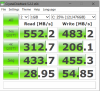
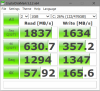
![[IMG]](images/storyImages/24495229277_26644f7f60_n.jpg)