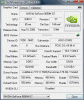Use nTune to overclock the GPU. Normally, the overclock would be applied at startup, but nTune doesn't have a setting for that, so just overclock it when you want to play a game.
There's nothing wrong with keeping it overclocked 100% of the time though.
-
Greetings, new to the forum, glad to find some discussion on this laptop too.
Well, yesterday I picked up a NV50VN -C3S ( Intel Core 2 Duo T9400 2.53GHz/ 4GB RAM / 320GB Hard Drive / GeForce 9650M GT / Blu-ray / Webcam / 802.11AGN / Bluetooth / Vista Home Premium).
But I ran into a mixed newegg review a few hours too late after purchase. My questions are:
Does it only come with Vista 32bit? Defeating the purpose of it having 4GB and having to spend extra on the 64bit upgrade?
As for Blu-ray, WINDVD8 included, reviewer said that it would need to be upgraded to WINDVD9 due to some key, therefore another expense?
I'm either going to return it tomorrow and get full refund since its still sealed or give them a call and have J&R (NYC) price match Neweggs price if I decide to keep it.
At $1,732.00 after taxes, do you guys think I should've gone with another model? Maybe a G series? Do they even have the option for a Blu-ray player on those? My main interests are gaming and watching Blu-ray on the road on a 15.4" screen.
Thanks. -
Yes and yes. I repartitioned and installed Ultimate 64 on it as soon as I got it.
Could be. I think that you can watch Blu-ray with other software though, so it doesn't really matter that much unless you MUST have the latest version of this program.
Yeah, some G series laptops have Blu-ray drives like the G50Vt-A2. Take a look at GenTech PC for a list of 15.4" models, and then scroll down to the G series. As for your first question, my limited experience with gaming on the N50vn-C1s has been pretty satisfactory. I get framerates of ~25 fps when I play GTA4 on high setings at 1280x800, and can play games like Fallout 3 and Red Alert 3 at max resolution/settings with no problems.
If you're interested in watching Blu-ray on the road, why not buy a computer with a WUXGA screen? Then you could actually watch it at full 1080p. -
Yes, I have heard if you can find a OEM 64bit version of Vista x64, you can use the key on the bottom of the laptop to register the 64bit version, apparently this has to be done over the phone, not online. But hardly any laptops include Win64 as default at this stage.
I have not gotten WinDVD to play Batman DK on Bluray, But thankyou for the link as the reviewer mentioned he had to install the Klite Codec package (this is free) which solved his problem, so maybe there is hope yet. I will try tonight.
EDIT: I read the review below the first one, yes it appears WinDVD cannot upgrade AACS, which means only older BD will work. Unfortunately this will be the case with every laptop that includes a Bluray player and software.
The problem i have with that is so far PowerDVD Ultra and the full demo of WinDVD9 fail too, both have different errors and neither will work at all. (And these are the only two players on the market) I will continue to test.
I have used AnyDVD to remove AACS and playback with SMPlayer (my media player) the MT2S files from the HDD, this has been the only way to get my Bluray movies working so far... Let's just say i won't be buying many Bluray discs ever again, after the software player debacles.
As far as i can tell you will have the same problems with 64bit and Bluray on the G-series. But if gaming is your primary concern and the G series with the more powerful DDR3 9800m, is definitely a better bet for around that price.
The N50 is a more all around multimedia machine, I think the only game it may handle better it GTAIV due to it's 1GB Videocard, but you can get the G50vt-A2 with Bluray for around $1639... (not sure about taxes) -
If you buy from newegg then no taxes except for few states.
-
First, thank you both for the immediate responses.
Doesn't WUXGA mean a laptop screen size of 17" or more?
At 15.4" or 17", there wouldn't be much of a difference when watching Blue-ray movies due to size of screen and viewing distance. I'm aware that in order to even notice 1080p you need a certain screen size in conjunction with your viewing distance. But, being that these screen are so small compared to living room LCDs/Plasmas where you can really notice the difference of what 1080p can do, I see it as just a advertising gimmick. In short, It would be just a higher resolution for other things like games, but not a selling factor for watching Blu-ray. At least in my opinion.
Hope the klite codec does help too.
With all problems that you just mentioned, I think I'll just return the machine and just pick up a dedicated gaming laptop. Then just handle the Blu-ray fiasco with my main computer to copy and transfer files to new laptop for viewing pleasure. This would save me the $200-$300 a Blu-ray drive adds to price and use it for a better specced portable machine. Wouldn't have to worry about scratching disc while moving around either.
I've been out of the whole removal of sec + file copying loop for a long time (ah the memories; old school DVDShrink). But would this handle that without any problems:
Asus Maximus Extreme LGA 775 Intel X38 Chipset
Intel Core 2 Quad Q6600 @ 2.7GHs (stock heatsink)
Corsair 2GB DDR3 1800 (PC3 14400)
BFG 8800 GTX OC2 768MB
Western Digital 150GB Raptor
Ultra X3 1000W PSU (not that it matters)
So I'm missing a Blu-ray reader/drive. Hmm. If only the G series weren't so flashy. -
That's correct. At one point they started to charge taxes for shipments to New York due to some stupid law that was put into effect. But good ole Newegg said EFF U politicians a few months later and stopped charging it.
-
Yup, I'm against on some politicians who considered to adopt the tax on internet shopping and not surprised about NY.
In our neighboring state, TN does charge taxes when you order on newegg due their distribution center is located in Memphis. -
Well, I fixed my issues with a legit Nvidia driver install.. This was my first assumption, apparently if you have a modified .inf (like laptopvideo2go drivers) then Bluray will refuse to work in Vista. (Thankyou over zealous copy protection, that allow pirates to skip it, and legit customers nothing but problems) I lost my PhysX driver in the update, and had to use an older driver than i had installed (179.xxx instead of 180.184) But at least that enables Bluray playback.
I have managed to use PowerDVD Ultra, and the Asus version of WinDVD. As mentioned WinDVD asked to update the AACS keys via the Internet, and just sat there doing nothing forever, clicking anything resulted in a "do not touch anything until the AACS keys have been updated" which obviosuly won't ever happen. So yes the included software is completely worthless.
Yeah the G series is a little flashy for myself too...But i think your Desktop could handle the BD ripping, and transfer it to your G series, would likley give you the best of both worlds.
Good Luck! -
If anyone is interested I found a replacement 6-cell battery for this series of laptop from a reputable site here is the link
http://www.provantage.com/asus-90-nqy1b1000y~7ASUL0AP.htm -
I'm going to try Nvidia's new 185.20 driver. It has ambient occlusion, which basically makes the lighting more realistic The downside? It cuts frame rates by 40, thus making most games unplayable for us. Oh well. It's still nice to see the new stuff.
Plus, people have seen a huge 700 point increase in 3dmark06 when using this driver O_O
More info and screenshots here(It really looks good): -
Looking at the picture, Are you sure? It looks nothing like my N50 6cell battery.
PS... I notice that all the drivers for the soon to be released N51-Te and N51-Tp are online for Vista now. It does seem it's using AMD CPU and the Ati 4600, instead of the Nvidia 9650GT like ours. It also means it does 7.1 Audio via HDMI, which makes me jealous... I wonder what the 3DMark06 score will get.
I wonder what the 3DMark06 score will get.
Everything else seems identical to our current models, but several drivers have a 2009 date if anyone is feeling adventurous. Unfortunately Touchpad driver is still old, but all of the ATK stuff seems more recent. -
Where did you find that driver??? its not even on nvidia's site
edit: found it on laptop2go But the same driver isn't even released for desktops yet.... and after reading for forum posts for that driver 2/3 of the peeps are having bsod -
Yeah it's a beta driver. oh well. I'm still going to be the guinea pig

-
Hmm. With this new driver, I get a nearly identical 5696 3Dmarks. So much for a 700 point boost.
-
prepare for fail then

-
-
Thankyou for relating your efforts, Corels response seems laughable on a number of fronts. I did a little googling after your post, and found some interesting info. I'm guessing the AACS issue is based on Corels decision to revoke keys for WinDVD8. http://blogs.zdnet.com/hardware/?p=351
Summed up in the last paragraph "How long are InterVideo going to release updates to WinDVD 8 after the next version is released? How long until users will be left with a revoked player and be forced to upgrade?" I think we just got our answer...
Yeah well as far as I'm concerned you already own the license, so 'obtaining' it in this case is more than justified, glad to see you can view Bluray again too.
-
Ok the new Drivers with the AO enabled make all games that support it unplayable. Bioshock runs at a brisk 55FPS without it. With AO enabled, I get 15-20fps (the 20FPS was looking straight at a static wall) Now I didn't notice much of a difference quality wise with it on or off. Oh well.
-
so the new driver enables you to visit lag city!
-
What's AO?
-
AO = Ambient Occlusion = http://en.wikipedia.org/wiki/Ambient_occlusion
-
yep it's called ambient occlusion. In a nutshell, it takes the indirect lighting, and makes it like it would look in real life. For example, a room that's completely sealed from light except for a fist sized hole in the wall. In real life, the entire room would be lit up a little bit, but in games with AO off, there would only be a beam of light coming in the hole, and the rest of the room is BLACK. If AO is turned on, it follows the light "bounces" and sees how it looks in real life.
Ok so that was a bit more detailed than a nutshell, but the nerd in me couldn't shut up
-
Hey Guys! Nice thread you got going here. I just purchased the N50NV last week from Newegg!
So far I'm really enjoying it. I'm somewhat of a notebook noob! However, I have vast experience with desktops and gaming computers. I don't expect to do much gaming on this one other than the occasional Tigerwoods 07 and light stuff like that.
I purchased a WD 7200 hd and a copy of Vista Home Premium 64 to go along with it. I've also been beta testing Windows 7 on one of my desktop gaming rigs.
FYI: 1st thing I did when I got the N50 was try to do a clean install of 7 on the new hd. Came up short on a few drivers and was not able to use the Asus disk to install any programs as the OS was unsupported. Wiped it and installed Vista. I'm pretty sure an upgrade install of 7 would work and all drivers would be present.
Has anyone here done an upgrade install of 7?
rek
-
Aw man you actually bought a new vista license? The key that comes with the computer works with both 64 bit and 32 bit. The only thing is that you have to call microsoft and tell them that you used 64bit instead of 32 bit to activate.
I'm going to try to dual boot Windows 7 x64 and Windows vista x86, since apparently, a 64bit virtual machine won't work with a 32bit host OS. >_< -
*posting from windows 7 beta* Wh00t. A lot of stuff works out of the box. I'm surprised. The only things that don't work right away are:
Video
ATK/OSD Fn keys
Touch sensitive buttons at the top
Fingerprint reader
Bluetooth
And obviously the Asus utilities aren't installed out of the box.
Video, ATK/OSD, bluetooth, and fingerprint reader can be fixed with an appropriate driver. The touch buttons should probably be fixed by the Asus drivers. We'll see if the Asus utilities work with this. They didn't work in vista x64. I doubt that windows 7 would be any different, but hey, you never know. -
right on! Glad you're going at it.
rek
-
I'm using all the ATK stuff in Vista x64 without any issues. Which drivers didn't work for you in Vista x64?
-
This is true for me also, that was why I assume an upgrade install of "7" would probably work well.
rek
-
uh...do you any of you guys know if the n50 fits in the zeroshock III 15 in widescreen notebook sleeve? The notebook is too big according to the internal dimensions of the case by 1mm so i don't know if that really matters ><
-
I meant that it wasn't working right out of the windows install. The driver should work. Windows update installed one. Haven't checked if it works. (Using vista right now.)
-
Alright I went ahead and took another stab at a clean install of 7. Dual boot with vista 64.
Got all the drivers present and hardware accounted for. Everything works with the exception of the multimedia controls above the keyboard. Apparently I'm missing some software. Haven't figured it out yet.
Installed:
ATK Generic Function Service
ATK Hotkey
ATK Media
ATKOSD2
Richo R5C83x/84x Flash Media Controller
Synaptics Pointing Device Driver
WIDCOMM Bluetooth Software
Wireless Console 2
What am I missing? Any ideas would be appreciated!
rek
-
Ok I got it sorted.
FYI: Updated to bios 2.10
The version of Hotkey on the cd does not worik with the newer bios.
Installed the latest version of hotkey and all is well!
So if anyone is interested, everything is present and working well with Windows 7 (64bit)
rek
-
Do you mean Bios 2.09...? I cannot seem to see a 2.10 Bios, 2.04 is stock, and the 2.09 is the one that keeps the Caps Lock light stuck on, But I'm not aware of Bios 2.10.
? -
2.10 is available. For whatever reason it's in the N50VC download section.
This bios is for either the Vc or Vn
Description BIOS 210
1. Update N50Vn NB9P-GT VBIOS:62.94.75.00.07
2. Fix CAP Led issue.
3. Fix OS enter S3 then press instant on key resume to normal OS.
http://support.asus.com/download/do...en-us&product=3&model=N50Vc&type=map&f_type=3
rek
-
sweet. thanks for the update
-
Thanks for the info, (repped...
 ) weird Asus cannot put in the correct N50vn page, but thanks...The GT9650 seems to get a Bios Update, I wonder what changes this makes. Has anyone noticed any difference? Speeds, Fans or Temps?
) weird Asus cannot put in the correct N50vn page, but thanks...The GT9650 seems to get a Bios Update, I wonder what changes this makes. Has anyone noticed any difference? Speeds, Fans or Temps?
-
Haven't noticed any difference at this point. I really have no reference as I did no benchmarking other than windows experience index. Here is the GPU-Z snap shot. No bios info listed there.
rek
Attached Files:
-
-
Yeah, Thanks for that, everything looks the same as mine there.... Could be anything i guess, wish the changelog would list the changes to the Vbios. It's interesting that i see the same two issues as mine on your GPUZ screenshot.
GPU-Z mentions the card is 65nm and is currently a PCI-E 2.0 x16 @ x1
I'm fairly sure the latter is a GPUZ mistake, I'm sure it is actually running @x16 and not x1. Notebookcheck lists the 9650GT as a 55nm chip.... So I'm not sure if it really is a 65 or 55nm chip...
For those who do game on there N50. I'm running Fallout3 at Ultra settings.
I'm surprised that such a recent game runs so well at max everything...
-
Ya the x1 is in 2d mode. Normal desktop operations the card scales back. Just to be sure I went ahead and ran an old bench program in conjunction with gpuz. As for the die size, no clue man. I'm very pleased with the way this thing performs so far.
Much cooler than previous laptops I've used.
rek
Attached Files:
-
-
I just updated to the new BIOS. the dang Caps lock LED is finally behaving.
Every game that I've tried plays at max settings, with native resolution and no AA/AF (CoD4, Bioshock, BF2, AoE3, Spore, Sins of a solar empire) The only exception being Crysis of course.
The 65nm seems right for the 9650m, since the 8700m GT is 80nm according to notebook check. -
Hey People who want to use xp on this series of laptop I found a place to find the drivers check this out...
http://vip.asus.com/forum/view.aspx...board_id=3&model=N50Vn&page=1&SLanguage=en-us -
Notebook check claims 9650GT is 55nm though.
http://www.notebookcheck.net/NVIDIA-GeForce-9650M-GT.10764.0.html
"NVIDIA GeForce 9650M GT: The GeForce 9650M GT is a higher clocked 9600M GT but because of the die shrink from 65nm to 55nm the current consumption stays the same. The performance of the higher clocked chip should be up to 20% faster than the 9600M GT."
55nm sounds more correct to me, because it's basically a die-shrink of the 9600GT, which is 65nm. The newer rebadged versions of the 9650GT will be called the GT130, which is also meant to be @55nm.
I would imagine given the thermal nicety, it is cooler running than the 9600GT. But Notebook check is about the only authority on the subject. But it would be nice to GPUZ, confirm my theory.
-
Nice, I will get N50 from newegg in Feb.
-
Hey I did some benchmarks with 3dmax06 on vista x32 then on windows 7 x32 and Heres the results......
VISTA x32
4462 --- total
sm2 -- 1944
hdr -- 1773
cpu -- 1457
WINDOWS 7 x32
total 4754
sm 2 1941
sm3 1779
cpu 2176
these scores are using the official nvidia notebook vga driver bdw (179.1ish) -
Thanks for posting those results Texanman! Now I have an idea of what to expect. I'll post the same 2 for 64bit versions of both later on!
rek
-
Here are the scores I came up with 64 bit Windows 7 Ultimate and Vista Home Premium:
Windows 7
4807
SM2: 1975
HDR/SM3: 1795
CPU: 2174
Vista
4788
SM2: 1961
HDR/SM3: 1791
CPU: 2174
rek
Attached Files:
-
-
so win7 helps with the gpu a little bit
-
Hmm I don't know what to say. Notebook check can be dead wrong sometimes. Maybe this is one of those times.
-
I don't think so. Those scores are very close. Probably just drivers. As for your cpu score on vista.......that doesn't seem right. I'd run it again
rek
Asus N50 Owners/Buyers Thread
Discussion in 'ASUS Reviews and Owners' Lounges' started by Freakish123, Nov 14, 2008.