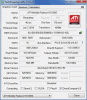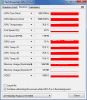Do you have a blank cd or a USB flash stick (that can be cleared) to use?
It's much easier if you have a blank cd but if you don't a USB flash stick is easy to set up too.
-
-
yes I have a blank CD to use. Do i just download the A09 bios, burn the ISO to the CD and boot from the CD?
-
Yep. Exactly.
-
I just installed 8GB of RAM today (up from 4GB) but my computer isn't detecting it. Does anyone know why? I have an i7 620m CPU if that helps, G.Skill 2x4gig ram pc3 10600 and this is what I placed in my laptop.
Nevermind I just had to take it out and put it back in again. -
Thanks for the help.
I just wanted to make sure that this was the right way to do it. -
So I've had a problem with my m15x for a while now and just found this forum. My battery doesn't want to charge. the battery icon says plugged in, not charging. I've did the power drain and disconnected ad reconnected the cmos battery too. and the a/c adapter has a lot of wiggle room also when I start it up it says that the a/c adapter isn't the original 150w one that was originally shipped but it is.
-
try pressing FN + F2 two times
You have to wait a while before it shows its charging. -
I installed a new Hard Drive a while back and not sure I put all the drivers back. Everything works fine except i don't have the option to automatically disable the touchpad when I have a USB mouse plugged in. Anyone know how to get that?
-
Ekmek, mine does that when the synaptics driver is running. Check if it is running.
-
Btw, do anyone experience....how should i say.... small electric shock when typing? particularly at the end of front grills where the body is.
-
I press FN+F2 but nothing happens. it also switches between a/c power and battery power on its own. any ideas on what I could try?
-
I guess I didn't install that when I put in the new hard drive. Did it come alienware?
-
I've had a problem, first occurring today regarding Stealth Mode on my Alienware M15x laptop. It seems to be permanently activated whether the light on the button is dimmed or not, and pressing it does nothing(except write 'w'). All the games I'm playing run slower than what they've done before, and I'm not sure what has caused this change. I've checked the GPU performance with GPU-Z, and toggling it doesn't do a thing. Enabling different profiles using NVIDIA's control panel does actually seem to change the performance of the computer, though, but I'm not sure if that's relevant or not.
Thanks for any reply regarding this. -
The Revelator Notebook Prophet
That's indicative of an earlier BIOS. If you are not using BIOS A09, you should upgrade. Drivers and Downloads | Dell [United States]; http://forum.notebookreview.com/alienware-m15x/549258-m15x-bios-a09-discussion-thread.html. Then, uninstall and reinstall the newest version of Alienware OnScreen Display. Drivers and Downloads | Dell [United States]. Finally one of the most useful utilities in the M15x world is a homegrown app called Stealth Mode Indicator written by Wattos, then a forum member. Install it, set it to disable Stealth Mode, then create a shortcut and drag it to your Startup folder. Stealth mode issues will be a thing of the past. View attachment StealthModeIndicator2.zip .
-
have a problem with the AlienFX lights on a M15x, the i7 one.
i reinstalled windows ready to sell the laptop but upon reinstallation the lights dont work anymore, i admit i did use the resource disc as i thought would have been logical, now ive followed the steps for a clean install but its still not working.
its got windows 7 fully updated to SP1 with .net framework etc
i dont know what to do now?? -
My Alienwares CD drive doesn't read discs, it just ejects them. Friends told me I should either get an external CD drive or use ze old warranty.
-
Hello
Hopefully this is the place to ask tech problems and get a reply
Anyways Picked up an alienware for my girlfriend and it had a 940xm and 5850 in it.
I pulled the 940xm and put it into my asus... running great
But the alienware has since inherited the asus's 740qm and is now running into some issues.
When i pull up HWINFO, it is only reading 3 cores.
The computer hasn't shown any errors and it is running fine other than the lack of a core showing. Very confused and would appreciate any help
EDIT: time was off on the computer and the updater wasnt working because of that
I simply entered bios and exited changing nothing and the cores began to work -
The alienfx is fried, as far as I know there is nothing you can do about it aside from getting a new mobo. G'luck.
-
King of Interns Simply a laptop enthusiast
Anyone here experienced the plastic screen cover peeling away from the edges. Looks like the glue has got to the end of its life. Should I remove the whole thing and superglue it back?
Just noticed it today... -
Alright, so, I purchased my M15x just about a year ago, and I've had problems in recent months with overheating. When it's running -- Even when I'm doing something as simple as just running Google Chrome, browsing Facebook & Twitter and listening to some music -- It sounds like a freakin' airport, and it gets EXTREMELY hot to the touch (only on the sides and the bottom, and under the keyboard.) Even when I'm videochatting with friends, they always say "WOAH! I can barely hear you. It sounds like your laptop is about to explode!" and other similar remarks. It's REALLY bad.
In the first year I had the laptop, it overheated maybe once or twice, but now it's gotten to the point where it's overheating is almost a regular, daily thing, no matter if I've been gaming on the computer for hours, or if it's just simply sitting there with no programs actively being used. It just keeps overheating constantly.
I was thinking of calling for a replacement, but, my warranty expired December 16, so, am I screwed now? Or can I still call Alienware and have them do something about it, since after reading around, it seems like a common problem with the laptop? -
First order of business would be to make sure all the dust is cleaned out from your heatsink fins. These critters eat dust, and should be cleaned every few weeks. First pass technique would be to turn the laptop off and use compressed air. Next step would be to actually open the laptop up (see service manual for steps) and again try to be sure all the dust is out. I am very suspicios that this is the problem due to the report of high temperatures on the outside of the case.
Subsequently, you might want to consider repasting. Before you undertake that project, I'd actually try to measure temperatures (hwinfo is a useful program).
Keep us posted.
Joe
-
I am replacing the paste on both cards in my m15x. I have the i7 720Q and the GTX 260m. I am cleaning them now but there is a sticker on my GPU with paste under it. Should I bother cleaning it or is it not a big deal. Also, what is the sticker for?
Also my warranty is expired. -
The "sticker" is most likely a thermal conducting pad (like those on the memory chips around the CPU). I would clean off the surface of the GPU before replacing. You may want to consider replacing the pad - there are some new ones that are even better heat conductors. You can find out more about them on this forum. Thermal paste is not a good replacement for the pad because it's not thick enough.
Joe -
Hi guys, I've been experiencing a rather strange problem on my Alienware M15x with the ATI Radeon 5850m card.
Ever since Feb started, I've noticed that while playing games at 1080p, the frame rate would lock itself at 30 fps and when I turn around and look at walls, I'd go back up to 60 fps. The games that had this problem:
Mass Effect 3 Demo
Batman Arkham City
Mass Effect 2
It's funny I remember playing ME2 at 1080p without any frame drops. Any help/suggestion? This problem is killing me and will ruin my ME3 experience
My full spec:
Intel Core i7 920Xm
6 GB DDR3 RAM
ATI Radeon 5850m
I also believe that my GPU usage never exceeds 85%. -
Hi,
Where can i download the files to flash my dvd drive using the software from the dell site.
My drive is DC - 8A2SH3D12
I tried to google it but cant find the correct file to use in the software -
My drive just went out on me as well. The drivers on Dell's site don't work. I think I read that this drive has a history of dying. For me, when I put a disc in, it make 4 clacking sounds and then spits the disc back out. I think the only option is to call Dell and have them replace it.
Unless someone else has any good ideas?
I found some replacements on ebay that are relatively inexepensive:
http://www.ebay.com/itm/NEW-HL-CA21...e_Internal&hash=item3a6d11a92b#ht_3250wt_1357 -
I was reading through some issues and saw that some of the lighting problems can be fixed by powering off, removing the battery, and holding down the power button for 30 seconds. I did this to try and fix the issue that I was having at startup where a completely different lighting theme would play (one from a few years ago prior to changing my hard drive). Needless to say, this theme should not have been playing at startup and I don't know why it would have been. So I did the above mentioned actions.
Now the lighting will not work at all. I got the message:
"The device you have selected is included in the current theme but AlienFX cannot detect this device on your system. Do you want to remove this device from the current theme?"
Also, when I right click the AlienFX button on the taskbar, the 'Enable Alienware AlienFX Events' option keeps flickering on and off (as if it is selectable one minute and not the next). Reinstalling CC did not help. Any suggestions?
PS
My frustrations have been steadily increasing over the past 4.5 years after heating issues, hinge cracking, case cracking, motherboard replacement, gpu replacement...etc. after shelling out 4k+ (my moment to vent) -
Hey guys, recently i noticed some jutting/freezing while playing Tribes Ascend(on lowest and highest in game options) as well as areas in the game that just went black. I also saw jutting on YouTube and when people were wearing stripes their article of clothing looked really weird.
Unfortunately I can't single out the problem, i feel like a person on web md who thinks they have every disease.
I really appreciate any feedback.
http://speccy.piriform.com/results/FtkFz1Otqintr846qbobcp2
the 2nd image is of me playing on high settings(got the shot b4 it changed to 100/150) in Tribes Ascend and the 3rd is of me playing with minimal -
Anyone know why the microphone port would stop outputting sound? I confirmed that my centre speaker works ok by plugging it into another port, but wont work in 5.1. The only thing I changed was adding a second monitor on the vga port?
-
fixed it with different drivers
-
My Area 51 m15x was bumped off of a table and tragically landed squarely on back of the power cord, punching in the black mesh surrounding the female side of the connection and dislodging said female connection from the chassis itself. I just opened her up and managed to feed the power cord through the mesh and stretch it just enough to connect to the motherboard again.
The following 2 pictures show what I mean:
http://www.bloodstone.org/img/IMG_3325.JPG
http://www.bloodstone.org/img/IMG_3326.JPG
I'm a bit scared to 'test' my fix. Does this seem like a safe DIY repair or am I going to fry myself and the system?
Feedback greatly appreciated. -
Hi my friend gave me his m15x but it needs a new motherboard. does anyone know what board I need to buy for it.all i know is it's a first gen core I board with a gtx 240.any help would be grateful as I really want to get it working
 thanks
thanks
-
M15x Monitor colors are off what should be black is green and other areas are almost as if shimmering, external monitor displays correctly any ideas Reinserted AMI radeon soundcard as well as display connection on motherboard in diagnostics from disc (F12) black is missing any one know why?
-
I've lurked this forum forever, but here's my first real problem. I was surfing the web 2 nights ago, no problem and just closed my computer. Come back the next day after work, and I am getting the nice little black screen complimented by the 3 flashing lock keys, which mean that its a bad system board.... Just out of curiosity could it be anything else? (already tried the power drain)
-
Not really a problem, more of a question...
I am looking at buying a used m15x or m17x, the only catch is I need it to be a c2d cpu.... so, I know the m17x came with a c2d cpu (r1), but can I swap out the m15x i3/5/7 with a c2d?
The main game I play is bf2, and bf2 does not like the core i cpus, the game crashes alot. The game runs great on the c2d though. -
Im pretty sure you will need a pre-dell system for c2d cpus....
-
Dang, ok, well then I guess im going to get the m17x with the c2d.
-
Bloodstone, it seems safe but there is no guarantee. Since its area 51, i have no idea what motherboard it uses, but in my opinion, if the power socket is dislodged from motherboard, there is no other way (for normal users with no electronics knowledge) is to change the entire motherboard. Therefore, there is no harm trying, whether you try or not u have to change unless ur DIY works
 .
.
Skm91, what model is it? Area 51 m15x or M15x R1 R2? -
guys i need help, my m15x got this graphic throttle during playing dota with LAN connection, i dont know why, this is very annoying, but if i play dota with the ai there is no throttle or lag, and also i try to play the old Company of Heroes game with medium setting and it lag like &*#@ and really me off, shouldnt my m15x power enough to play in high setting ? i didnt expect to play in ultra setting, if i try to play with LAN connection with my friends for this game, using lowest setting still lag like &^@$, and im really2 sad with that, by the way my m15x using gtx 460m n i7 740qm, i already update the latest bios, i already turn off the stealth mode, already update to the latest nvidia graphic driver, the fan already clean up last month, i dont know what wrong, i check the temperature during running the game the temp only around 63 - 65 celcius, but when playing high graphic games such as crysis2 or bf3 no problem at all can play at high setting without lag, anyone can help with my problem? really appreciate
-
I have been having a specific error with my computer for the past few months now and I have no idea how to fix this issue.
When I play any games that require graphics, I get a "Kernel driver mode XXX has stopped working and recovered". What this looks like is the screen goes black and then recovers. I thought it would fix if I uninstalled the drivers and reinstalled new versions. I tried drivers from dell and drivers from NVidia. No luck still getting the error.
I ran AlienAutopsy and noticed several key failures. Specifically, my computer failed the "Shader Rendering Test" and the "Shader Rendering DX10 Test".
I have checked to see if the GPU was overheating, if there were any windows updates that screwed things up, and if there were something wrong with my fans. Nothing else is wrong. No virus's. Nada.
Are there any experts available that have faced this issue before. I have tried many many MANY of the solutions I could find on google. None of them worked. Any help would be much appreciated. Thanks in advance if you can help. -
i start playing this morning and keep getting horrible fps. I check and my gpu maxes out cloc speed at 300 mhz instead of 650. wth
-
Hi peeps, looking for a bit of help here. My laptop has power but won't turn on via the power button. Now I've opened it up to see what the problem is, personally I think its this little cable that connects to my mobo which seems to be damaged. Just wondering if anybody is sure that it is this or thinks it could be something else and if it is the cable then where can I buy a new one from. Preferably in the UK. Thanks/
Few images here, what do you reckon???
View attachment 82426
View attachment 82427
View attachment 82428 -
If you have a multimeter you could check for continuity in the contacts from end to end in the cable. Use clips if you can and give it a wiggle in case it has partial contact at times because of a broken wire.
-
My ram runs at 80% constantly, what can i do?
-
For your ram, open up task manager and see which applications are running under the processes tab and their usage. The ones you don't need run are the ones to close and then disable them from auto starting in msconfig. A program which is a better than the default windows option is 'process explorer'.
-
Hi guys, I seem to be having some overheating issues, here are the temps:
Idle - CPU - 60-65 degrees
Stress - CPU - 75-80
Idle - HDD - 48 to 50 degrees
Stress - HDD - 52 to 57
Idle - GPU - around 50 degrees
Stress - GPU - highest been up to 95
I think these are crazy high numbers especially during winter, so as soon as my HDD temp hits 55 I stop playing games or any other stressful apps. Any idea what's causing this? I've used compressed air to clean my vents, but that did not help. I'm not an expert but I'd say that my thermal paste has worn out. -
The idle temp on the cpu is high, and the gpu seems a tad bit high. But then again, what are your laptop specs? Either way, when you say you cleaned out your vents, did you just shoot compressed air from the outside of the vent into the laptop? Best way is to properly open up the laptop and remove the fan to clean out the vent to make sure its not clogged up. While you are at it, then you can repaste the gpu/cpu with something like mx4 paste or ic diamond.
-
Quick question. Is the display port only for sending out or can I receive a stream from my DVR etc. I assume that I can't (I can't test right now either) but just wondering which is the best way to get TV/DVR stream viewable on my laptop to record shows. Thanks.
-
So Dell got back to me on this and they say they will be changing my heatsink. Does this mean they will repaste my gpu/cpu?
M15x Problem/Technical Question thread
Discussion in 'Alienware M15x' started by BatBoy, Jun 20, 2010.