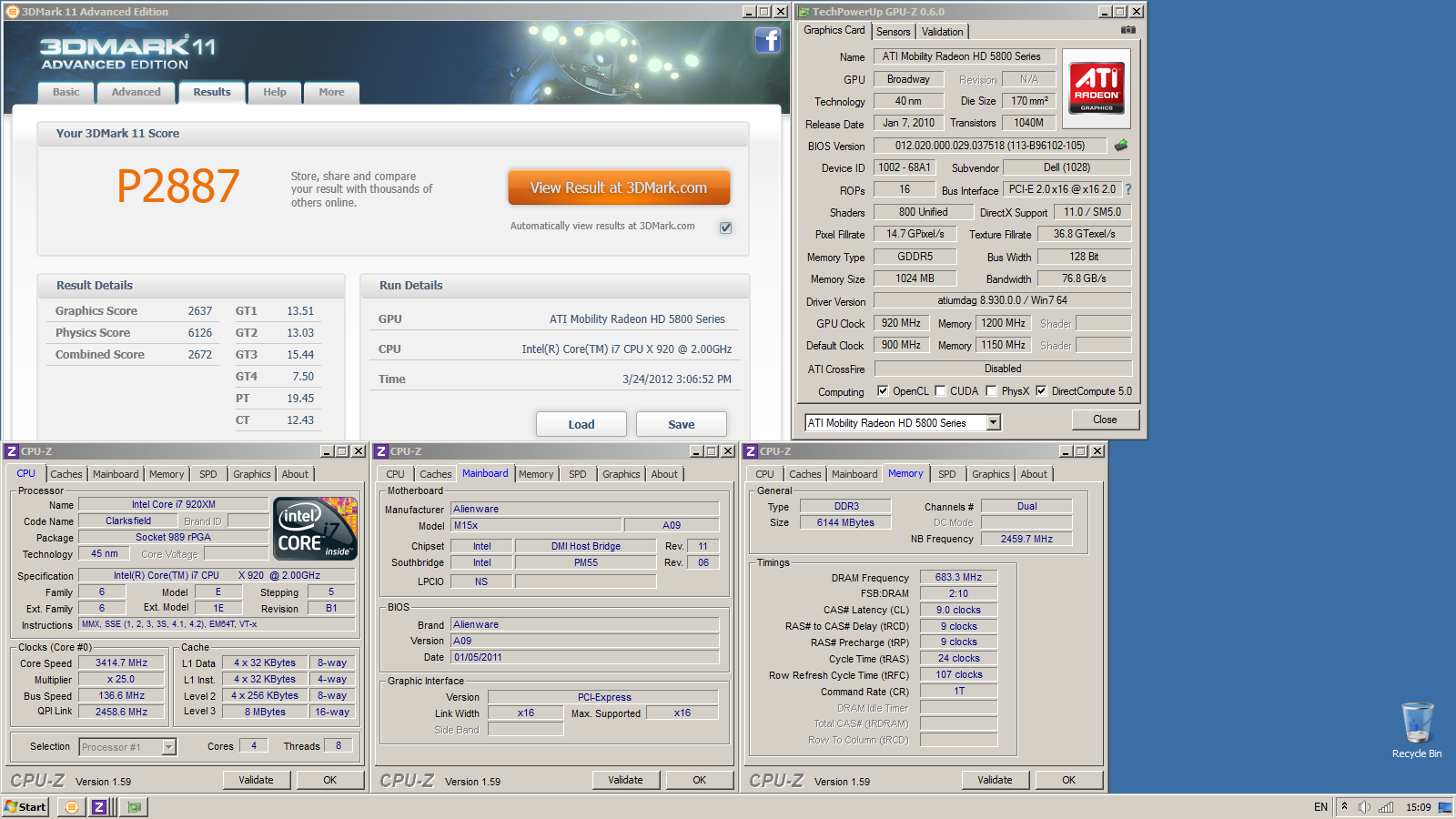Update: I just got a mobo replacement from Assembly revision A00 (the most overclockable I think) to A02 (the one that practically fails at the slightest boost)..
It's not supported anymore by setFSB (the ICSALKF etc one) since it's practically crashing at the slightest increase..
Never mindboohoo I join the rank of non-Overclocker M15X 720QM owners..
Poo!
-
Unlucky but welcome to the club lol
-
Hehe yeah, darn!! From having one of the most overclockable to having a non-oc version.. Boo - oh well - my own fault for asking for a mobo replacement I guess.
-
I would love to overclock my CPU but the setFSB doesn't support it anymore, I've found a post about modding the BIOS but I'm not sure on how to do it/ if it works so if anyone who have tested it successfully can inform me on its quality? Thanks.
-
I have a modded bios, but it doesn't have any modifiers for the CPU. As far as I know there's no safe way to hardware overclock the cpu, other than this one. I seem to remember someone talking about soldering, but if you don't find that on google easily, it probably means you shouldn't even attempt it.
What machine and CPU do you have? -
Hello guys i'm new of the forum and a new user of the m15x i'm in overclocking my 920xm processor i dowloaded ste fsb and donated to abo san the amount he asked now i can use it but i don't really know how to use it,the only thing i can do is to increase the set fsb to 143.2/286.4/100/33.3 mhz before it was 133.3/.........
i cannot increase my multiplier that it's always at 9x
can you guys maybe suggest me what to do???let me know thank you -
If you have a 920XM, your best bet is to use ThrottleStop for overclocking purposes. Overclocking the bus speed is very limited and creates a lot of extra heat on these processors compared to adjusting the multiplier and TDP/TDC higher.
Do some Google research about ThrottleStop 920XM and start reading. There is lots of info out there, especially on NBR. Hopefully someone that reads this has a link handy.
Edit: Here's one with some basic settings to get you started.
http://forum.notebookreview.com/alienware-m15x/599922-those-920xm-throttlestop.html
Some of the guys that posted in that thread are like encyclopedias of knowledge on this subject. After you post some more at NBR you should be able to contact those users. Overclocking is in their DNA so I am sure they would be willing to help you out once you have done your homework and learn the basics about ThrottleStop and the 920XM. Qucy5 likes this.
Qucy5 likes this. -
So basically u're saying that i don't really need set fsb but i need throttlestop???
if that is the case can you help me with some good settings?? -
Ever since i upgraded to 920XM, this fsb mod never worked for me..
anybody here can share what is their setting for 920XM ?
Thx! -
Thx for info, you are right, i just test it, anything more than 137 goes straight to BSOD... Thx!
-
King of Interns Simply a laptop enthusiast
I just tried this and it works very well. So far I have run Prime 95 at up to 143mhz. No problem with stability. My max limit is 21x at exactly 3ghz (95C and over!) as ambient temps are getting quite toasty at 25C. TDP/TDC set to 82/70 to cope with extreme temps (any lower the multi will fluctuate - darn high ambient temps lol).
I shall continue testing. In winter with ambient temps at 19-20C I managed 25x @ 3.33ghz on 8 threads encoding for 10 hours straight sometimes with 100% load. My temps hit max 95C. Working on that temp limit Iam going to try to push past this and hit 3.5ghz and beyond as a working overclock haha! My aim is to prove the M15x can be just as fast as a machine with a 2860qm for fraction of price I think 4ghz+ will be a breeze in winter on 1 and 2 cores
I think 4ghz+ will be a breeze in winter on 1 and 2 cores

Mind you this is not for benching this is for proper encoding work where I will subject the chip to 100% load for many hours. Imagine the 920xm running 8 threads at 3.6ghz+ HAHA I am going to eat sandy bridge for breakfast!
edit: tried 150mhz and got instant black screen...shame! Oh well hopefully got a few more mhz in the bank before I hit the wall. Still 143 at 28x is 4004mhz so this is an awesome development for me
-
cool my board never worked with set fsb
-
King of Interns Simply a laptop enthusiast
Well I took it to work today and taking advantage of air conditioners lol I set the laptop up in a room at 18C ambient and haven:t had much luck so far pushing the fsb at 25x

So far I have tried 140mhz fsb at 25x and it went straight to bluescreen. Seems at 3.325ghz the 920xm is close to it voltage limit. Only voltmod like slv7 has shown would help. On the plus side at 25x at this ambient temp 100% load encoding temps are maxing out at 88C on hottest core rock stable at 86/65 tdp/tdc settings.
I will try 135mhz later but it seems that might be close to max without voltmod... pretty pointless therefore using setfsb on an extreme edition chip as all you can do is find the point of max stability which would be a clock speed somewhere between 25x and 26x on all 8 threads.
Sucks that my limit is because of lack of power not excessive heat
-
this will work on i7 740qm???
-
King of Interns Simply a laptop enthusiast
On any processor. How well depends on your board.
-
Is there a significant jump in performance if I overclock my 720qm in my alienware m15x?
Debating right now if I should do this with SETFSB or pay up for a new CPU...
Any suggestions? -
i wouldnt bother with setfsb, it might not work on your board, and no the jump wont be significant. i would just get an XM processor and use throttlestop to adjust the mulitpliers.
-
It depends on your motherboard revision (check the first post I think I posted about it)..
If it's A00 then you can overclock it really well and might not want to upgrade the CPU after that - it costs about $5-10 donation to ABO to try this method.
If you upgrade the CPU you're getting much better performance than even the best overclocked 720QM and you aren't sacrificing stability, but it costs a bit more that $10.
If you have the money to spare I would go for a 920 of 940XM rather than rely on an overclock -
Asus G73jh
![[IMG]](images/storyImages/e4d6bcd21451.jpg)
Attached Files:
-
-
Has anyone had any luck in contacting ado recently. I wanted to see if he would send me a new key, since i had purchased it from him once before.
But that was 3 months ago. I wanted to see if he would swap my key for me. But no response, and i just finally said bump it today so i wanted to buy
it again. But apparently paypal wont let you send payments to japan now?
Any insight? -
Hi, I tried to send payment to japan and it failed too. I've emailed ado and there was no response, and it was about month ago.
-
Sick! Is that photoshopped
 ?
?
-
Hey!
Anyone know if he is still active?
Haven't recived a mail from him yet. -
Yes, he is, at least he was a short while ago. I asked him for a new key since I had to re-install everything and the activation didn't work anymore and he straight-out told me that I had to buy it again. He's a damn b.astard, tying the activation so much to the system. Also he change the license agreement without any notice, so even though the key I bought back in 2009 was technically valid forever is now also bound to the new agreement, which limits the time it is valid.unityole likes this.
-
CPU-Z Validator 4.0
:thumbsup:
M15x FSB Overclocking (not only 920XM!)
Discussion in 'Alienware M15x' started by Mr Pras, Jul 14, 2010.