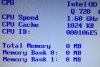Just an update.
I just installed two 8GB DDR3 SODIMM and my M15x is working fine.
Specifically - Corsair 8GB (1x8GB) DDR3 PC3-1066C9 1333MHz 204-Pin SODIMM Module
16GB registering in System Properties, and I can boot up a 10GB Virtual Machine without any problems at all.
The only weird thing is that the BIOS registered 0 MB in both banks and said 0MB total memory installed (but Windows is fine with it).
I know Windows doesn't really pay much attention to BIOS information in this way (I have no idea what other OS's such as Linux would do though).
Working brilliantly in Windows 7 though!Hurray
PS - I will post screenshots tomorrow when I get back in the office
-
-
katalin_2003 NBR Spectre Super Moderator
That's because there's no line in the BIOS for 8Gb sticks
Perfectly fine, don't worry. -
FINALLY! My ram came in!!! Took a while...
So, I've got my 2x 8GB ram...
I just want to ask people again, I can take out my current 8GB ram in my M15X (that came with the M15X), put the 16GB ram in that I ordered... and then put in the 8GB ram from the M15X into my M11X...
Correct?
It's all the same stuff and will work fine? -
Since it's still same DDR3 config, i suppose there won't be any problem..
-
Sweet, I'm pretty sure that it'll work fine, just wanted to make sure first...
GAH... So excited!
Thanks, mate. -
I did the corsair value ram as well. I also bought the corsair force 3 ssd, 180 GB at the same time. It was 180$ after a 50$ Mail in rebate, both from fry's. Since we only have SATA2 I was not too worrield about the transfer speeds being a little slower with the Corsair. It seems to pretty much maxed out SATA2 transfer rates anyways. I put the original hard drive in the DVD bay, about an hour and a half job, And connectors IN there are SATA1. I will probably never upgrade the CPU from the i7 720, But I may upgrade to GPU again from the AMD 5850. Maybe the Kepler if it's compatible.
Most of computer time is spent coding, compiling, or running AutoCAD Map or Esri ArcGIS for work.
I did the corsair value ram as well. I also bought the corsair force 3 ssd, 180 GB at the same time. It was 180$ after a 50$ Mail in rebate, both from fry's. Since we only have SATA2 I was not too worried about the transfer speeds being a little slower with the Corsair. It seems to pretty much maxed out SATA2 transfer rates anyways. I put the original hard drive in the DVD bay, about an hour and a half job, And connectors IN there are SATA1. I will probably never upgrade the CPU from the i7 720, But I may upgrade to GPU again from the AMD 5850. Maybe the Kepler if it's compatible. -
King of Interns Simply a laptop enthusiast
By the sound of it gr8gorilla you you use some extra processing power. Why not upgrade ever from the 720? It is much weaker than the 920xm!
-
Sweeeeetttt as!!!
I put the 16 Giggilies into the M15X, works PERFECTLY! and put the 8 into my M11X... XD (saved me a fair bit instead of going for 8GB when purchasing the M11X)
Anyway, I'm stoaked! Thanks a bunch everybody for finding out that it is possible to have 16GB in the M15X! Fantastic work!
It will make my workflow much easier and quicker. -
16gb of ram, how exciting. I think I'm ready to take the plunge. Are most people buying there's off Newegg?
I think I'll probably buy these
Newegg.ca - CORSAIR 16GB (2 x 8G) 204-Pin DDR3 SO-DIMM DDR3 1333 Laptop Memory Model CMSO16GX3M2A1333C9
Some of the reviews are a bit iffy, but people with a bad experience are more likely to post than positive ones. Has anyone bought these or would recommend one off Newegg? Thanks!
These will fit and work fine right? I've changed the thermal paste on my M15x, so I'm comfortable opening it up. Pretty much the ram just pops out and you stick the new ones back in? This will be awesome for running Unity3D, Photoshop, Maya etc all at once haha. -
yes those should work as i own the very same modules, simply install just pop out the old ram and seat in the new. i paid $130 for the same set when they first came out.....

-
Well I installed the 16gb ram today, no issues so far. Showed up as 0gb in the bios. Haven't had a chance to really push it so far, seems like a solid upgrade though. Easy install.
-
Price vs benefit
at $300 you start getting to the point were you should just get new laptop with Ivy bridge out and all when you factor in GPU, CPU, RAM and SSD upgrades The GPU has the most benefit for gaming.
But just my opinion. -
hi guys! do you think 2 of these would work in my M15x:
CMSO8GX3M1A1333C9 -
katalin_2003 NBR Spectre Super Moderator
Yes, they should work. -
I just bought that on Newegg but in 16GB for $55 shipped.
Can't wait to install it into my m15x R1 -
I upgraded mine to 16 GB, and it ran fine under Win 7 Ultimate. Like you, the ram showed up as 0 GB in the bios. IN the midst of a very bumpy upgrade to WIn 8 I noticed that the Bios (and HWinfo) said the sticks were running in single channel mode. Presumably this is because the bios doesn't know about 8GB sticks. I went down to 6 GB and Win 8 seems more stable, and the sticks are running in dual channel mode. WIll add bacck the second 4 GB stick. So, if you do go to Win 8, you might try recucing the ram until you are sure the upgrade is stable - and check whether you are in dual channel mode.
Good luck
Joe -
I just recently upgraded to 16GB via 2xCrucial 8GB 1333MHz ram - super happy - it performs as fast as the previous ram and i love the headroom

Just be sure to use the same size in both if you want dual-channel to work - when I tried different sticks my ram speeds went down about 35% so AVOID THAT because you'll lose precious performance..
My bios shows 0GB on both sticks but the startup screen shows 16376KAttached Files:
-
-
I upgraded to 16GB of RAM and it works just fine. I used these:
Komputerbay 16GB (2x 8GB) PC3-10600 10666 1333MHz SODIMM 204-Pin Laptop Memory 9-9-9-24 for PC only - not MAC: Amazon.co.uk: Computers & Accessories
No problems, memtest86+ passed without a hitch and windows recognises 16GB. Definitely an upgrade from my previous 4GB... -
Upgrading myself to 16 gb today. Can't wait to see the performance increase on applications. You can also use extra ram as a SSD cache to speed up your SSD's even more. Not certain if it'll work on the m15x though.
-
King of Interns Simply a laptop enthusiast
Man there is a fool on youtube (eurocom) that are claiming 16GB won't work in the M15x with 740qm. Can someone please go to their video and back me up in that it DOES work! They won't listen lol!
AMD Radeon HD 7970M and NVIDIA GeForce GTX 680M upgrade in Alienware M15x - YouTube
As many as possible please. Eurocom are misleading people about the good old M15x! -
Meaker@Sager Company Representative
Why not post up a video response of one with it in CPU-Z lol.
-
King of Interns Simply a laptop enthusiast
I ain't got 16GB inside just 8GB. Otherwise I would. Soo frustrating haha
-
Meaker@Sager Company Representative
Do you really need 1.025V for 900mhz core? I though 1v would be enough for that.
-
King of Interns Simply a laptop enthusiast
Yeah I do. I tested 875/1400mhz at 0.975V and was 100% stable but 900/1400 at 1V gave me blackout as soon as loaded into the game. I think 900mhz for my card is right on the line at 1V unfortunately. I could probably run 930mhz stable at 1.025V I just don't want to get too close to the red line as I vbios flash my clocks.
-
Meaker@Sager Company Representative
I would so be all over a new revision of M15X, the M17X is just too big for me

-
King of Interns Simply a laptop enthusiast
I am glad someone else thinks so!
The M15x although a bit chunk these days is still a solid performer. Can you imagine a new M15x at nearly M14x R2 proportions! Build quality would have to be better though! -
Meaker@Sager Company Representative
NP9150 but a bit thicker for an improved cooling system would suit me just fine.
-
i have only had the 16gigs with the 920xm never tried it with the 740qm......
-
Ive just stumbled across this thread.
I have an M15x i5 laptop 5gb RAM and want to upgrade this. Ive tried two sticks on 8gb Corsair Vengeance DDR3 ram and the result isnt good.
The computer boots up to the Windows loading screen and then goes black and restarts. Bios is updated to latest.
Any suggestions? -
16GB only works with the i7 CPU's unfortunately
-
alvinkhorfire Notebook Consultant
Is the following RAM module suitable for M15x?
Kingston 8 GB 1333 MHz 204-pin SODIMM PC3-10600 Unbuffered NON-ECC DDR3 SDRAM
Part Number: KVR1333D3S9/8G
Website: www.kingston.com/dataSheets/KVR1333D3S9_8G.pdf
Thank you for the information. -
yes it is, it should work
12-16 GB ram in an Alienware M15x?
Discussion in 'Alienware M15x' started by [GMT]Demolisher, Dec 28, 2011.