The pict show a mountain of Liquid metal on top of die and some places nothing
(Liquid metal wont spread by itself). And did you apply paint Liquid metal on the heatsink copper plate surface? This is essential for the final results. @Falkentyne @jc_denton @Mr. Fox
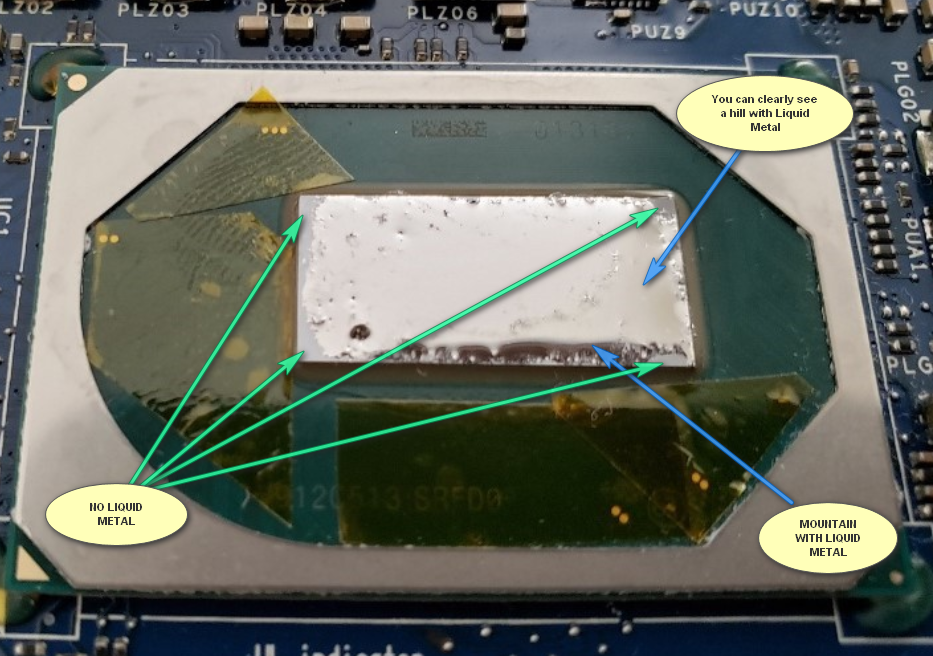
Edit.
MiSJAH's guide on how NOT to Liquid Metal repaste!!
"Good stuff so far, but I wasn't happy with the GPU temps so I thought a little extra CLU on the GPU would be a great idea:" → "May as well chuck some more on the CPU while the X5 is open:" → "So this lovingly spunked CLU all over the inside of my X5 achieved the following:" → "So lappy gets shipped to UK repair centre, wages for a week go with it." Moral of the story is be careful with Liquid Metal!
-
-
Falkentyne Notebook Prophet
Terrible job. Way too much and not spread around evenly with bare parts exposed~!. You used twice as much as you needed, maybe even more than twice as much! -
I have done many, many,many repaste with LM in the past. I have experienced less liquid metal, more liquid metal and find that this amount was the correct amount. Don't forget some of the liquid will stay on the q-tips. Of coarse i painted the back (i follow @iunlock procedure). of the heatsink. Also after i screwed the heatsink i opened it up to see if all the cpu was covered with LM and everything was PERFECT. No spill, Everything covered.
Go see my results after a 1h00 gaming session of BV5 and see no more then 5C (sorry 9C forgot core 7) at 42 GHZ between cores. http://forum.notebookreview.com/thr...re-m15-r2-m17-r2-owners-lounge.829502/page-30
Whith all the respect i have for you're great knowledge about computer, i believe that this time you have wrong perception. It makes no difference if the die is not perfectly covered,(i try to cover maximum without going over) and the montain? i believe it's the picture quality of the cell phone because i saw no mountain.
Also i would like to add on the comment your wrote that «LM won't spread by itself» is only partialy true. It will spread a little when the heatsink adds pressure on the CPU. The proff of this is that we protect our CPU by adding tape, foam (Mr.fox) or paste because it will move away from the center to the outside and maybe spill outside.
I respecfully disagree. To say that there was to much you would have to see the results when i opened it up after. Then if it spread around you could say too much. Now i openened it up after and saw nothing spread around and everything was covered.
You could also go see my results on this page: http://forum.notebookreview.com/thr...re-m15-r2-m17-r2-owners-lounge.829502/page-30
and tell me how does this qualify for a «terrible Job». I have an issue whith the HS (fan makes too much noise) if they replace the HS i will gladly take a picture and show you how well spread it was.Last edited by a moderator: Dec 26, 2019 -
I have seen more than enough bad results from too much LM. And I wouldn’t recommend this amount LM for others. Second... Neither is liquid metal on heatsink mentioned. Who know how much was put on there.
Regarding not covering the full die, it doesn’t mean the core temp has to be bad if only those is covered with paste/LM. Die contain more than the cores. Not cover it fully means some part will run hotter than needed. And the heat transfer out from the chips will be better if the whole die is connected to the heatsink coppert plate.
Last edited: Dec 24, 2019seanwee, Falkentyne, Normimb and 1 other person like this. -
I understand. But believe me, it looks bad on the picture but once i removed the heatsink after pressure was applied, all i could see was an even spread covering everything. No big bubbles (very tinny), no spill, no miror effect.. That is how i know that for this particular heatsink and CPU die set up, it was the perfect amount.
Very informative picture about the CPU,i did not know that. I will certainly pay more attention to my next LM spread. There is always room for improvment. Thank you.c69k, Falkentyne, Papusan and 1 other person like this. -
Falkentyne Notebook Prophet
I wasn't trying to be rude. I've just seen too many dead GPUs and conductive balls of doom destroying people's laptops when people aren't using foam dams, conformal coating or Super 33+ tape when applying more than enough LM.
LM should never be used to compensate for improper mounting pressure or warped heatsinks.
I find I get the best results by using two thin layers on each surface, and by sanding both the CPU and the heatsink with 1500 grit dry sandpaper first to roughen the surfaces (this also helps fast gallium absorption and creates adhesion), then spending about 10 minutes wiping (without downwards pressure!) the LM to work the gallium fully into the copper and CPU surface until it no longer 'streaks' or separates when spread completely. It takes about 10 minutes at least to do this right.
Here is an example of a perfect application (note: this would never be completely covering the entire heatsink like this. I did this as a test on a spare heatsink).
There was NO pooling when held vertically, no migration, nothing. The LM is a very thin layer which sticks perfectly to the copper.
-
Thank you for sharing. I usually put the same amount as you of LM on the heatsink but more on the CPU die. I find that core differential is improved when there is a little bit more but on 15R4 i have foud that LM hardens after couple of monts so maybe i have put too much.. For light sanding i have done it once on a 15R3 and yes after LM would apply easely and results were a bit better.
I am out of LM at the moment at this time but i will test your method soon and hopefully it will be even better. I read that you say not to apply pressure while doing it...i will try that. Thanks again for sharing and helping.
Envoyé de mon SM-G965W en utilisant Tapatalk -
Falkentyne Notebook Prophet
Not applying pressure when wiping it in is for applying it and making sure the pressure doesn't cause very tiny particles to come off while the gallium is starting to work its way into the copper.
You don't want micro-particles of the copper coming out when you're applying pressure because those tiny little grits can create just the smallest bit of contact artifacts and they raise your temp differentials. When you're applying, you want the surface to feel perfectly smooth and silk without any resistance (yes, even on a 1500 grit sanded surface). If you feel any 'sand' like grit, there's something there that shouldn't be there (anything from a fiber from the applicator, to a dust particle, a tiny micro-particle that came off the copper, anything) and then you need to reapply again, which gets expensive if you don't make your own homemade Galinstan.
Here is what I use, and I find these tips work perfectly. (some bad tips of this sort of mascara type application brand just fall off. These don't).
https://www.amazon.com/gp/product/B00MEC5084/
The problem with temps rising is from a combination of bad mounting pressure/uneven heatsinks, oxidation (oxygen getting into the surface, accelerating gallium absorption and changing the surface) and high heat/expansion/contraction. Mounting pressure and imbalance issues have been discussed all over here for years. Sealing with various methods (whether it's polyurethane foam dams, conformal coating, Super 33+ tape, whatever barrier to stop oxygen molecules from accelerating gallium absorption and oxidation which accelerates naturally with higher heat) will greatly improve how long the LM will last. You can get pressure paper samples for free (Ultra Low Prescale) from sensorprod.com or buy the commercial stuff https://www.amazon.com/Innovation-Cooling-Contact-Analysis-Heatsink/dp/B07CKHRKHQ/ -
Hey thank you for all your tips and link. The pressure paper i aleady have tryed on warped HS 15R4 and i did very little improvement after sanding the parts (red) where it makes contact, tryin to level it without removing to much. So i gave up on this. For the NO pressure heatsink technique i will defenitly try that on the new heatsink or exchange system again depending how dell wan't to fix my defective unit. As for the sanding 1500 grit paper: are you suggesting it should be done every repaste? Is it to make the surface smoother? what if it feels smooth to the touch? should it only be done on the cooper of the heatsing and not the CPU die?
-
Only be sure the heatsink is flat and even. Sand down only if you can feel mountain of solidified liquid metal. Clean up die as usual. Grey is preferred color due less liquid metal will suck into the copper(already saturated). Aka you'll get better longevity.
![[IMG]](images/storyImages/E21QG9r.jpg) Last edited: Dec 25, 2019
Last edited: Dec 25, 2019 -
Falkentyne Notebook Prophet
I am not referring to @Papusan 's method of sanding the heatsink down flat. He's talking about flatness for even pressure and flat pressure.
That method of sanding is "Full" sanding where you start with something like 150 grit->300->600->800-1000-2000, etc, where you are actually trying to make the heatsink flat, to fix a warped surface.
I am talking about something totally different.
I am talking about "roughening" up the heatsink with 1500 grit sandpaper to create more surface tension between the LM and the surfaces. You can do that with just like 10-15 strokes with your fingers. The roughening up of the heatsink (you can do it on the CPU die also, which I highly recommend, since then you have less chances of the LM getting off or slowly being puished to the side, exposing hot spots) allows liquid metal to "stick" to the surface much better once the tension is broken. Then you can slowly (without pressure) wipe it with the applicator repeatedly. This will "work" the gallium into the tiny little scratches you created with the 1500 grit, which will help both the gallium absorption and will help the gallium to remain in place without "separating" from the copper and pooling to each other (it likes to stick to each other if the surface grip is low or it gets thinned out).
Liquid metal loves 'roughened' surfaces (like 1500 grit buffed surfaces) and sticks much better to them long term than fully polished mirror surfaces.
One thing you will notice when doing this method--let's say you had a spare heatsink and you did the 1500 grit "buffing" just for an experiment.
If you applied the LM, rubbed it in (without pressure) for about 5 minutes+, to a nice even thin layer that did not 'separate' when rubbed anymore, then you just let it 'sit' in a dust free area for a few days, then you take a lint free cloth and some alcohol (or even hot water) and wipe off all the old LM until only the silver stain is left, you will notice that the surface now feel smoother than before and the 1500 grit "scratches" are not as obvious. Why? Because the LM "worked" its way into the scratches. That's basically what you want.
As far as 'hardened uneven layers"--that's another problem. That happens because of oxidation acceleration, and that can only be prevented by firm, even pressure, or a good airtight barrier or foam dam, something to keep out oxygen from bad fitting heatsinks (It's even nice on good fitting ones). If the gallium absorption is slow and even and not accelerated by oxygen, contact will remain good and you won't see hardened oxidized layers of tin and indium after many months. You can also do the bake method on a IHS in the oven, but for bare die+heatsinks a reapplication after a few days (leaving the silver stain) may be needed if gallium is absorbed early.
You may have a 'very very slightly' hardened layer (but still liquid) on the copper and pure liquid layer on top of it, and the contact will be nice because the LM 'worked' its way into the scratches for you.
If you did this with a fully polished surface, you would find out that the LM might wind up "collecting" where the pressure is least strong, if there was ANY imperfection in the surface at all, because there would be literally no grip when the LM gets compressed and thinned out. At that point you're dependent on how firm the contact actually is there, or your core temp deltas will skyrocket.Last edited: Dec 25, 2019 -
Excellent writeup, very informative

I have a question. When cleaning up a heatsink with liquid metal. When do you stop wiping? It seems impossible to fully wipe all of the black liquid metal residue from the heatsink short of sanding everything away. -
Falkentyne Notebook Prophet
You can stop wiping when its smooth and no hardened layers are present.
If no hardened layers are there, wipe until the surface looks and feels nice and even.
It's easier to just use sandpaper if there's any hardened layers or a super thick dark ring. 1500 grit does the job there also. Sometimes you may have to go down to the copper. That's why the 1500 grit method I use works so well even if you have to do that. I used to polish with 3000+ grit but that gave bad results with longevity. -
Again very informative and thank you for sharing your knowledge on the subject.
To grossly summarize: 2 techniks of sanding for different purpose:
1- Roughening technik (Used on every repaste, to make LM bond better to the surfaces and many more advatages @Falkentyne)
2- Full Sanding technik (used only for proven uneven surface or hardened LM, to bring back evenness to the surface @Papusan)
I will have to repaste very soon a new heatsink so i will be using your «Roughening technik». I am confident it will help.
2 more last questions (for now ):
):
1- Do you recommend soaking the sanding paper in water or not?
2- Base on your explanation would foam (Mr.Fox) around the die be a better alternative to tape 33+ (iunlock) or Kapton tape. Or maybe should we just put both. Tape + foam to prevent oxydation?Last edited: Dec 25, 2019 -
Falkentyne Notebook Prophet
I can't comment on the water sanding thing. But when 'roughening' the CPU die or heatsink, I use it dry. Works better and faster that way. Wet seems to be slower and polish more.
What I really like about the 1500 grit rough method is, if you spend a lot of time (like 10 minutes) wiping the LM around (without applying downwards pressure), the sanding helps accelerate the gallium absorption into the copper (or nickel). And that part will get absorbed first. If that part slightly hardens, you still have the layer -above- it that is still combined with it, blocking oxidation and keeping it from fully hardening. So the tiny scratches get filled while the LM above it remains LM'eny. It's quite nice.
Think of the youtube gallium aluminum can experiments. Notice that if you apply gallium to an aluminum can, usually nothing happens? Because the outer oxidized layer that was exposed to the air prevents actual absorption. But when you scratch it up, the gallium has a direct path to the aluminum now. That concept isn't too far off what you're doing here. Especially if you aren't doing the oven 100c pre-baking/removal of LM method (high heat accelerates gallium absorption also).
And for the other question, Use both. Tape is to stop LM from shorting stuff, not from escaping (although since tape does reduce the z-height around the package, it can help slightly there).
Foam dams or another type of seal are for completely stopping LM from escaping, and can help block air also. There are other barriers that can be used that have been discussed as well (I think some sort of squished RTV layer+Kapton combo has been done, but I don't know about that)Last edited: Dec 25, 2019dmanti, c69k, Normimb and 1 other person like this. -
I use clear nail polish in place of tape. You need to make sure that it's non-conductive first though.c69k likes this.
-
Falkentyne Notebook Prophet
That works too.
The killer though is oxygen getting into the cracks especially as the LM heats up and thermal expansion/contraction happens.
This is where the difference between a sanded 1500 grit roughened surface and a mirror polished surface becomes obvious. I tested this on two heatsink samples.
I took a fully polished copper MSI heatsink (as mirror as I could get it) and applied LM to it. Left it sitting for 2 weeks.
After two weeks the entire LM was completely hardened and could not even be cleaned off without sanding.
I then did the same thing with it roughened up and worked in with more wiping with the applicator also. This time, the LM was still liquid at the top! There was some minor hardening at the lower layer, but nowhere near as severe, and the reason should be very obvious--with microscratches from the sanding, the LM gets absorbed through that layer first, leaving the top layer intact. So oxidation winds up getting blocked by the top layer since the bottom layer is absorbed faster (also from the extra wiping to get it in there sooner). You can apply these experiments logically to see what happens in real world use as well. Notice that LM left exposed to air on an inert surface (like wood) gets nothing except dust on it (making it impure) but doesn't make it harden or anything.
I'm not saying that is a scientific fact or something, but one of the benefits of making your own liquid metal is being able to experiment with it without it costing you an arm and a leg.
The one thing, regardless of what you do, is to avoid excessively high temps. Temps above 80C will accelerate gallium absorption, so something like a fully mirror surface + 95C temps+ any uneven contact areas can cause very quick temp degradation and LM getting off the surface where you want it to be, while keeping temps below 80C and sealed (and a roughened up surface is even better) can create stable long term operation. -
Falkentyne Notebook Prophet
So I just got bored and did another experiment.
I took the MSI heatsink, wiped off the last layer of silver with 800 grit sandpaper so that all the old LM and some of the silver was removed and the scratches were visible.
I then applied some more LM, one drop, and then spent a VERY long time wiping it. It took forever and at first it didn't want to spread. And spreading would of course leave copper traces behind.
I believe this lack of proper spreading is what causes many people's temp issues. But that's just a guess.
Anyway I was sure I would need to apply another small drop, but I didn't. I just kept spreading it slowly and slowly working it through the entire surface.
Very slowly, it started to spread all over. It must have taken about 20 minutes...but finally it was finally all covered.
I then noticed two huge things now.
1) continuing to wipe it around no longer left streaks or exposed copper anywhere (i was not applying pressure--just wiping). Instead, LM 'remnants' would continue to keep it wiped and nicely applied.
2) --THIS I THINK is the smoking gun--
The LM consistently CHANGED. And it was very noticeable!
It was no longer..."liquid metal".
It now felt 'sticky', like a wet paste....and actually felt like a very very very runny thermal paste instead of what you would expect LM to look like. The stickiness was quite obvious, almost like a poor quality thermal paste in a way that is difficult to describe. It had a lot of adhesion. There was absolutely no ability of the remaining LM to "run off" via gravity anywhere. It was sticky and liquid at the same time. But it took literally 20 minutes of very slow wiping (a VERY annoying job!) to get it to that point. I am not sure if you would feel this the same way with the Conductonaut applicators, but with the Amazon mascara applicators I linked above ( https://www.amazon.com/gp/product/B00MEC5084/ ), it felt VERY different.
What was more amazing is that there was still layers left on top, despite, when I first started, it looked like there would be nowhere near enough to spread it all ! It actually looked like there was a pleasant extra amount left somehow.
I think it's very clear that such a layer would have a very high longevity. But I am not a metallurgist.
I honestly think you guys should try this and mess around and see your results. But I think that explains the huge difference in how it looks in my picture of my application, vs your guys application. It looks a LOT more like paste than liquid in mine. And that's why.
*edit*
If you feel after the 10-15 minutes of "massaging" it into a sticky type material, it's too thin and you need a bit more, just apply another small drop (CPU) or two small drops (GPU) after the massaging, and it will look like a fresh silver layer again. Just don't apply too much. The new drop will adhere to the first layer and shouldn't clump up, and boom: nice temps. The important thing is working it into the copper or nickel plated surface like I mentioned first, then if necessary, apply a second drop and then it will spread extremely easily on top of the worked in thin layer
Of course you can bake the IHS also (LGA chips), or heatsink (ask Papusan about that, not sure how safe it is to bake a heatsink at 100C to accelerate gallium absorption).Last edited: Dec 26, 2019 -
Ahhh, I see why I never had any issues with LM spreading even on mirror surfaces.
I've always worked in the LM very throughly to the sticky extent you described.c69k, Normimb, Papusan and 1 other person like this. -
Just noticed that there has been no mention about the Aw M15/17 R2 having nvidia optimus. Is the display connected directly to the dgpu then?
-
Damn what a conversation I triggered.
Anyway
No, the internal display is connected to the integrated GPU. This laptop does use nvidia optimus. The Area 51M is the one that has a direct connection to the GPU, Which is why it also offers GSync monitor that doesn't require a reboot in order to enable it.
And a portable laptop with such a Powerful DGPU would be stupid to not have with nvidia optimus, as it would suck your battery dry real fast.
So yes, the m15 r2 and m17 r2, both utilizes nvidia optimus. -
HaloGod2012 Notebook Virtuoso
Hey all,
Quick question. I have a m17 r2 with the 9750h and 2070mq. Temps are great, but I can see the cpu throttling from power limits. Since dell only gave me a 180w psu instead of the 240, would getting a 240w alleviate this? Cpu only throttles when the GPU is being taxed in games as well, once the scene is not as intense, it looks like the cpu has more available power and boosts right back to 4ghz. Temps on the CPU are in the 70s and GPU never goes above 62C. I already under volted the CPU. Thanks -
I'd say it would. The 2070 Max-q uses about 90-100w and the 9750h is capable of drawing 90w of power at 4ghz so 180w is insufficient.HaloGod2012 likes this.
-
HaloGod2012 Notebook Virtuoso
So far everything has been good, managed to crack 21K GPU score with a 2070MQ in firestrike, so I’m impressed. Will definitely need the 240w brick as this thing is very power limited in some scenarios.
Attached Files:
-
-
Damn, 21k is right around full laptop 2070 performance. Great job
-
how high did you overclock?
-
HaloGod2012 Notebook Virtuoso
On the GPU I’m at +120/+400 -
nice. your score is as high as 2070 MP without OC. with OC, 2070MP can score overd 22K @ 120/400, so your MQ is performing really well. I guess Alienware's GPU power delivery circuit is not just marketing afterall
-
HaloGod2012 Notebook Virtuoso
yeah I was shocked by the result as well. Did I get some super chip or is this normal for all the m17/m15 R2’s? -
this is certainly not normal for MQ GPU, but alienware is not the only one with a souped up GPU power delivery and special vBIOS. Tong Fang chasis, in the form of eluktronics, illegear, XMG etc, have what they call GPU boost (or Turbo mode) which basically give their MQ GPU extra power headroom to operate at about 110W. Even their 2060 can end up performing equal or faster than 2070MQ in regular laptops. razer is also able to boost their MQ GPU a notch higher than normal.
alienware, tongfang and razer really do stand out when it comes to MQ GPU performance. Though i must say, why bother with MQ badge in the first place when their system is designed to run at MP performance.Last edited: Dec 28, 2019seanwee likes this. -
Yes it was very intense but we are lucky to have experts to share they're knowledge.
Thank you to @Falkentyne for sharing a lot of his finding and knowledge on LM, to @Papusan for always helping others and giving the good information.
Alslo the conclusion i am reaching for me and hopefully for you is: Try to do the best possible repaste you can. And when you will do it, even if you don't do it perfectly, it will most probably be much better then Dell original paste. Just be sure to protect you're board and don't put too much to avoid spill.Last edited: Dec 28, 2019 -
Amazing graphic results. Wiht 2080 Max-q my best results is 22800 and happened only 1 time. Most of the time is 22600. +110 core and +300 memory. Anything more reduce my score. So your results are amazing.
-
pathfindercod Notebook Virtuoso
Anyone here with a m15 r2 and the ax WiFi? If so can you give me the part number for the left IO board? I think that’s the board that had the WiFi chip on it. Should be listed in the build specs according to your service tag.
thank you -
555-BFLU
Killer Wi-Fi 6 AX1650 (2x2) and Bluetooth 5.0pathfindercod likes this. -
pathfindercod Notebook Virtuoso
Thank you! -
pathfindercod Notebook Virtuoso
Is there another number beside that like a 5 digit number? -
-
pathfindercod Notebook Virtuoso
That’s cool hank you. Of course dell won’t sell the part, bastards - lol. -
Hi, there. One core spikes 100 C, and Machine throttle.
It is rpoblem with chip or just repast it?
AW m17R2 2070max-Q
Created in October, in use since the end of November -
It's unfortunately normal. The sudden icrease in voltage e.g. a cpu that is idling at roughly 30 watts. Suddenly jumps to an insane 90 watts TDP. The fans can't keep up with such an insane sudden thermal difference that comes with such power consumption.
Intel bumped up the power consumption of their CPU's as of lately to increase the performance of the same 14nm chips they have been using for years now.
So it's something you gotta live with unfortunately.
Repasting, especially when done well with e.g. liquid metal. Most certainly can make a huge difference. But yeah, it's something you have to decide for yourself.
Intel says, that their chips can sustain said temperatures, so allegedly it should be fine in terms of longevity of your cpu, although many beg to differ. -
If your Cpu idling at 30w something has to be wrong. No load means minimal wattage.
And 30C between hottest an coldest cores means either bad paste job or uneven/warped heatsink. -
Intel CPU's are able drop their Clock speeds and TDP during use to increase battery life. Unless you prevent/disable it through the windows power options or bios settings.
See: Configuratble TDP Down:
https://ark.intel.com/content/www/u...9750h-processor-12m-cache-up-to-4-50-ghz.html -
I know all this. But 30w under idle speed whatever cpu state/windows power options is out of wack.
idle speed = No load.CptXabaras and c69k like this. -
Ow my bad, I misunderstood your comment. Nevermind.CptXabaras and c69k like this.
-
Hi, Can someone confirm if the Alienware m15 R2 comes with a TPM chip?
-
Greetings @Lynton Bell, I recently purchased an Alienware M17 R2 for a friend of mine and unfortunately he's having massive thermal throttling issues. We of course undervolted and purchased him a raised stand, but ultimately it's still thermal throttling frequently. I was wondering what happened for you after the Dell Technician did the repaste, and how it's held up after past few months since thermal paste can dry out quickly depending on the type used. Any information you might be able to share would be greatly appreciated, especially since getting it repaired by Dell will be more complicated for my friend. Thanks again.Last edited: Jan 14, 2020
-
I can see in device manager, that mine has one.
-
I undervolted my i7 M15 R2 and got a cinebench R20 score of about +/- 3000. Is this the range it should be performing at?
Also, do the CPU core and cache undervolts have to be of the same value? I currently have the core at -140 and cache at -125.Last edited: Jan 29, 2020 -
Yup it should be in that ballpark.
I get about 3250-3300 with overclocked ram -
I thought cinebench was more cpu based. How does overclocking the ram work?
*OFFICIAL* Alienware m15 R2 / m17 R2 Owner's Lounge
Discussion in '2015+ Alienware 13 / 15 / 17' started by alexnvidia, Jun 30, 2019.
