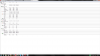You have BF4?
-
-
Thanks, any chance you were able to load a late game save? How'd the cooling hold up.
I wish this had the gtx 970 that the gigabyte p34gv3 has but it certainly seems like the overclocked 860 will hold up well.
Also, I assume the 8xx series from nvidia supports dx12? Ran into that problem on my current laptop with one or two games.
What about the i5 vs i7 discussion. Is it worth getting the i7 because it has newer architecture? I'm sure clock speed will be just fine for me with the i5. Worth getting the i7 just for the 'improved gpu' (960m)?
Finally, what are the deals people are getting and from where ? Don't look like any great deals on the i7 at this time.Last edited: Feb 15, 2015 -
Any updates on driver support for the '960m'? Will the change in branding from 860 to 960 prompt an improved driver release? Thank you for your reviews and support on here, they make life a lot easier when making the jump to a new product!
-
I don't know. It should improve performance, but if Alienware doesn't provide a way for us Winter owners to have a 960m, then we're stuck with an 860m.
-
Thanks. When is the r2 version being released? I assume that will be broadwell across the board?
-
Broadwell is across the board in some regions, and even if the 960m releases, the 13 with the 960m will still be the 13 R1.
The 13 R2 would have a Skylake CPU (don't know about whether the 960m will be at its launch or not), which should be around early next year.jeep364 likes this. -
If I had a late game save to load up, I could try.

From what I've read, the 860m supports directx 11.2 and the 980 supports 12.
The i7 is supposed to be more power efficient, so that was a selling point for me.
Unfortunately, my time with the i5 was very limited so I didn't have time for any extensive tests. I do remember being slightly disappointed in performance in The Crew, however, either didn't write down the results I got or I lost them. I thought the performance was fine with the i7. -
Thought I'd report that my 13 ran fine with the third party (PWR+) 90W AC adapter I had bought for my m11x. I like to keep the OEM adapter in my computer room and use the PWR+ one when I use the laptop elsewhere in the house or when I travel. I was fearing I would need to buy another 130W adapter from Dell (as there aren't many third party options for 130W adapters), but the PWR+ 90W seems just fine.
Of course, I did get the boot-up warning that it was a 90W adapter and not a 130W adapter. However, I didn't notice any CPU throttling. I didn't test to see if it can charge the battery when the 13 is on. Maybe I can test that tonight. -
http://www54.zippyshare.com/v/9faL25fS/file.html
http://www23.zippyshare.com/v/u98WPb9J/file.html
I think I will be jumping to the i7 when we see some price drop or 'official' support for the '960'.
Thanks for your time with this! -
I remember reading about that adapter warning for the m11x but never had any problems, I swap between an old 65w? one and the 90w.
-
Yeah, the m11x's adapter is 65w. There's no problem using an adapter with more amps than needed, but when there are fewer amps, some laptops will throttle the cpu, not charge while "on", or just not allow the system to boot.
I probably won't try my 65w DC adapter on my 13 and just get a 90w DC adapter as those are cheap and 130w DC adapters are hard to find. -
I'll see if I can test this tonight.
-
Do you think the next Aw13 will have the gtx 970m? Or only the 960m?
-
GTX 960m.
-
For size limitations? Heat? PSU? Marketing?

-
For size limitations? Heat? PSU?
-
It's in the specs manual.
It was either the 965m or the 960m that would be in the 13 (the 970m would definitely bite into the sales of the 15 and 17 R2, despite the ULT CPU). The 960m was chosen since the hardware is already there. It'll just be a simple vBIOS flash and that's it.Flaick likes this. -
I "guess "I have a "special" i7-5500u (look at maximum column).
Attached Files:
Last edited: Feb 19, 2015 -
-
Hi everyone, 1st time poster.
I want to thank everyone for the great posts on the AW13. I think I've read every post in this thread since last weekend and because of your contributions, I ordered my AW13 yesterday. I got the I7 with the IPS screen and upgraded to the SSD. I normally do all my ordering online, but tried the phone this time because of your recommendations. Dell gave me a pretty good deal so I grabbed it.
Thanks againbakedpatato likes this. -
Now for the dreadful wait time.

Congratulations on your purchase. -
People who own the AW13, can you explain me the extend of the stability of the Keyboard?
I was pretty sure I read that Alienware 13 (in a CES or PAX or preview video) that the machine would have no flex thanks to a rigid build quality, but I have seen reports of some Flex!?
I need to type a lot, and I type hard, so flex generally bothers me. Can anyone tell me, how spongy their AW13s keyboard is? My Macbook Pro literally has no flex because there is just aluminium holding the entire upper body up. No matter if you punched the computer there would not be an inch of give - That makes for a great typing experience!
One of the great things about AW13 being more fat than ultra slim ultrabooks is that the keys get more travel, more tacticle feedback. Makes typing more pleasant and more ergonomic. I am just trying to get an idea of solid the AW13 is around its keyboard stability!
Mucho love! -
Thank you.
I don't mind the wait. It gives me time to research a backpack and a sleeve. -
Well there's flex in the middle of the keyboard, but that's if you are pressing down on the keys (holding them for example).
-
Unfortunately, Crucial MX100 SSD is not compatible with Alienware M13....
I bought 3x AW13 and 3X SSD MX100... I don't know why the MX100 is not seen by the computer... Last edited: Feb 21, 2015
Last edited: Feb 21, 2015 -
Sorry it took so long to even try this, but I haven't had much time.
So, I tried them now and it they require DLC that I don't have. :/ -
Yup, it was a good idea to order via phone...I ordered the same specs as you and I got a better deal than if I had ordered via the website.
The wait wasn't too bad for me, it came a week earlier than I expected although I did select next day shipping, which I thought was a steal at $25.
Also I'm pretty happy that Microsoft finally put the Intel HD5500 drivers for Windows 10 on Windows update...finally everything isn't choppy anymore! -
My ship date is 03/05 which is alright I guess, but beggars can't be choosy. It's been awhile since I've bought from Dell but the AW13 looks like it's worth the hassle and the price was worth the phone call.
It's harder trying to find a TSA compliant quality backpack for the AW13 then configuring it from Dell. -
Request for those with an i5 and a GA. See if you notice an overclock on your CPU with the overclocking option enabled and the GA attached.
Use CPU-Z, HWMonitor, or Task Manager to check. -
After much back and forth between the Sager NP7338 and the 13 I have finally decided to order the 13. Arriving at this decision is best done when viewing the 13 as the logical upgrade from the M11xr3. Bigger, brighter, faster and with the same weight. Is it going to run every game out there on ultra high settings? NO. That's why we always have 2 laptops.
Pros for the Sager:
1. A quad core CPU. Alienware could have at least put the most powerful 15TDP CPU they could find.
2. A battery that can be switched out without disassembly of the computer. The battery is the same capacity as in the M11xr3. At least the 13 could have used the same battery as the M11x or a removable one. Of course as the M11x has taught me by the time you want to buy a new battery they will no longer be making them. 2 M11's and no batteries to buy.
3. The ability to have 2 Msata drives and a SSD drive of your choice all at the same time. At least the 13 could have had the Msata and the hard drive SSD.
4. A SD card reader. If they can fit one on a XPS 13 it's not too much to fit one on a 1 inch + thick computer.
Pros for the 13:
1. Believe it or not the fact that it does have a 2 core CPU. Low voltage and heat.
2. The keyboard is much better than the island type keyboard of the Sager .
3. The 1080P screen is better than the Sager, not as bright, but better contrast and construction.
4. The fact that it has a 2 fan cooling solution. Having one fan trying to cool 2 heat pipes shortens the life of the computer. Especially if you visit hotter climates.
5. Better overall construction. This has it's own value when you start going through airports.
6. Longer running on battery than the Sager NP7338.
7. I HOPE FOR SOMEBODY'S SAKE WE'R GOOD ON THE DISPLAY HINGES THIS TIME !!!!!!!!!Last edited: Feb 23, 2015 -
The hard parts over and the waiting game begins.
At least we're all in this together.
-
Just found out that you can make custom resolutions. Well, at least on the 1440p panel.
-
ar
The real work starts when you open the box. Making sure that each key works, downloading Nvidia inspector, 3dmark and battery bar. Then running the machine as much as possible to make sure that everything works and that the fit and finish is good before the return period expires. -
my hing creaks. But it doesn't sound like a broken noise. Just a errrrrkkk, like a rusty door hinge
-
is there a way to add a 2nd sdd in this guys
-
No way, it's a single hard drive or you can put 2x M2 SSD drives...
-
As with everything, it's a matter of perspective.
I've personally had really good success over the years, with laptops purchased from Dell. My last purchase was several years ago, so I'm starting from a clean slate with my AW13. I'll run the regular diagnostics on the AW13, just like I do when I upgrade my PC's, but if you buy quality products, you should have a good chance of error free success.
But I'm a realist and I know the PC just like a car, is only as good as the person that built the parts and assembled the PC to begin with. At this point, I'm very happy with Dell's order to delivery time and the only complaint I have is the account status updates. -
Hi guys, i've seen the basic (1300*768) screen of aw13 is TN and not IPS. Can someone post some photos? Is really a bad screen?
-
Yes, it is an extremely bad screen.
-
Just a little heads up, it looks like the AW 13 has hit the dell outlet already. There are currently no coupons, but the base model is going for 950+ tax. I ended up biting the bullet and picked up a 1440p one. I love the outlet and their no hassle return policy (just in case I don't like it). Price was 1199 pretax and it was the current cheapest 1440p model. Should be in by march 8th, I can't wait.
-
*Doublepost FAIL*
-
looks like there are quite a few on there website, good catch!
-
1199 Pretax was a awesome deal for a 1440 screen. Thought about getting that myself but liked the using the cost difference for the msata drive more.
Ordered mine last Monday and got the i5, 1080p and 256 msata for 1034 pretax after 60.00 discount. Checked back last Tuesday and now they want you to buy a graphics amplifier in the bundle without the 256 msata for 1499.00 before discounts. Why? could it be they are they not selling enough graphics amplifiers with the 13?. -
If you look closer at that bundle, they forgot the GA and just include the GTX 960.
Wait, never mind. the GA appears in the cart. Weird, it's not like that in the configuration page. -
@ Game: Where did you see 960mGTX?
A02 Bios is on Dell's site... -
By the hardware ID. Broadwell owners have a GTX 960m, but because it was flashed with an 860m vBIOS, we can't use the GPU like a 960m.
The new BIOS doesn't affect this. -
Nice!
 I've got a Broadwell M13...I'm waiting for a graphic vBIOS flash
I've got a Broadwell M13...I'm waiting for a graphic vBIOS flash

-
Thanks for the vote of confidence... I figured 1199 was a good deal for the "best" screen and jumped on it as soon as I saw it. There was also a base model for 849 that popped up mid day, but I decided against that after reading how bad the hd screen was.
As for the HDD. I have a 256 ssd laying around collecting dust at the moment, so I figured that I would just plop that one in. Yes its a crucial M100 so it may not work... but hopefully it does. -
Is there a list of SSDs and M.2s that are known to work with AW13?
-
No, but there's a list of 2.5" and M.2 SSDs not known to work.
2.5": Crucial, Intel
M.2: PCI-E only M.2s (think of Plextor M6e).
Nobody has check for mSATA SSD compatibility (through mSATA to SATA converter), so we don't know if a Crucial or Intel mSATA will work or not. -
I just got mine i7 ,1tb hdd ,1440p screen ; great build quality ,excellent screen ,about as thick as a macbook pro 13 , pretty quiet ; but drivers are a mess, cannot use gamestream ,cannot play games at any resolution lower than 1440p(because of black borders) ,freezes(or display driver has stopped working and recovered) while gaming on battery and have to hard reset...
This is probably the best laptop ive owned but these software issues are driving me crazy
lastly yesterday i tried 3dmark06 and only got a score of 15,500 on mains wtf...
If anyone has any solutions to these issues id be grateful...
EDIT: What do you guys recommend to select as the physX processor?...
EDIT 2:After typing this i opened geforce experience it updated and now gamestream can connect but i still cant play games...Last edited: Mar 2, 2015
*OFFICIAL* Alienware 13 R1/R2 Owner's Lounge
Discussion in '2015+ Alienware 13 / 15 / 17' started by Mr. Fox, Dec 10, 2014.