Even worst for me:
: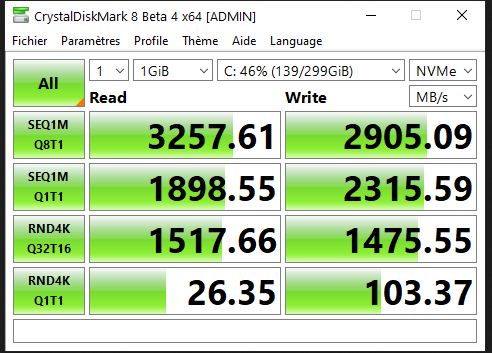
-
-
ratchetnclank Notebook Deity
The keys are solid as you say but the travel isn't very deep. Maybe a millimetre travel?
I've got a lenovo thinkpad issued by work and the keys feel nicer to type on personally because they have 2-3x the travel but i prefer the A51 to type on due to the layout and key size. -
.
Fire Strike
![[IMG]](images/storyImages/Ab0ZwPu.png)
@Spartan@HIDevolution
CPU is great! but what about the GPU, any improvment over the rtx 2080?
Are the temps in AWCC locked at 75C like the R1?
Was the graphic score in fire strike 29K with an overclock?Last edited: Aug 7, 2020 -
Super is Nvidia's way to help the ODM/OEM to boost sales of new notebook models (with rehashed cards from last year).
Btw. Why mark max single core boost when the bench is done with 4.9GHz ?
1610ftw, alaskajoel, DreDre and 2 others like this. -
Spartan@HIDevolution Company Representative
The GPU temp limit is set to 87C by default in the Alienware Command Center. Nothing to tinker with or tweak unless you want to overclock.Normimb likes this. -
Spartan@HIDevolution Company Representative
PCMark 10 Score added to the benchmarks: http://forum.notebookreview.com/thr...1m-r2-review-by-spartan.833709/#post-11036256
-
Spartan@HIDevolution Company Representative
Area-51m R2 video review is up =
-
I’m starting to have doubts about my purchase of the Clevo X. What would you say does this do better than, and worse than, the Clevo?
-
Spartan@HIDevolution Company Representative
The CLEVO X170SM-G is one heck of a beast too. It has a very nice screen and some of the best speakers. I would say the speakers are better on the CLEVO X170SM-G from the reviews I've seen online. I cannot give you a hands-on experience or a perfect comparison as I haven't personally owned or reviewed it. -
@Spartan@HIDevolution
Can you please share which software you used for undervolting? I just got my 51m today. The CPU temp doesn't look great. I think i will have to repast and undervolt. -
Spartan@HIDevolution Company Representative
I only use the Alienware Command Center to undervolt. Nothing else -
Hello man! This beast is awesome.
Can you upgrade RAM to 64 GB?
I've found this: is this real or fake?
https://www.compuram.biz/memory/del...51m-r2/64gb-dual-channel-memory-kit-xc6d5.htm
Thanks in advance. -
Spartan@HIDevolution Company Representative
only the Kingston XCCT36-MIE 32GB 3200 MHz DDR4 RAM kit from Dell would work @ 3200 MHz. Period. Also, that would only work if you bought the laptop originally with that configurations because the motherboard are different (different part numbers) So my advice to you and anyone thinking of getting an Alienware Area-51m R2, get it with the specs you want from the start and forget about upgrading. It is a very tricky process.
Also, about the link you posted, I cannot comment if it's real or fake. I have no idea what that site is but I told you the facts, you have to get the laptop with the specs you want from the start. -
Hi @Spartan@HIDevolution , thank you for for your effort and insight regarding 51mR2. There's an offer of refurbished unit, which seems attractive, but I'm just not competent enough to judge it's value.
I'm a graphic designer, I use primarily Photoshop and llustrator + CorelDraw. Also After Effects and Premiere, but rarely. Not a true gamer, but I like FPS genre, would play games occasionally, maybe 2 hours a day max, don't care much about frame rate as long as it's above 60 or 80 at 1080p.
51mR2 Configuration:
CPU 10700k
RAM 16gb 3200mhz
GPU 2070 super 8gb
SSD 500gb nvme
Display 144Hz 9ms 300nits
Guy offers it for 1800usd. Refurbished with 1 year warranty.
New one with same specs is around 3400usd on Dell's website.
Do you have some advice for me, is it a good offer?
Other Pros, what do you think?
Sent from my Mi 9T using Tapatalk -
Spartan@HIDevolution Company Representative
That's a great offer! The 10700K will generate less heat and is a very powerful CPU to do any of the tasks you mentioned. The RT 2070 SUPER is no slouch, it can power any game more than 60 FPS at max eye candy.
Go for it. -
Spartan@HIDevolution Company Representative
Tom Clancy's Rainbow Six Siege using GeForce Experience Optimal settings Benchmark added
![[IMG]](images/storyImages/QjuVABl.png) Last edited: Oct 8, 2020
Last edited: Oct 8, 2020 -
For the purpose of upgrading memory for your 51M R2, there is just one type of memory you should consider: HyperX Impact 2933 or 3200. Doesn't matter which one, get the cheaper. They will run similarly in practice, and up to 20% faster than the pathetic RAM pushed by Dell. Don't worry about whether or not your memory runs at 3200 - it's a marketing gimmick in this particular case (it's not for desktops which support lower latency RAM). But if you do get the 3200 HyperX variant - again, if could actually be cheaper - and it fails to run at 3200 with your 51M motherboard, it will automatically downclock to 2933 (but also lower its latency, which is good) if needed. Hope that makes sense.c0ach likes this. -
Spartan@HIDevolution Company Representative
@c0ach @Fire Tiger @normand668 @Normimb @MogRules
I was tuning a customer's Area-51m R2 as he bought our Tuning & Optimization Package, and I was surprised to see that his 64GB 3200MHz. RAM that he bought from us was actually working @ 3200 MHz. During the sales call I did inform him that even Dell only sells 3200- MHz. RAM of only upto 32GB
c0ach, Fire Tiger, Normimb and 3 others like this. -
I'm not particularly surprised. For some reason, Dell has consistently understated the amount of supported memory. For instance, my 15 R2 was only supposed to support up to 16GB, and of course 32 GB HyperX has worked like a dream since 2016, i.e. as soon as 2x16GB modules became widely available. It's almost certain the m15 R1 would support 64GB too, despite the official 32GB limit claim. My theory is this marketing confusion is based on the availability of RAM modules at the time materials/documentation were produced.c0ach, Aroc and Spartan@HIDevolution like this.
-
BTW What is that memory exactly? It runs at CL20, just like Hyper X, and the part number starts with HX, suggesting it's HyperX, although the part number in HyperX 32GB 3200 spec sheet is a bit different: HX432S20IB/32
https://www.hyperxgaming.com/united...eed=3200MHz&Module Capacity=32GB&Kit=Kit of 2c0ach likes this. -
Spartan@HIDevolution Company Representative
I have no other info than what's in the screenshot. The part number is mentioned.etern4l likes this. -
It's just HyperX Impact 3200 32GB. The part ID my HX starts the same way: KXH2666 ..Last edited: Oct 11, 2020Spartan@HIDevolution likes this.
-
HyperX is a division of Kingston Technology Company.... https://www.hyperxgaming.com/en/aboutSpartan@HIDevolution and etern4l like this.
-
Sure, but Kingston make other lines of modules, which is what made me curious if that's actually HyperX or some other CL20 3200 module.Spartan@HIDevolution likes this.
-
Hello everyone.
If someone owns a Dell Alienware Area 51m R2 with a 10th-gen Intel CPU, can it be upgraded with an 11th-gen Intel CPU that is coming out soon?? What have you heard?
Thanks in advance! -
So far I've heard people can't even upgrade from 9700/10700 to 9900K/10900K. Sample size one, so I hope I'm wrong.c0ach likes this.
-
http://forum.notebookreview.com/thr...-owners-lounge.826831/page-2207#post-11022451
And the stated only do generational upgrade path worth nothing....
Last edited: Dec 4, 2020etern4l likes this. -
ordered mine aswell:
lunar light
core i9 10900k
rtx 2080 super
32gb ram 3200mhz
300hz
upgrading from 17 r4 gtx 1080 core i7 7820hk!
should get it by christmass!
man the wait is hard!
will be repasting etc possibly deliding! -
Livi,
Did you ever receive yours? I just ordered mine on the 22nd. I went for the FHD 360hz screen. Kind of wish I would have chosen the 4k. I don't think there is a way to change it now?
My first Area 51, so curious as to how long it takes to get them in. I sure hope it isn't the full month or so haha. I'm inpatient.
Sent from my SM-N975U using Tapatalk -
hello! i have received it finnaly . took around 3 weeks to arrive!
so far i like it
i didnt want 4k as it will struggle at 4k anyway due to temps!.....and i like to play some older games aswell....and to get 360fps in games like shadow of the tomb raider is sweet!
i will delid cpu and replace ihs with copper and liquid metal aswell.
at the moment im keeping it at 4.7 ghz all cores max temps around 85celcius max.can do 5ghz aswell but i dont like 100 celcius temps.
so far i love it!
i think you went well with 360hz screen as it looks allot better than my 25 inch alineware 1ms tn panel 244hz! is a massive difference!
at the moment im waiting for 8tb nvme to arrive!
at idle is super quiet!
let me know if you have any questions i could answer! -
Thank you. Mine arrived 8 days after I ordered it. I received it 2 days ago and guess what? DEAD PIXEL....... I'm super pissed. Guess this one's going back. So frustrating.
etern4l likes this. -
mine has 1 pixel dead aswell! but i dont send it back just for that! a pixel can die at any time.
i have delided my cpu and liquid metal it and copper die!
allot better temps! loving it now
-
That used to be the case 20 years ago. Dead pixels are quite rare in modern displays. I haven't see or had one in ages. It's just another damning piece of evidence on the state of Dell's QC.Last edited: Jan 1, 2021
-
Agree completely on the lack of QC. No way in hell I will accept a brand new laptop with a dead pixel. That is unacceptable. Going to call it chat then today. I'm almost disgusted enough to return and change brands.
Sent from my SM-N975U using Tapatalketern4l likes this. -
did you test temperatures on it? i would take 5GHZ with good temps over 1 pixel! thats just my opinion.
i do use a monitor anyway on my setup.
plus you only see the pixel if is bright white and if you know where it is!
happy new year btw Vanya likes this.
Vanya likes this. -
Temperatures have 0 to do with a bad pixel. Temperatures are easily fixed via repasting or under voting. I have the K CPU. You would have to be touched to accept a 3k laptop with a bad pixel. Man, send that thing back, you deserve a perfect, new laptop that you bought.
Sent from my SM-N975U using Tapatalketern4l likes this. -
What CPU do you have? What did you use for relidding the copper ihs - locktite? What temps do you have on 5ghz?
-
ive got i9 10900k
rtx2080super
32gb ddr4 3200mhz ram
relidded with liquid metal
copper ihs
and liguid metal on top of ihs for cooling
gelid extreme for gpu
all tools from rockit
i used t8000 glue to seal and i used just 4 little dots on corner to hold until ive put it back into laptop and clamp it!
5ghz all cores with -125mv undervolt full speed fans cynebench r20 score 6381 max temps 87!
ive been running it with -100mv for a day now and is really stable even on idle.
i have unninstalled hid event filter and no crashes since that **** program!
very happy so far!

not too bad for my 1st delliding
-
Why would you delid a processor only to go and undervolt it?
Sent from my SM-N975U using Tapatalk -
Delidding is for over clocking and to make is a bit cooler for over locking. Undervolt slows it down. So it was useless to delid.
Sent from my SM-N975U using Tapatalk -
-
Yes I know, but why delid it and then undervolt it to slow it down? Just doesn't make a lot of sense when undervolting would accomplish the same thing.
Sent from my SM-N975U using Tapatalk -
Lower heat means you'll get less noise. Aka the fans won't kick in so often (some prefer quiet machines in etc the office). And lower Cpu temp can sometimes mean you can run with even higher undervolt. You can gain up to 9C lower temp with delidding. See... A gain for those who cripple the clock speed in same way as it will be a gain for the overclockers.
-
Just don't see the purpose outside of trying to get the most performance for a competition or something. There isn't a game or anything else out that can take full advantage of the processor get. Personal preference I suppose and I'm fine with that.
I still think he should have returned a new laptop with a dead pixel. That's not a good thing. If he's ok with it then, whatever.
Sent from my SM-N975U using Tapatalk -
what a negative guy you are! christole!!!, Spartan@HIDevolution and Kalen like this.
-
Not negative, just not a tard
Sent from my SM-N975U using Tapatalk -
Well, the idea is to bring voltage and thus heat down as much as possible while maintaining clock/performance target. This popular strategy confers a couple of appealing benefits:
* Improved performance / OC potential if thermal throttling is involved
* Reduced risk of component failure
* Lower energy utilization
* Increased user comfort (e.g. lower fan noise)
Note that people often manage to undervolt and OC at the same time, therefore you don't necessarily slow anything down. It's just about finding the lowest possible voltage that works at the desired performance level. -
Maybe he was referring to skewed results after undervolting which intel fixed with microcode.
Alienware Area-51m R2 Review by Spartan
Discussion in '2015+ Alienware 13 / 15 / 17' started by Spartan@HIDevolution, Jul 29, 2020.